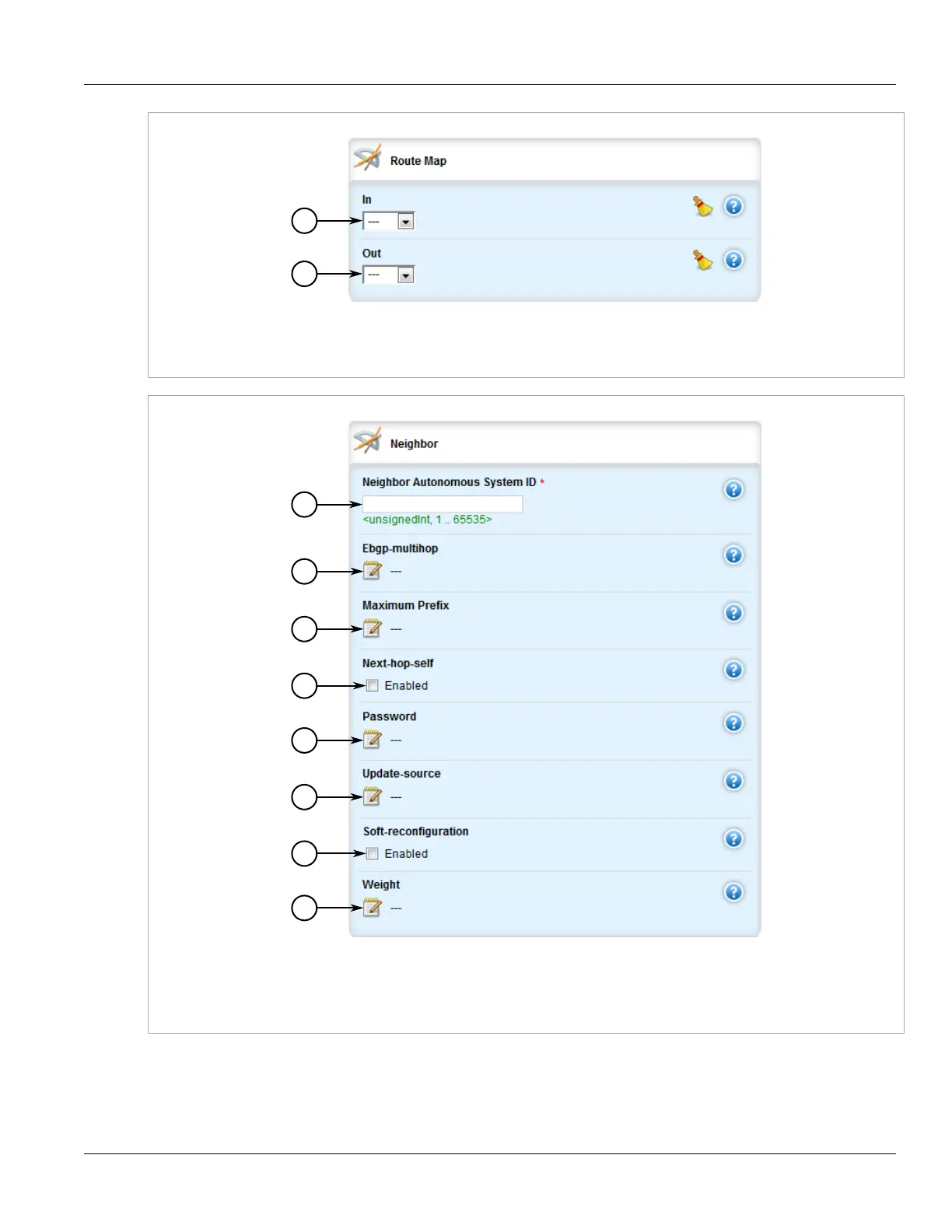Chapter 5
Setup and Configuration
RUGGEDCOM ROX II
User Guide
464 Adding a Neighbor
Figure 522: Route Map Form
1. In List 2. Out List
Figure 523: Neighbor Form
1. Neighbor Autonomous System ID Box 2. eBGP Multi-Hop Box 3. Maximum Prefix Box 4. Next Hop Self Check Box
5. Password Box 6. Update Source Box 7. Soft Reconfiguration Check Box 8. Weight Box
5. On the Route Map form, configure the following parameter(s) as required:
