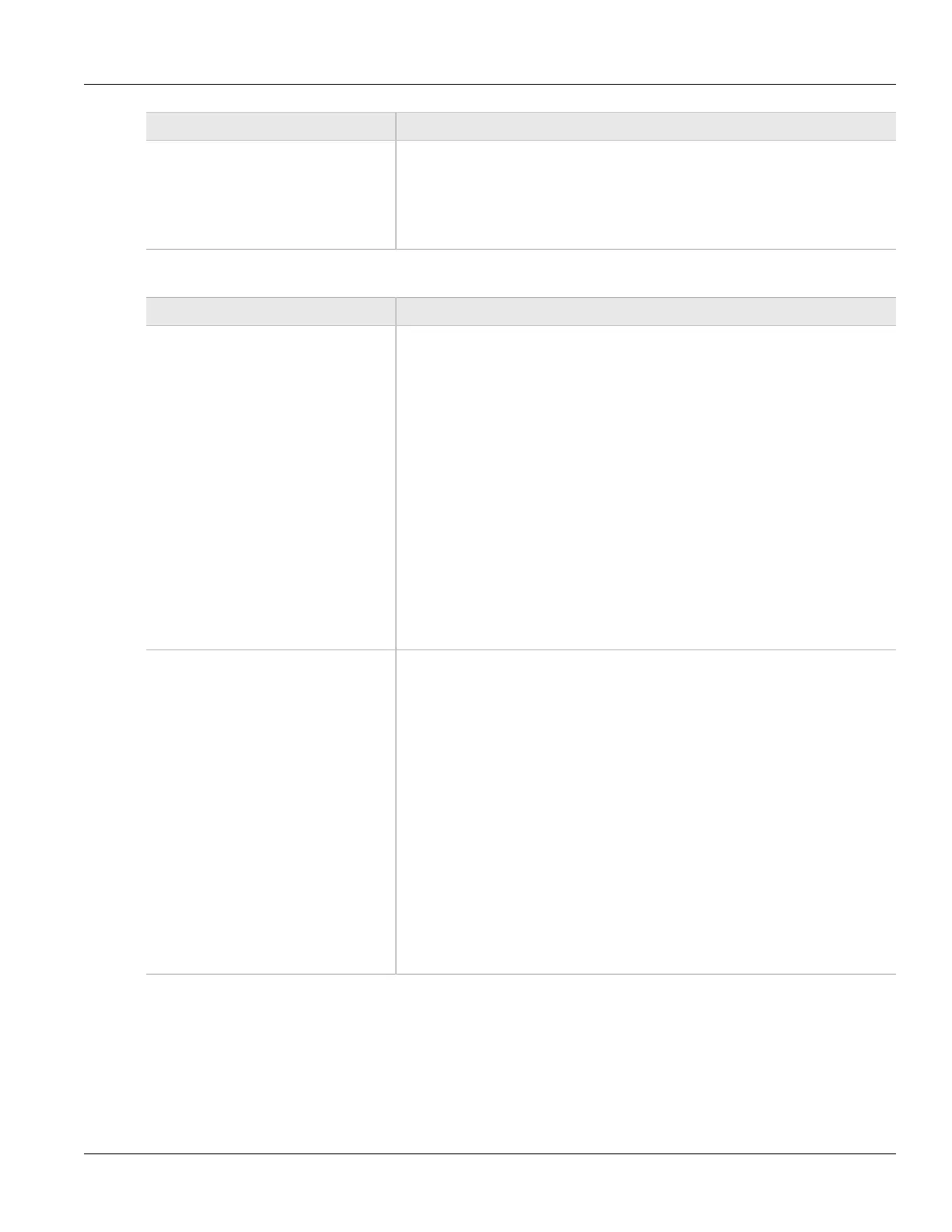Chapter 5
Setup and Configuration
RUGGEDCOM ROX II
User Guide
500 Adding a Key
Parameter Description
will cause date-and-time values to change accordingly. Such changes might happen
periodically in case a server follows automatically daylight saving time (DST) time zone
offset changes. The canonical format for date-and-time values with an unknown time
zone (usually referring to the notion of local time) uses the time-offset -00:00., infinite
Expire time.
Prerequisite: The expire time cannot be configured unless the start time is configured.
8. On the Send Life Time form, configure the following parameter(s) as required:
Parameter Description
Time to Start Synopsis: The date-and-time type is a profile of the ISO 8601 standard for
representation of dates and times using the Gregorian calendar. The profile is defined
by the date-time production in Section 5.6 of RFC 3339. The date-and-time type is
compatible with the dateTime XML schema type with the following notable exceptions:
(a) The date-and-time type does not allow negative years. (b) The date-and-time time-
offset -00:00 indicates an unknown time zone (see RFC 3339) while -00:00 and +00:00
and Z all represent the same time zone in dateTime. (c) The canonical format (see
below) of data-and-time values differs from the canonical format used by the dateTime
XML schema type, which requires all times to be in UTC using the time-offset 'Z'.
This type is not equivalent to the DateAndTime textual convention of the SMIv2 since
RFC 3339 uses a different separator between full-date and full-time and provides
higher resolution of time-secfrac. The canonical format for date-and-time values with a
known time zone uses a numeric time zone offset that is calculated using the device's
configured known offset to UTC time. A change of the device's offset to UTC time
will cause date-and-time values to change accordingly. Such changes might happen
periodically in case a server follows automatically daylight saving time (DST) time zone
offset changes. The canonical format for date-and-time values with an unknown time
zone (usually referring to the notion of local time) uses the time-offset -00:00.
Sets the time period in which the key on the key chain is considered valid.
Prerequisite: The start time cannot be configured unless the expire time is configured.
Expire Time Synopsis: The date-and-time type is a profile of the ISO 8601 standard for
representation of dates and times using the Gregorian calendar. The profile is defined
by the date-time production in Section 5.6 of RFC 3339. The date-and-time type is
compatible with the dateTime XML schema type with the following notable exceptions:
(a) The date-and-time type does not allow negative years. (b) The date-and-time time-
offset -00:00 indicates an unknown time zone (see RFC 3339) while -00:00 and +00:00
and Z all represent the same time zone in dateTime. (c) The canonical format (see
below) of data-and-time values differs from the canonical format used by the dateTime
XML schema type, which requires all times to be in UTC using the time-offset 'Z'.
This type is not equivalent to the DateAndTime textual convention of the SMIv2 since
RFC 3339 uses a different separator between full-date and full-time and provides
higher resolution of time-secfrac. The canonical format for date-and-time values with a
known time zone uses a numeric time zone offset that is calculated using the device's
configured known offset to UTC time. A change of the device's offset to UTC time
will cause date-and-time values to change accordingly. Such changes might happen
periodically in case a server follows automatically daylight saving time (DST) time zone
offset changes. The canonical format for date-and-time values with an unknown time
zone (usually referring to the notion of local time) uses the time-offset -00:00., infinite
The time at which the key expires.
Prerequisite: The expire time cannot be configured unless the start time is configured.
9. Click Commit to save the changes or click Revert All to abort. A confirmation dialog box appears. Click OK
to proceed.
10. Click Exit Transaction or continue making changes.
