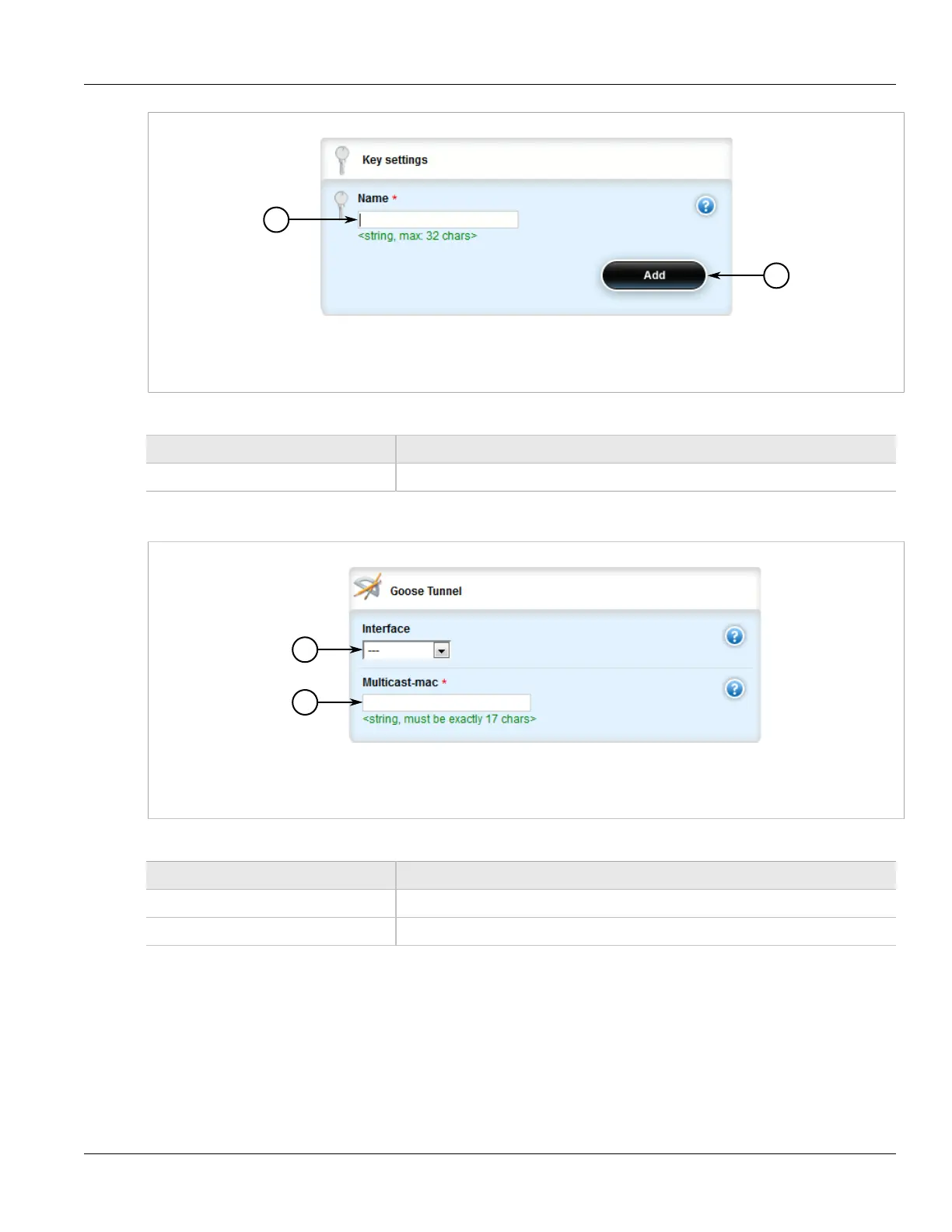Chapter 5
Setup and Configuration
RUGGEDCOM ROX II
User Guide
650 Adding a GOOSE Tunnel
Figure 762: Key Settings Form
1. Name Box 2. Add Button
3. Configure the following parameter(s) as required:
Parameter Description
name Description of the GOOSE tunnel.
4. Click Add to create the tunnel. The GOOSE Tunnel form appears.
Figure 763: GOOSE Tunnel Form
1. Interface List 2. Multicast MAC Address Box
5. Configure the following parameter(s) as required:
Parameter Description
interface The interface to listen on for GOOSE frames.
multicast-mac The multicast MAC address to listen for.
6. If necessary, configure one or more remote daemons for the tunnel. For more information, refer to
Section 5.29.6.2, “Adding a Remote Daemon”.
7. Click Commit to save the changes or click Revert All to abort. A confirmation dialog box appears. Click OK
to proceed.
8. Click Exit Transaction or continue making changes.
