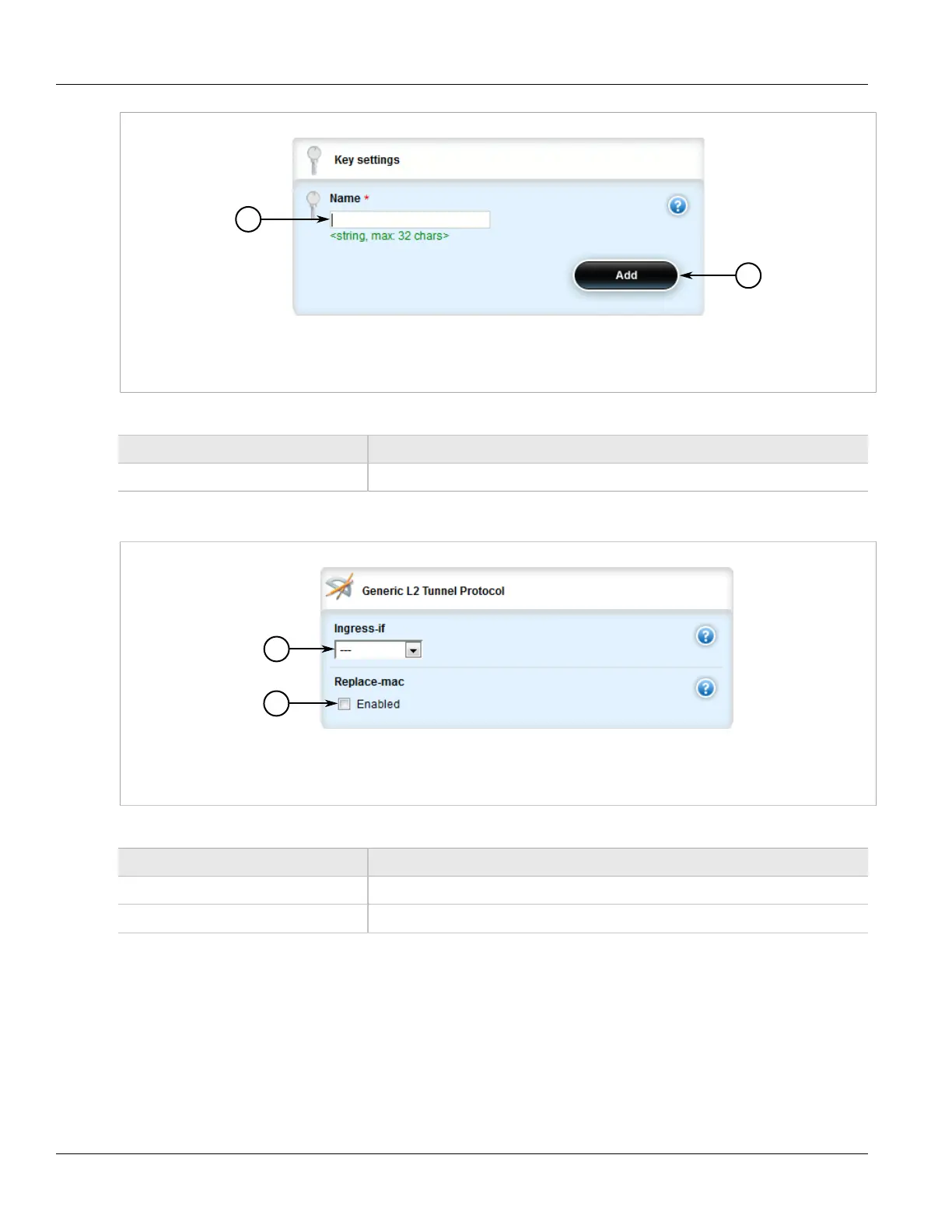RUGGEDCOM ROX II
User Guide
Chapter 5
Setup and Configuration
Adding a Generic Tunnel 655
Figure 770: Key Settings Form
1. Name Box 2. Add Button
3. Configure the following parameter(s) as required:
Parameter Description
name A description of the generic tunnel.
4. Click Add to create the tunnel. The Generic L2 Tunnel Protocol form appears.
Figure 771: Generic L2 Tunnel Protocol Form
1. Ingress-If List 2. Replace-mac Check Box
5. Configure the following parameter(s) as required:
Parameter Description
ingress-if The interface to listen on for Ethernet type frames.
replace-mac Replaces the sender's MAC with the out-interface's MAC.
6. If necessary, configure one or more remote daemon IP addresses for the tunnel. For more information, refer
to Section 5.29.8.2, “Adding an IP Address”.
7. If necessary, define one or more ethernet types to be forwarded. For more information, refer to
Section 5.29.10.2, “Adding an Ethernet Type”.
8. Click Commit to save the changes or click Revert All to abort. A confirmation dialog box appears. Click OK
to proceed.
9. Click Exit Transaction or continue making changes.
