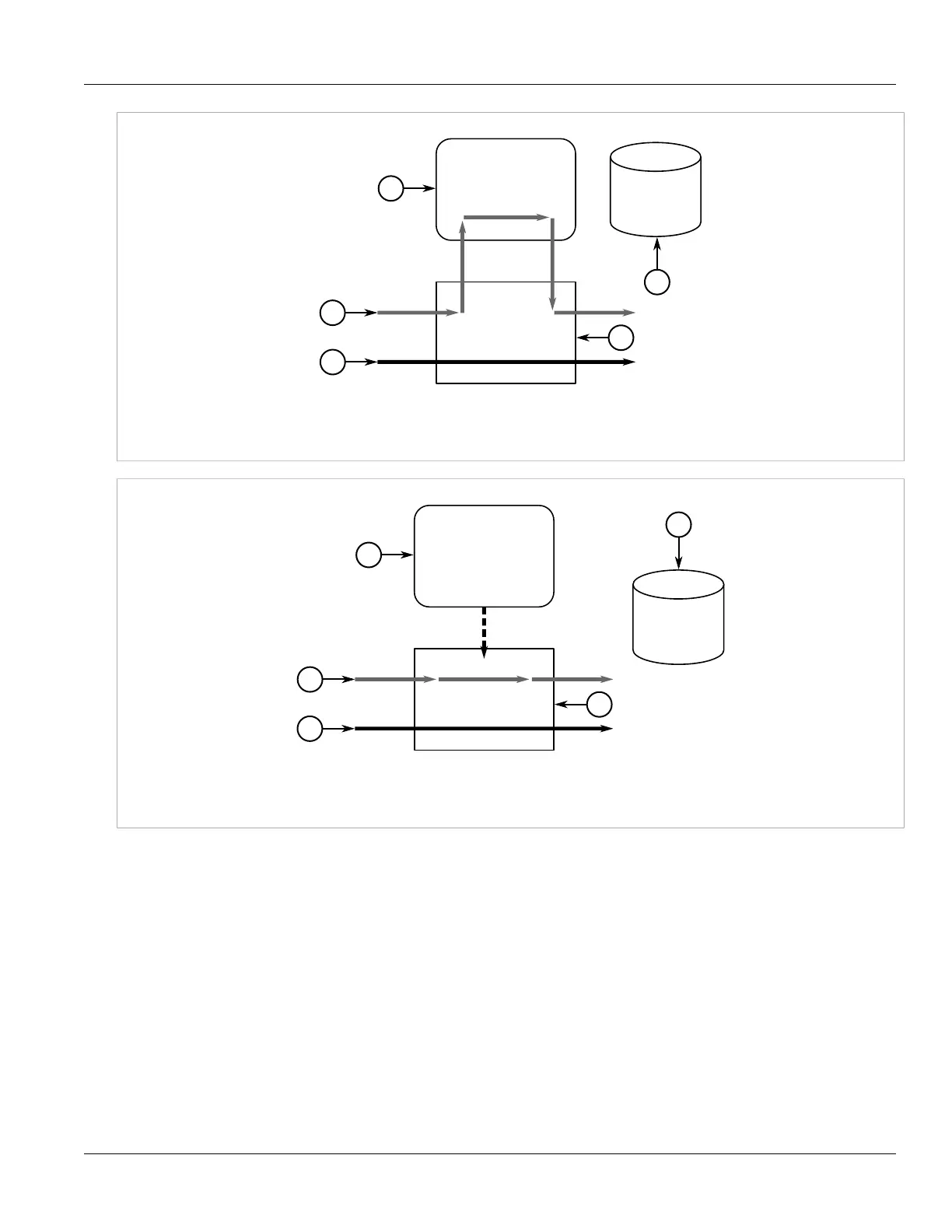Chapter 5
Setup and Configuration
RUGGEDCOM ROX II
User Guide
668 Managing Layer 3 Switching
Figure 788: Conventional Layer 3 Router
1. Router 2. Routing Table 3. Switch 4. Layer 3 Traffic 5. Layer 2 Traffic
Figure 789: Layer 3 Switch
1. Router 2. Forwarding Table 3. Switch 4. Layer 3 Traffic 5. Layer 2 Traffic
The following sections describe how to configure and manage Layer 3 switching:
• Section 5.31.1, “Layer 3 Switching Concepts”
• Section 5.31.2, “Configuring Layer 3 Switching”
• Section 5.31.3, “Managing Static ARP Table Entries”
• Section 5.31.4, “Viewing a Static and Dynamic ARP Table Summary”
• Section 5.31.5, “Viewing Routing Rules”
• Section 5.31.6, “Flushing Dynamic Hardware Routing Rules”
