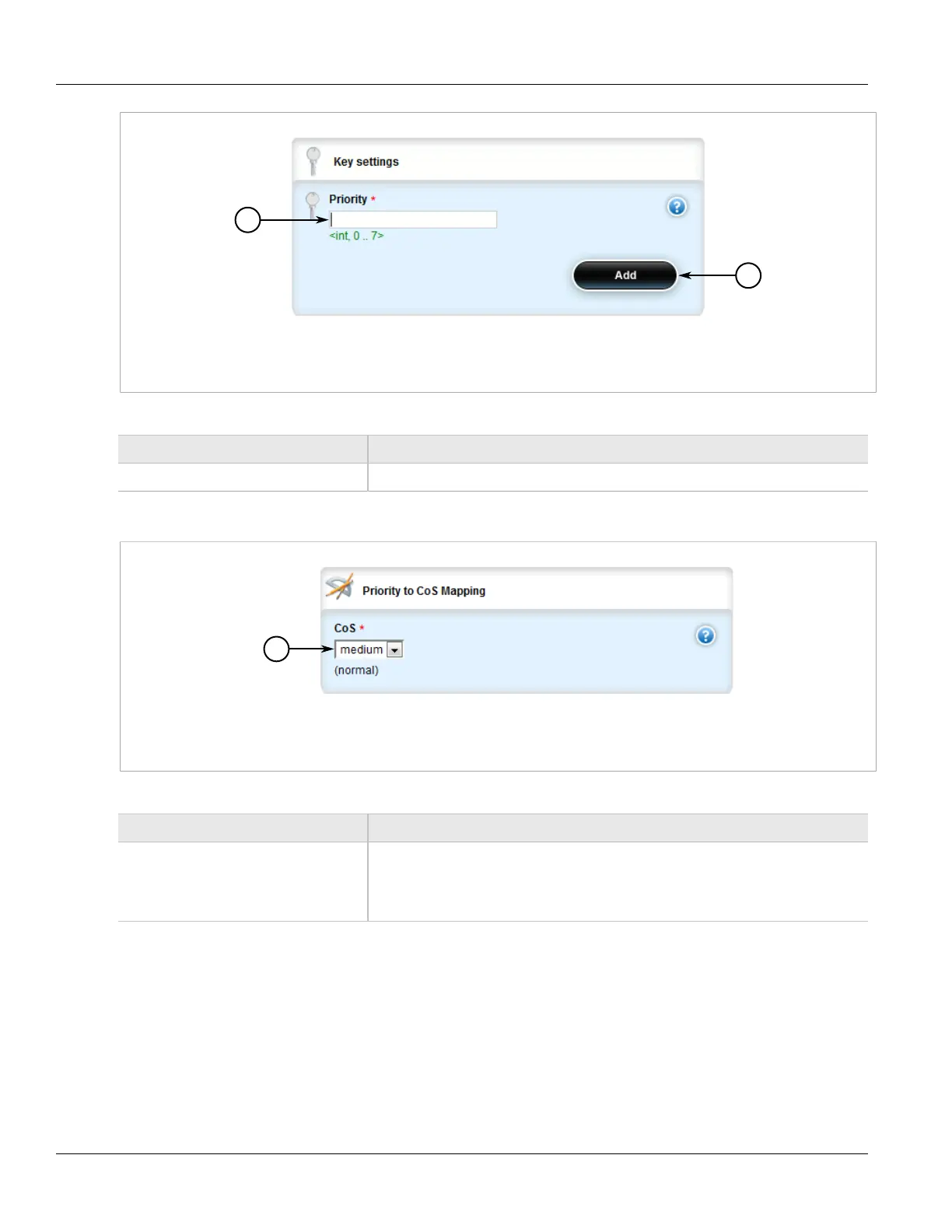RUGGEDCOM ROX II
User Guide
Chapter 5
Setup and Configuration
Adding a Priority 683
Figure 800: Key Settings Form
1. Priority Box 2. Add Button
3. Configure the following parameter(s) as required:
Parameter Description
Priority The value of the IEEE 802.1p priority.
4. Click Add to add the priority. The Priority to CoS Mapping form appears.
Figure 801: Priority to CoS Mapping Form
1. CoS List
5. Configure the following parameter(s) as required:
Parameter Description
CoS Synopsis: normal, medium, high, crit
Default: normal
The Class of Service (CoS) assigned to received tagged frames with the specified IEEE
802.1p priority value.
6. Click Commit to save the changes or click Revert All to abort. A confirmation dialog box appears. Click OK
to proceed.
7. Click Exit Transaction or continue making changes.
