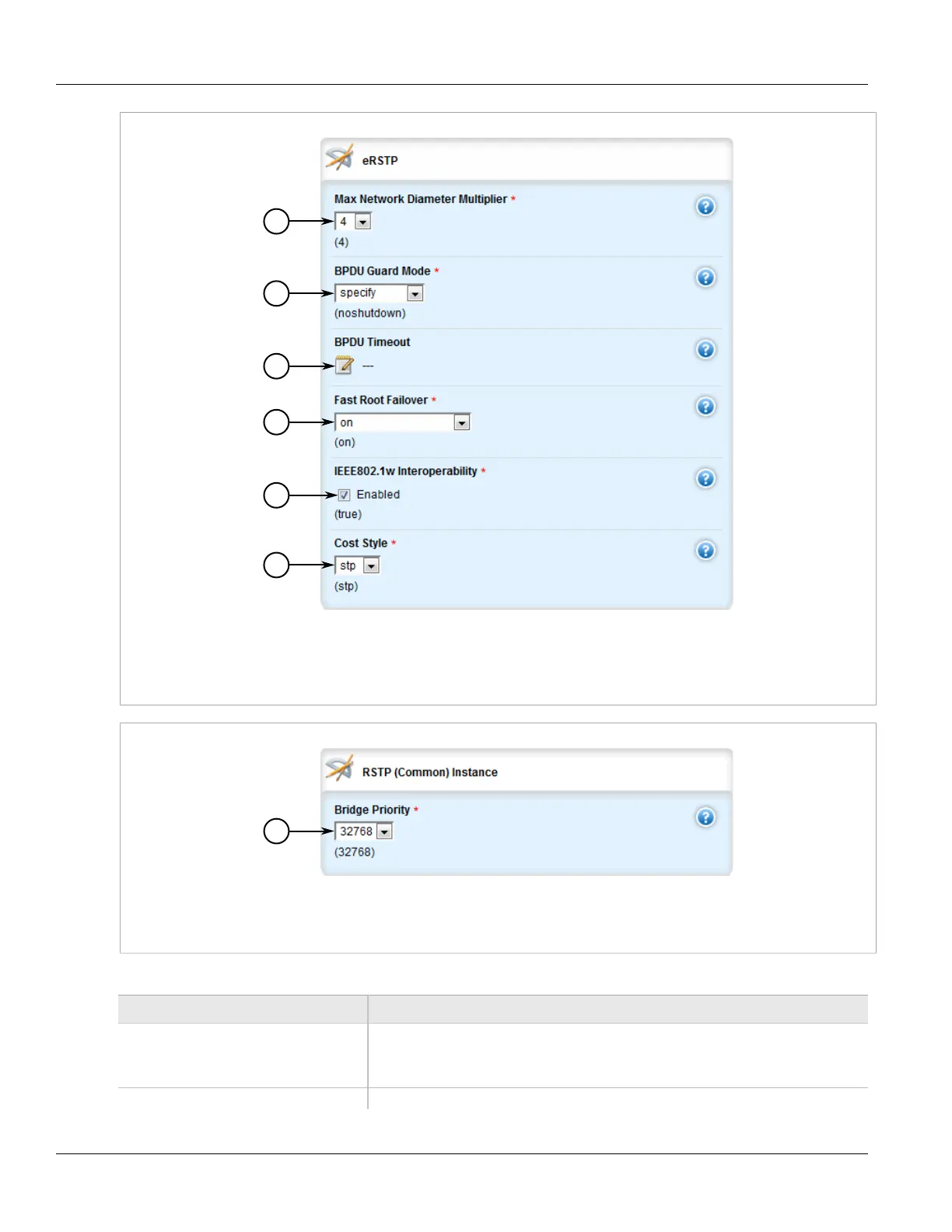RUGGEDCOM ROX II
User Guide
Chapter 5
Setup and Configuration
Configuring STP Globally 707
Figure 821: eRSTP Form
1. Max Network Diameter Multiplier List 2. BPDU Guard Mode List 3. Fast Root Failover List 4. IEEE802.1w Interoperability
Check Box 5. Cost Style List
Figure 822: RSTP (Common) Instance Form
1. Bridge Priority List
3. On the Spanning Tree form, configure the following parameters as required:
Parameter Description
Enabled Default: true
Enables STP/RSTP/MSTP for the bridge globally. Note that STP/RSTP/MSTP is
enabled on a port when it is enabled globally and along with enabling per port setting.
STP Protocol Version Synopsis: stp, rstp, mstp
