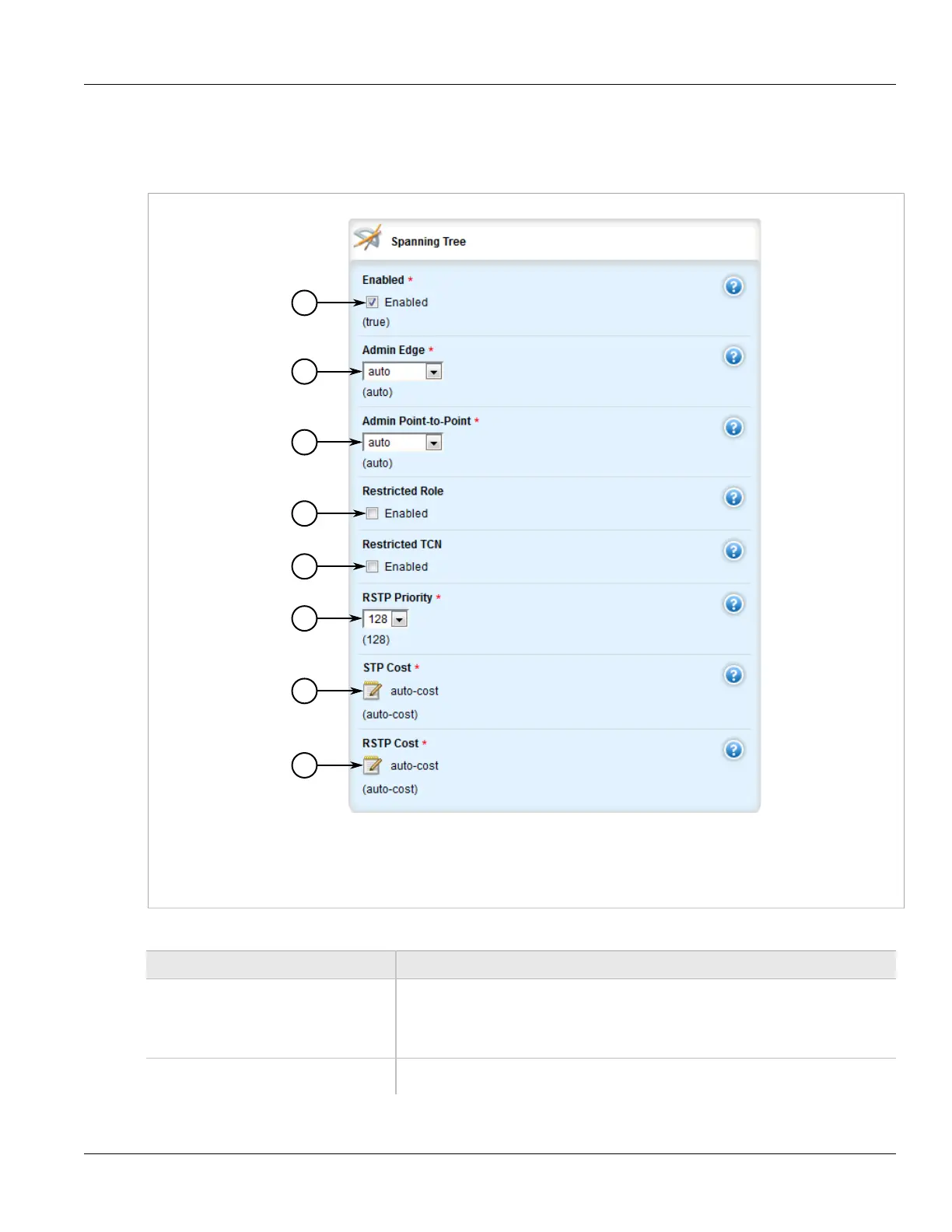Chapter 5
Setup and Configuration
RUGGEDCOM ROX II
User Guide
712 Configuring STP for Ethernet Trunk Interfaces
1. Change the mode to Edit Private or Edit Exclusive.
2. Navigate to interface » trunks » {id} » spanning-tree, where {id} is the ID given to the interface. The
Spanning Tree form appears.
Figure 824: Spanning Tree Form
1. Enabled Check Box 2. Admin Edge List 3. Admin Point-to-Point List 4. Restricted Role Check Box 5. Restricted TCN Check
Box 6. RSTP Priority List 7. STP Cost Box 8. RSTP Cost Box
3. Configure the following parameters as required:
Parameter Description
Enabled Default: true
When the box is checked, the Spanning Tree Protocol is enabled on the interface.
Enabling STP activates the STP or RSTP protocol for this interface per the configuration
in the STP Configuration menu.
Admin Edge Synopsis: forceTrue, forceFalse, auto
Default: auto
