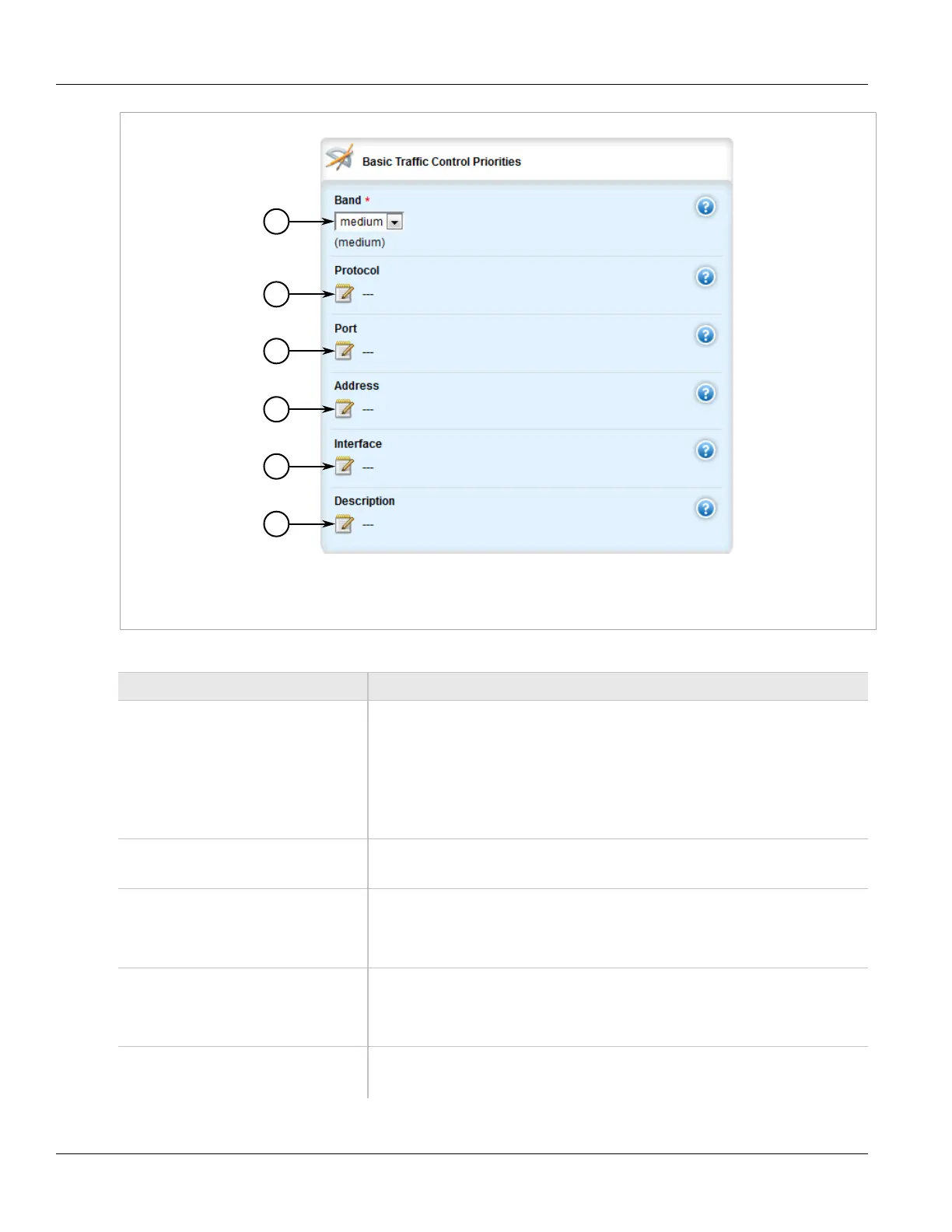RUGGEDCOM ROX II
User Guide
Chapter 5
Setup and Configuration
Adding a Traffic Control Priority 763
Figure 877: Basic Traffic Control Priorities Form
1. Band List 2. Protocol Box 3. Port Box 4. Address Box 5. Interface Box 6. Description Box
5. Configure the following parameter(s) as required:
Parameter Description
band Synopsis: high, medium, low
Default: medium
Priority (band) : high, medium, low... High band includes: Minimize Delay (md) (0x10),
md + Minimize Monetary Cost (mmc) (0x12), md + Maximize Reliability (mr) (0x14),
mmc+md+mr (0x16). Medium band includes: Normal Service (0x0), mr (0x04), mmc
+mr (0x06), md + Maximize Throughput (mt) (0x18), mmc+mt+md (0x1a), mr+mt+md
(0x1c), mmc+mr+mt+md (0x1e). Low band includes: mmc (0x02), mt (0x08), mmc+mt
(0x0a), mr+mt (0x0c), mmc+mr+mt (0x0e).
protocol Synopsis: tcp, udp, icmp, all
(choice) A targeted protocol.
port (choice) Source port - can be specified only if protocol is TCP, UDP, DCCP, SCTP or
UDPlite
Prerequisite: A port number can be specified only when the protocol is either TCP,
UDP, DCCP, SCTP or UDPlite
address (choice) The source address. This can be specified only if the protocol, port and
interface are not defined.
Prerequisite: An address can be specified only if neither a protocol or port nor an
interface are specified.
interface (choice) The source interface. This can be specified only if the protocol, port and
address are not defined. Lowercase alphanumerical as well as '.' and '-' characters are
allowed.
