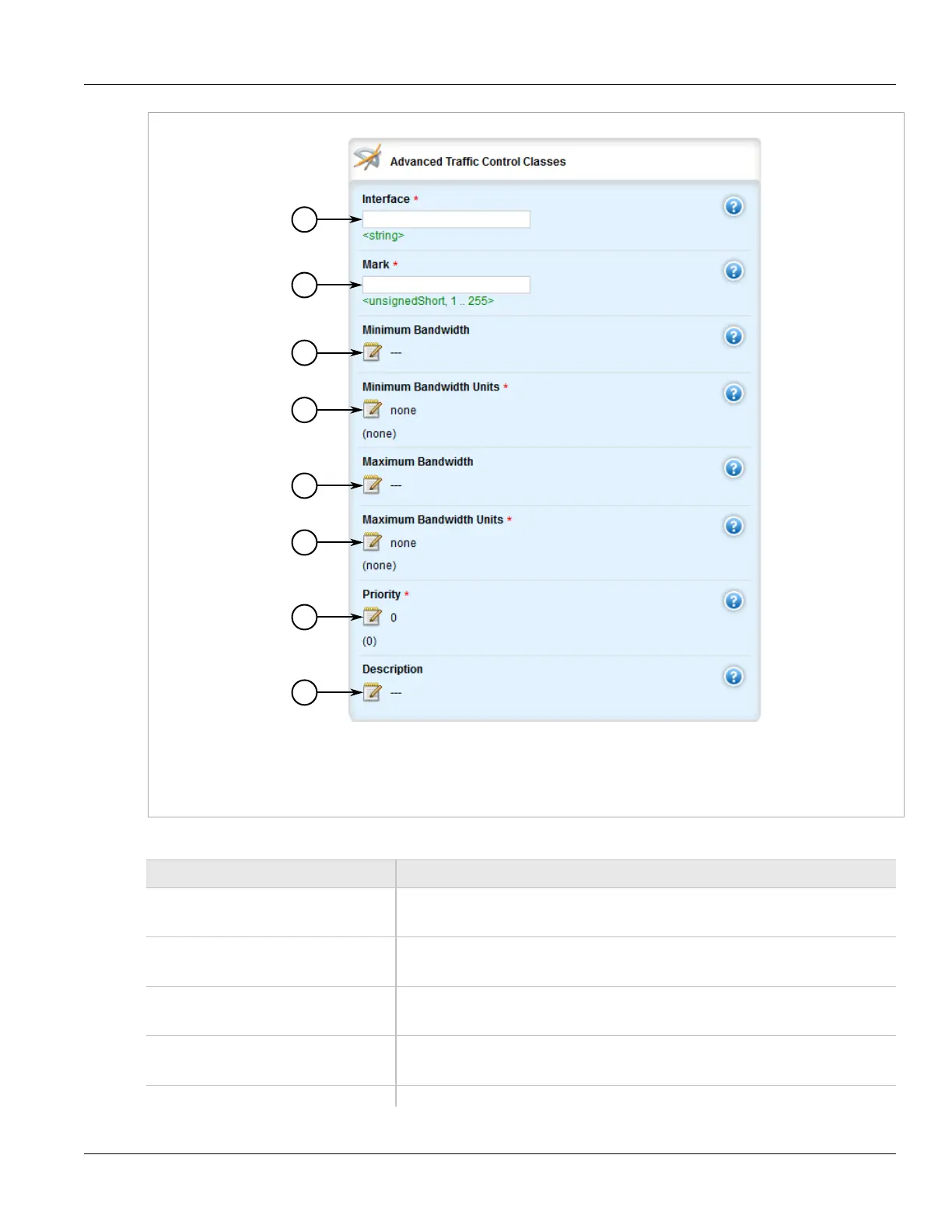Chapter 5
Setup and Configuration
RUGGEDCOM ROX II
User Guide
768 Adding a Traffic Control Class
Figure 882: Advanced Traffic Control Classes Form
1. Interface Box 2. Mark Box 3. Minimum Bandwidth Box 4. Minimum Bandwidth Unit list 5. Maximum Bandwidth Box
6. Maximum Bandwidth Unit List 7. Priority Box 8. Description Box
5. On the Class Options, configure the following parameter(s) as required:
Parameter Description
ToS Minimize Delay Default: false
Value/mask encoding: 0x10/0x10
ToS Maximize Throughput Default: false
Value/mask encoding: 0x08/0x08
ToS Maximize Reliability Default: false
Value/mask encoding: 0x04/0x04
ToS Minimize Cost Default: false
Value/mask encoding: 0x02/0x02
ToS Normal Service Default: false
