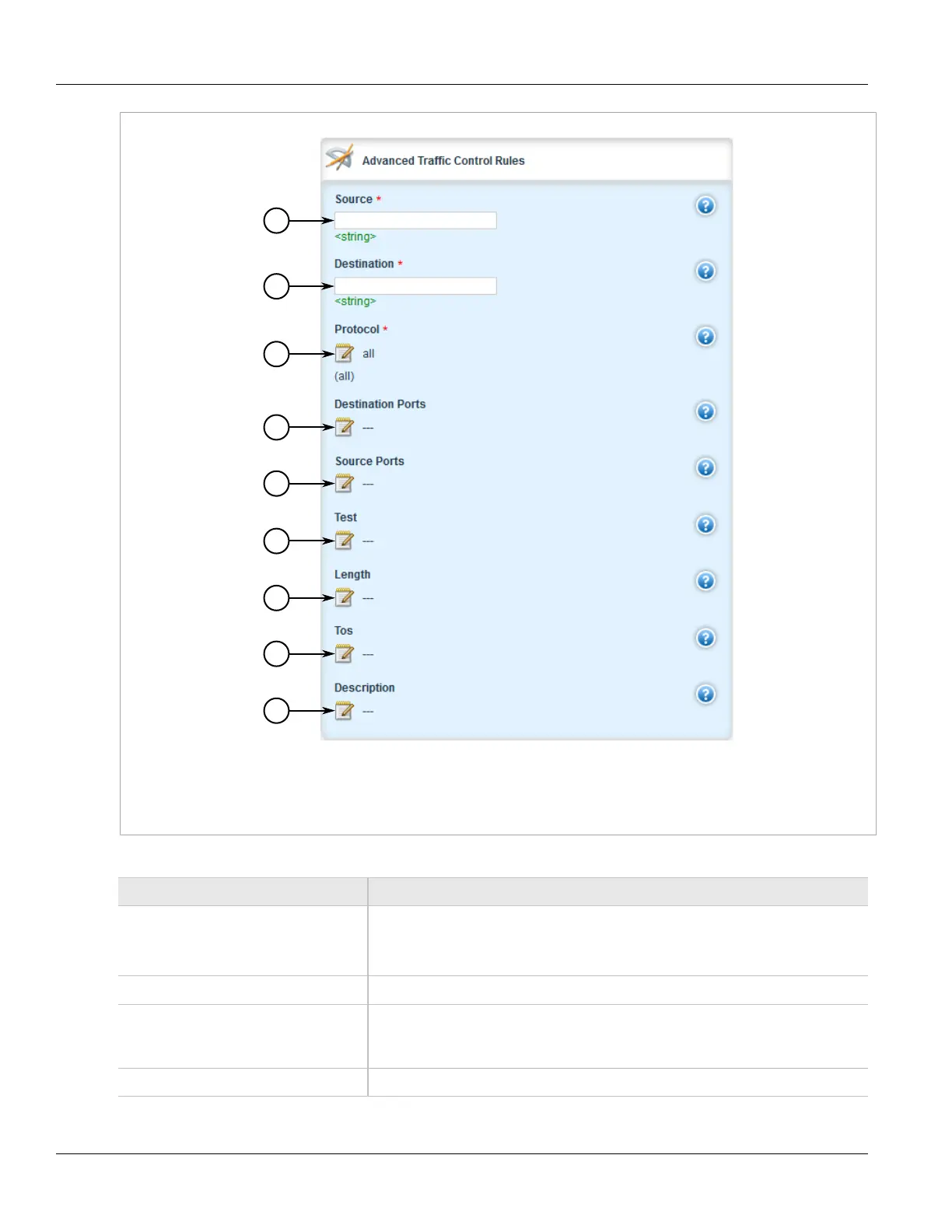RUGGEDCOM ROX II
User Guide
Chapter 5
Setup and Configuration
Adding a Traffic Control Rule 775
Figure 890: Advanced Traffic Control Rules Form
1. Source Box 2. Destination Box 3. Protocol Box 4. Destination Ports Box 5. Source Ports Box 6. Test Box 7. Length
Box 8. TOS Box 9. Description Box
5. Configure the following parameter(s) as required:
Parameter Description
source IF name, comma-separated list of hosts or IPs, MAC addresses, or 'all'.
When using MAC addresses, use '~' as prefix and '-' as separator. Ex.:
~00-1a-6b-4a-72-34,~00-1a-6b-4a-71-42
destination IF name, comma-separated list of hosts or IPs, or 'all'.
protocol Synopsis: tcp, udp, icmp, all
Default: all
The protocol to match.
Destination Ports (Optional) A comma-separated list of port names, port numbers or port ranges.
