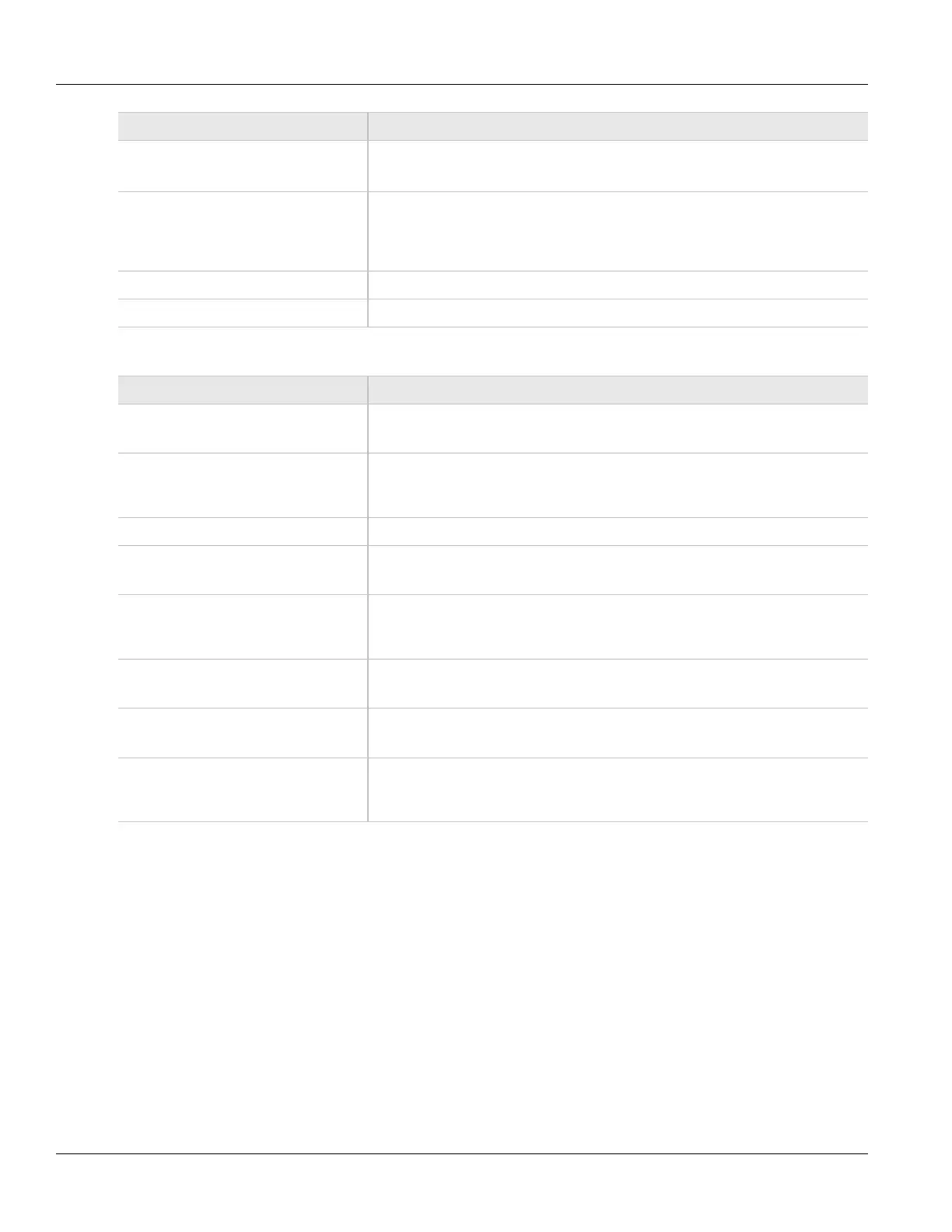RUGGEDCOM ROX II
User Guide
Chapter 3
Device Management
Configuring Port Security 99
Parameter Description
• IEEE 802.1X with MAC Authentication, also known as MAC-Authentication Bypass.
With this method, the device can authenticate clients based on the client's MAC
address, if IEEE 802.1X authentication times out.
Auto Learn Default: 0
The maximum number of MAC addresses that can be dynamically learned on the port.
If there are static addresses configured on the port, the actual number of addresses
allowed to be learned is this number minus the number of the static MAC addresses.
Shutdown Time How long to shut down an interface if a security violation occurs.
Shutdown Enable Enables/disables administative shutdown if a security violation occurs.
4. On the 802.1x Parameters form, configure the following parameter(s) as required:
Parameter Description
Transmission Period Default: 30
IEEE 802.1X PAE (Port Access Entity) parameters
quiet-period Default: 60
The period of time not to attempt to acquire a supplicant after the authorization session
failed.
Reauthorization Enables or disables periodic reauthentication
reauth-period Default: 3600
The time between successive reauthentications of the supplicant.
Reauthorization Max Attempts Default: 2
The number of reauthentication attempts that are permitted before the port becomes
unauthorized.
Supplicant Timeout Default: 30
The time to wait for the supplicant's response to the authentication server's EAP packet.
Server Timeout Default: 30
The time to wait for the authentication server's response to the supplicant's EAP packet.
Max Requests Default: 2
The maximum number of times to retransmit the authentication server's EAP Request
packet to the supplicant before the authentication session times out.
5. If IEEE 802.1x standard authentication or IEEE 802.1x with MAC authentication is selected, configure a
primary and secondary RADIUS server. For more information, refer to Section 4.8.3, “Configuring RADIUS
Authentication for Switched Ethernet Ports”.
6. Click Commit to save the changes or click Revert All to abort. A confirmation dialog box appears. Click OK
to proceed.
7. Click Exit Transaction or continue making changes.
