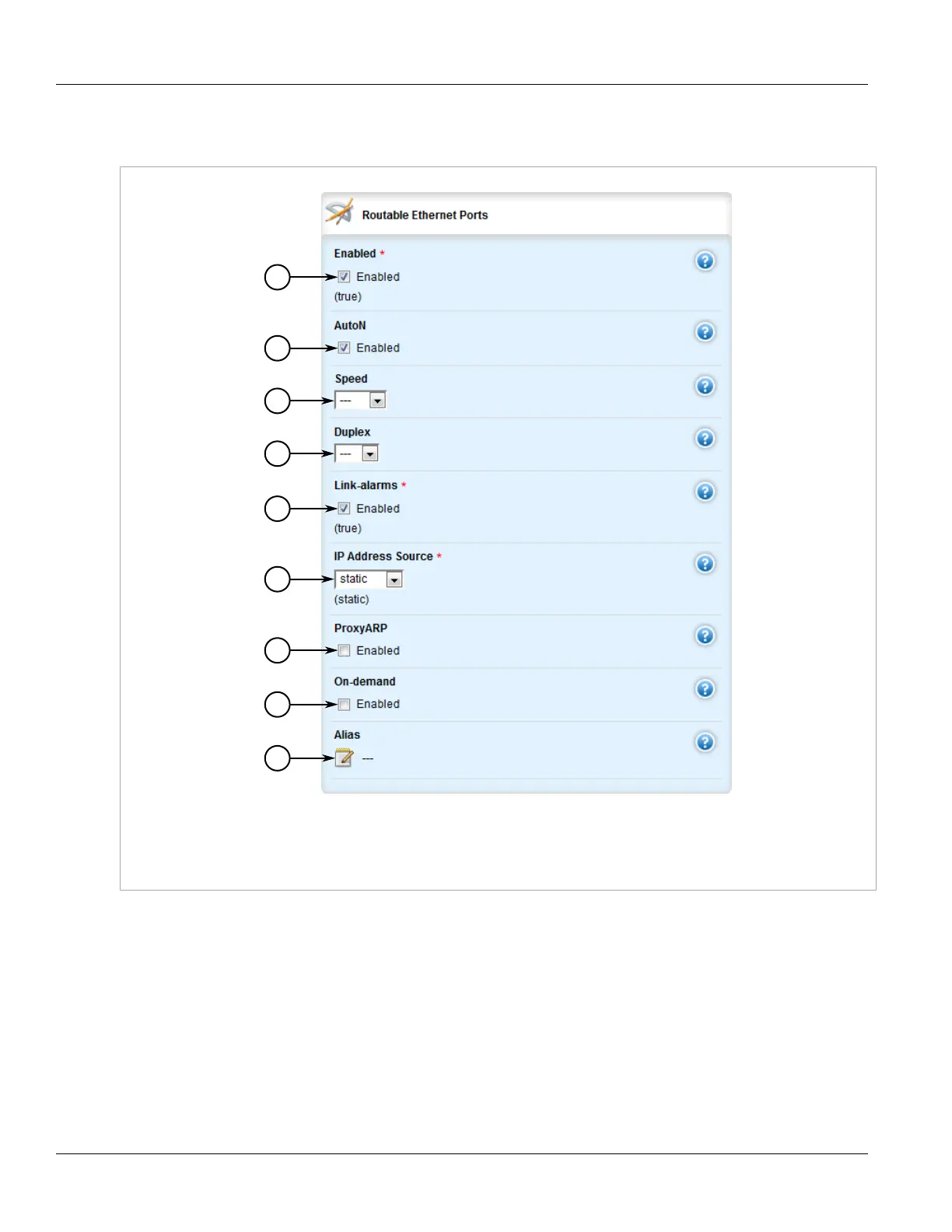RUGGEDCOM ROX II
User Guide
Chapter 3
Device Management
Configuring a Routable Ethernet Port 109
2. Navigate to interface » eth » {interface}, where {interface} is the routable Ethernet port. The Routable
Ethernet Ports and LLDP forms appear.
Figure 111: Routable Ethernet Ports Form
1. Enabled Check Box 2. AutoN Check Box 3. Speed List 4. Duplex List 5. Link Alarms Check Box 6. IP Address Source
List 7. ProxyARP Check Box 8. On-Demand Check Box 9. Alias Box
