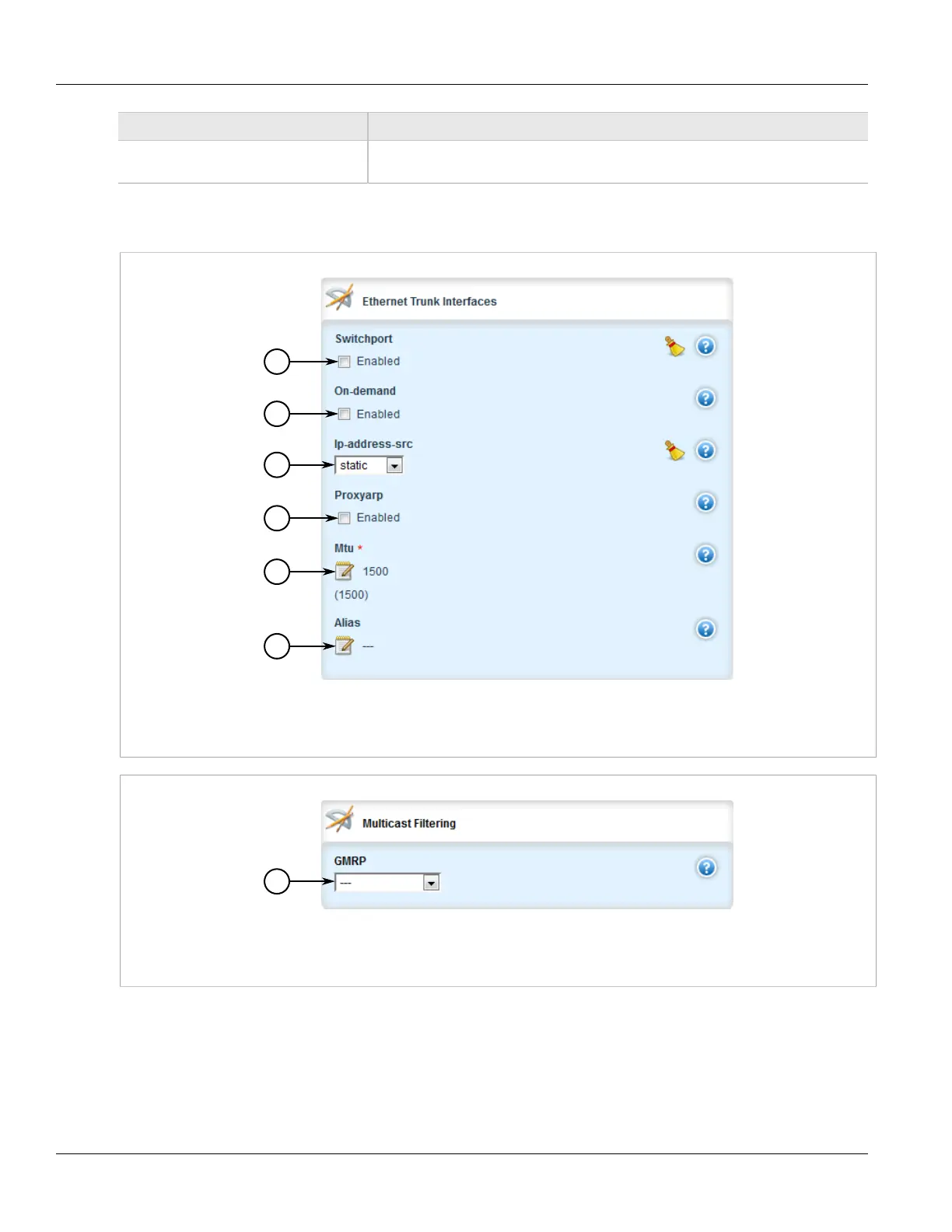RUGGEDCOM ROX II
User Guide
Chapter 3
Device Management
Adding an Ethernet Trunk Interface 135
Parameter Description
Trunk ID <int, 1 \.\. 15>;;The trunk number. It doesn't affect port trunk operation in any way and is
only used for identification.
4. Click Add to create the new trunk. The Ethernet Trunk Interfaces, Multicast Filtering, CoS and VLAN
forms appear.
Figure 137: Ethernet Trunk Interfaces Form
1. Switchport Check Box 2. Alias Box
Figure 138: Multicast Filtering Form
1. GMRP List
