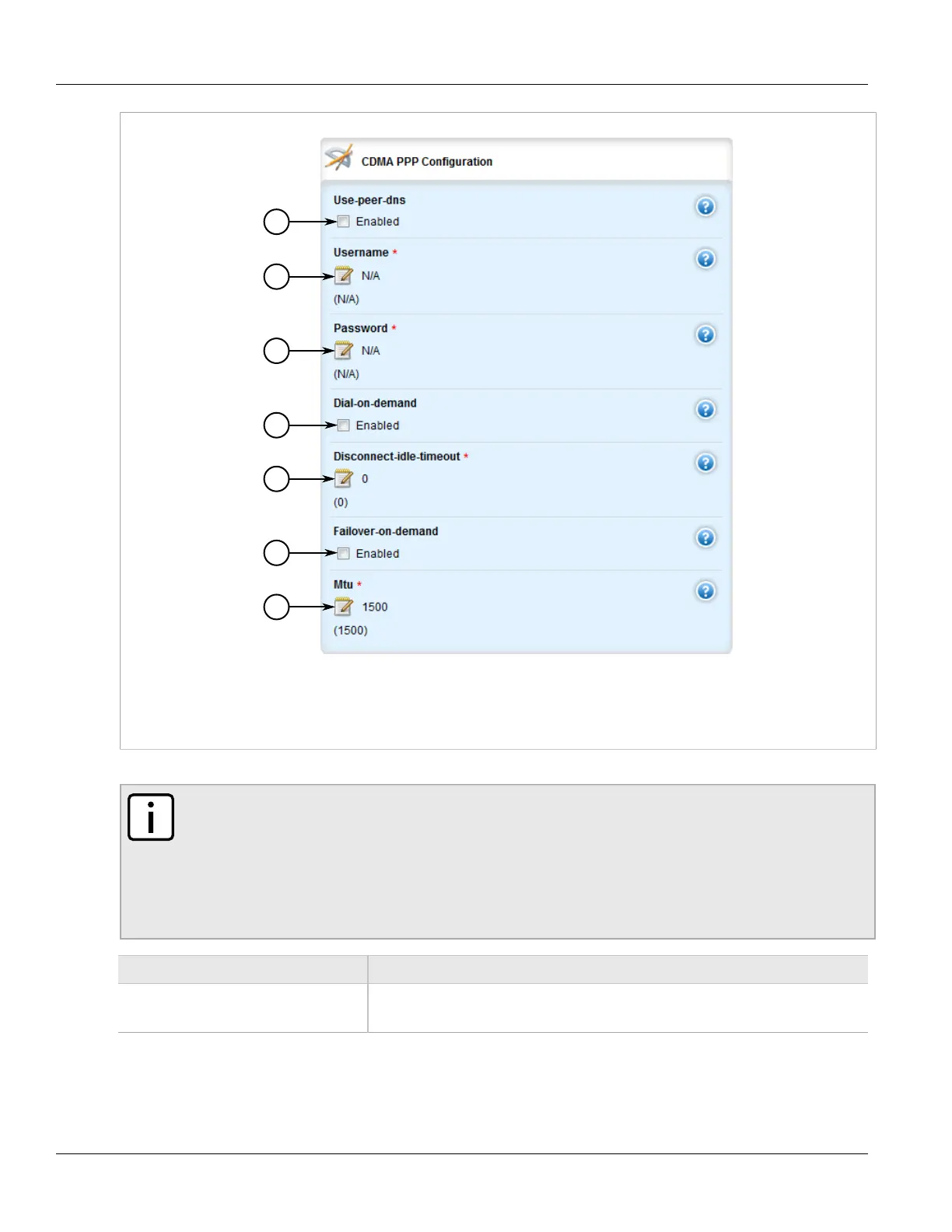RUGGEDCOM ROX II
User Guide
Chapter 5
Setup and Configuration
Adding a CDMA Profile 301
Figure 317: CDMA PPP Configuration Form
1. Use Peer DNS Check Box 2. Username Box 3. Password Box 4. Dial On Demand Check Box 5. Disconnect Idle Timeout
Box 6. Failover On Demand Check Box 7. MTU Box
5. On the Cellular Network Configuration form, configure the following parameter(s) as required:
NOTE
ROX II supports the OTASP (Over-the-Air Service Provisioning) mechanism offered by most
CDMA cellular service providers for provisioning cellular end stations for use on their networks.
Using this method, the service provider (or carrier) supplies an OTASP dial string which ROX
II can use to contact the cellular network via the modem. During this OTASP call, the carrier
authorizes and configures the modem for use on its network.
A typical OTASP dial string begins with *228.
Parameter Description
dial-string Default: #777
The dial string to connect to the wireless provider.
6. On the CDMA PPP Configuration form, configure the following parameter(s) as required:
