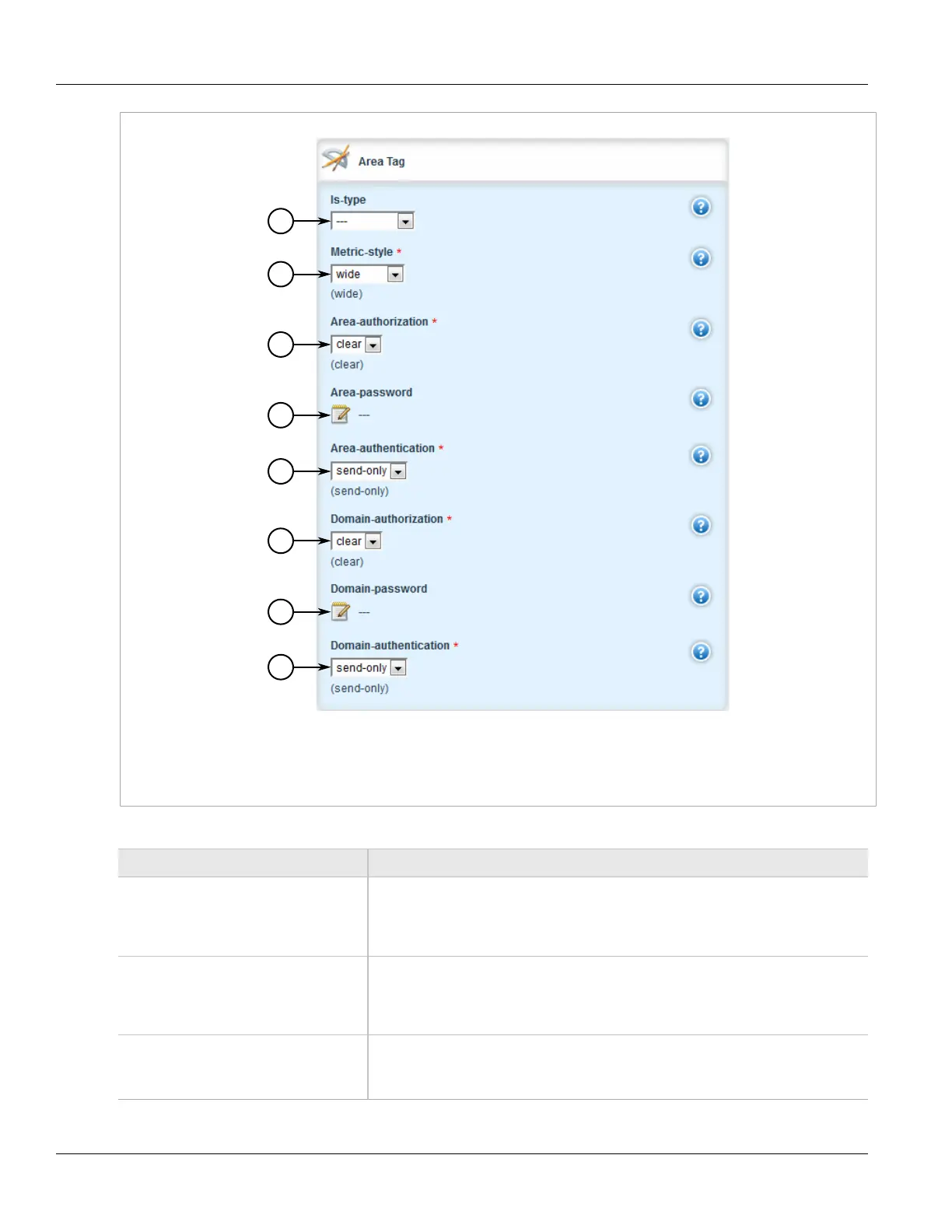RUGGEDCOM ROX II
User Guide
Chapter 5
Setup and Configuration
Adding an Area Tag 415
Figure 455: Area Tag Form
1. IS Type List 2. Metric Style List 3. Area Authorization List 4. Area Password Box 5. Area Authentication List 6. Domain
Authorization List 7. Domain Password Box 8. Domain Authentication List
5. Configure the following parameter(s) as required:
Parameter Description
Routing Type Synopsis: level-1-only, level-2-only, level-1-2
The IS type for this area: level-1-only, level-2-only or level-1-2. Level-1 routers have
neighbors only on the same area. Level-2-only (backbone) can have neighbors on
different areas. Level-1-2 can have neighbors on any areas. Default is level-1-2.
Metric Style Synopsis: narrow, transition, wide
Default: wide
The metric style Type length Value (TLV) for this area: narrow, transition or wide. Default
is wide.
Area Authorization Synopsis: clear, md5
Default: clear
The authorization type for the area password. Default is clear.
