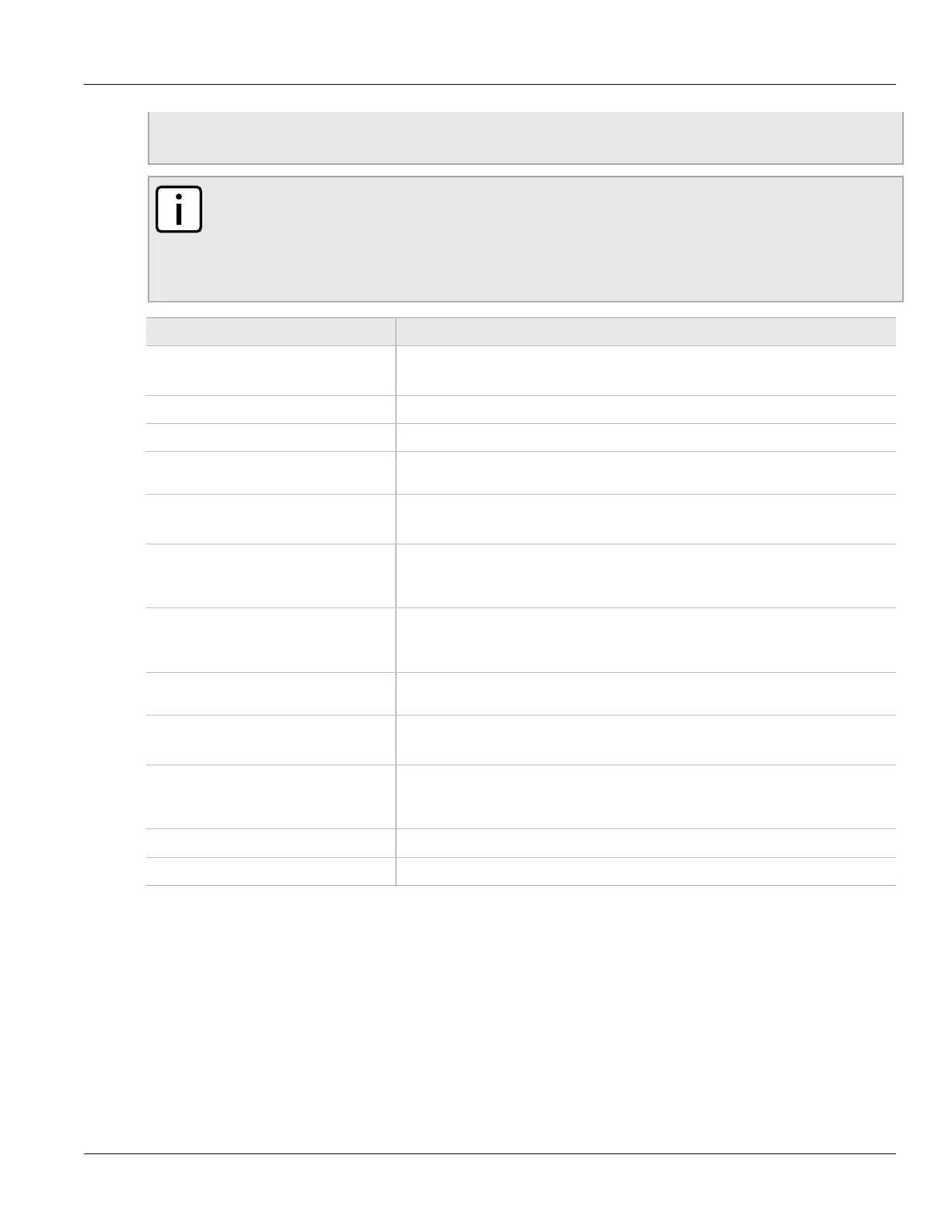Chapter 5
Setup and Configuration
RUGGEDCOM ROX II
User Guide
592 Adding a VRRP Instance
• a backup VRRP router gains higher priority and transitions to the Master state
• VRRP is initiated and this router has higher priority than that of any VRRP router on the network
NOTE
The VRRP Instance Form displays some fields differently depending on whether version 2 or
version 3 is chosen in the version field.
• Choosing VRRP version 2 displays the Advertisement Interval field.
• Choosing VRRP version 3 displays the Advertisement Interval Millisecond field.
Parameter Description
VRRP Version Default: 2
Configure VRRP version for this instance.
Interface The interface that will host the VRIP when the router becomes the VRRP Master.
Virtual Router ID The Virtual Router ID. All routers supplying the same VRIP should have the same VRID.
Priority The priority for the VRRP instance. When electing the master, the highest priority wins.
The configurable range is 1 to 255. A value of zero (0) is invalid.
Advertisement Interval Default: 1
VRRP2 advertisement interval, in seconds.
Advertisement Interval MilliSecond Default: 1000
Prerequisite: Value of advert-interval-millisecond must be multiple of 10.
VRRP3 advertisement interval in millisecond, must be multiple of 10.
Gratuitous ARP Delay Default: 5
Gratuitous ARP delay, in seconds. Sets the delay after the router changes state state
before a second set of gratuitous ARPs are sent.
No Preempt When enabled, a lower priority router maintains its role as master even if this router has
a higher priority.
Preempt Delay Default: 0
The time, in seconds, after startup until preemption.
Fault to Master Delay Default: 0
The delay, in seconds, before a transition from the fault state to the master state occurs,
thereby preempting the current master.
Use Virtual MAC When enabled, the router uses a virtual MAC address for the VRIP interface.
VRRP Group Binds this VRRP instance to a VRRP group.
7. Add one or more VRRP monitors. For more information, refer to Section 5.26.7.2, “Adding a VRRP Monitor”.
8. Add one or more track scripts. For more information, refer to Section 5.26.8.2, “Adding a Track Script”.
9. Add one or more virtual IP addresses. For more information, refer to Section 5.26.9.2, “Adding a Virtual IP
Address”.
10. Click Commit to save the changes or click Revert All to abort. A confirmation dialog box appears. Click OK
to proceed.
11. Click Exit Transaction or continue making changes.
