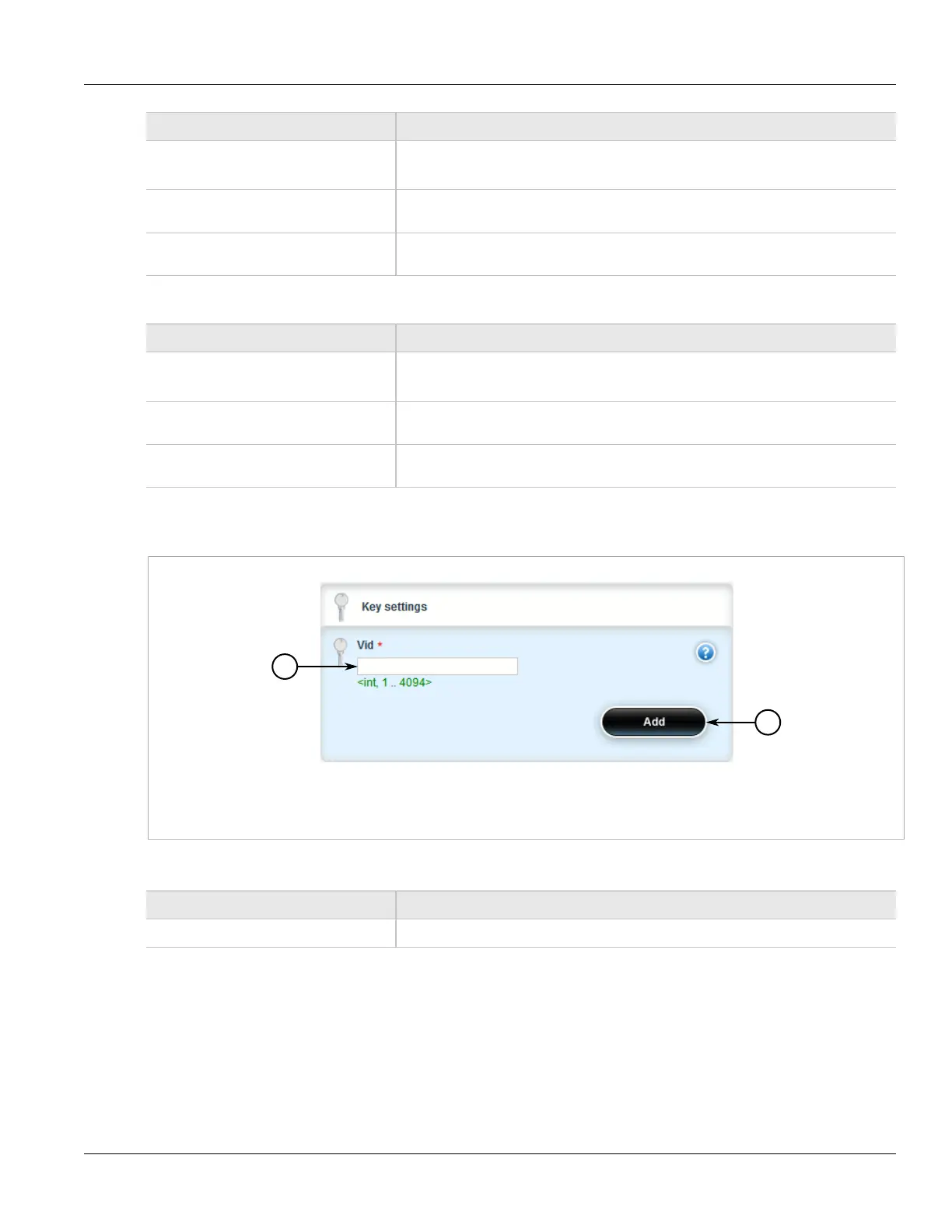Chapter 5
Setup and Configuration
RUGGEDCOM ROX II
User Guide
646 Configuring L2TPv3 Tunnels
Parameter Description
size Synopsis: 4, 8
Cookie size in byte.
low-value Lower value of cookie. This value must match with low-value of other endpoint's remote
cookie
high-value Higher value of cookie if the cookie size is 8. This value must match with high-value of
other endpoint's remote cookie
11. On the Remote Cookie form, configure the following parameter(s) as required:
Parameter Description
size Synopsis: 4, 8
Cookie size in byte
low-value Lower value of cookie. This value must match with low-value of other endpoint's local
cookie
high-value Higher value of cookie if its size is 8. This value must match with high-value of other
endpoint's local cookie
12. Navigate to tunnel » l2tpv3 » static » tunnel » {tunnel name} » session » {session name} » vlan and
select Add vlan. The Key Settings form appears.
Figure 758: Key Settings Form
1. Vid Field 2. Add Button
On the Key Settings form, configure the following parameter(s) as required:
Parameter Description
vid VLAN ID for this routable logical interface
For more information about VLANs, refer to Section 5.35, “Managing VLANs”.
13. Click Commit to save the changes or click Revert All to abort. A confirmation dialog box appears. Click OK
to proceed.
14. Click Exit Transaction or continue making changes.
