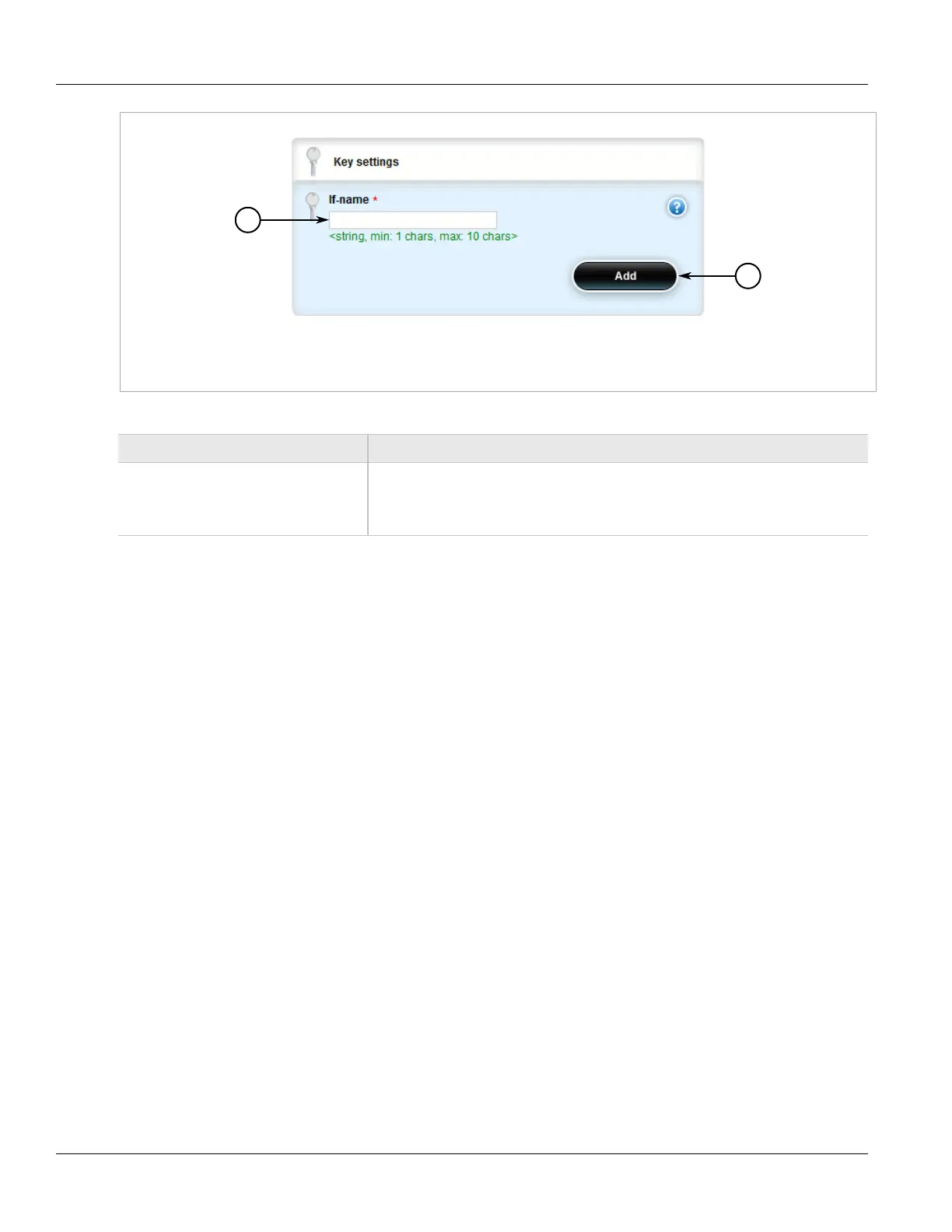RUGGEDCOM ROX II
User Guide
Chapter 5
Setup and Configuration
Adding a GRE Tunnel 665
Figure 785: Key Settings Form
1. Interface Name Box 2. Add Button
3. Configure the following parameter(s) as required:
Parameter Description
if-name The GRE tunnel network interface name - the interface name must start with a
lowercase letter, but may contain any combination of lowercase letters, numbers
and dashes up to a maximum of 10 characters. The prefix 'gre-' will be added to this
interface name.
4. Click Add. The Generic Routing Encapsulation Interfaces form appears.
