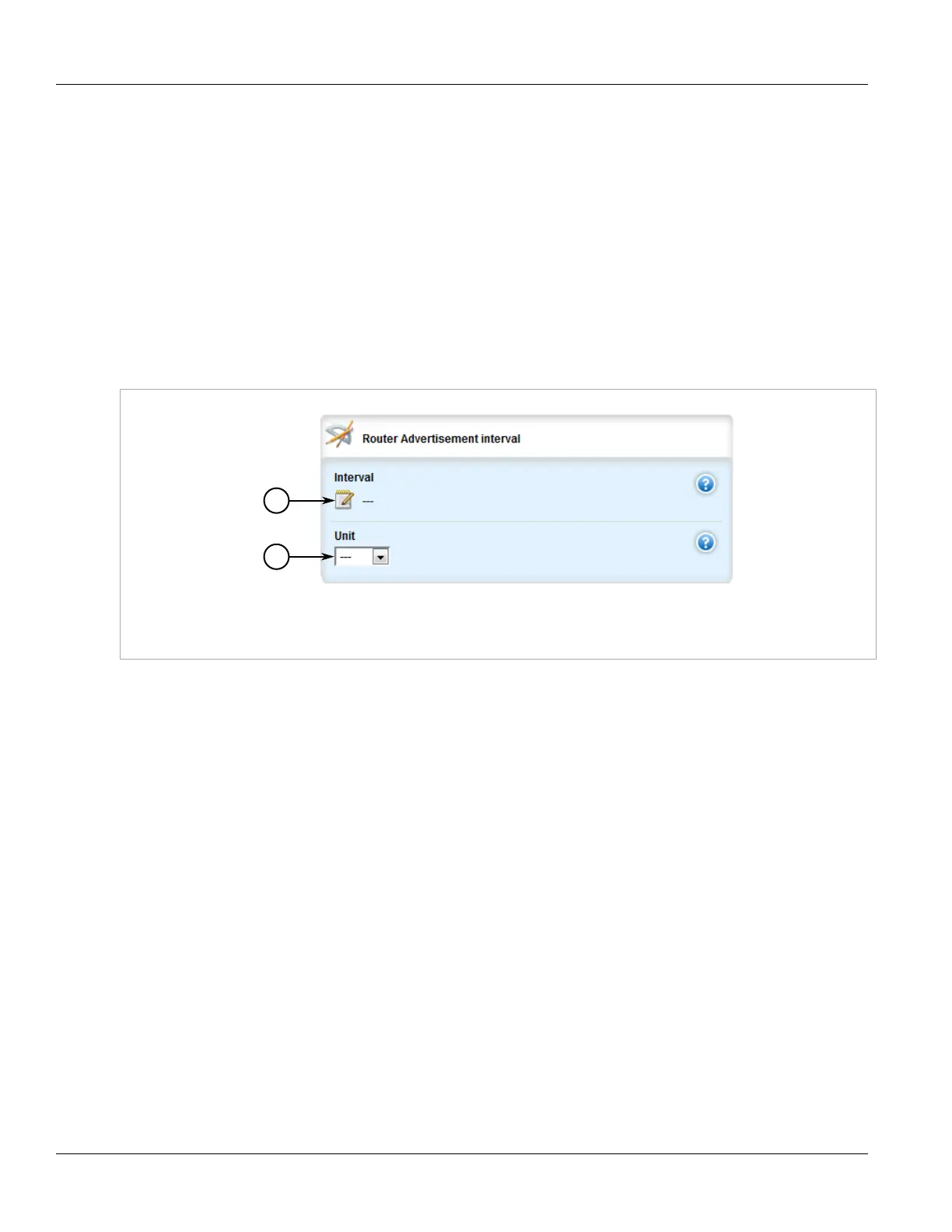RUGGEDCOM ROX II
User Guide
Chapter 5
Setup and Configuration
Configuring IPv6 Neighbor Discovery 795
• Neighbor Advertisement Messages (ICMPv6 type 136)
This message is sent by hosts to indicate the existence of the host and it provides information about its own
link-layer address.
• Redirect Messages (ICMPv6 type 137)
This message is sent by a router to inform a host about a better router to reach a particular destination
address.
Neighbor Discovery should be configured on all Ethernet interfaces enabled for IPv6.
To enable and configure settings for IPv6 Neighbor Discovery, do the following:
1. Change the mode to Edit Private or Edit Exclusive.
2. Navigate to ip » {interface} » ipv6 » nd, where {interface} is the name of the routable interface. The Router
Advertisement Interval and Neighbor Discovery forms appear.
Figure 916: Router Advertisement Interval Form
1. Interval Box 2. Unit List
