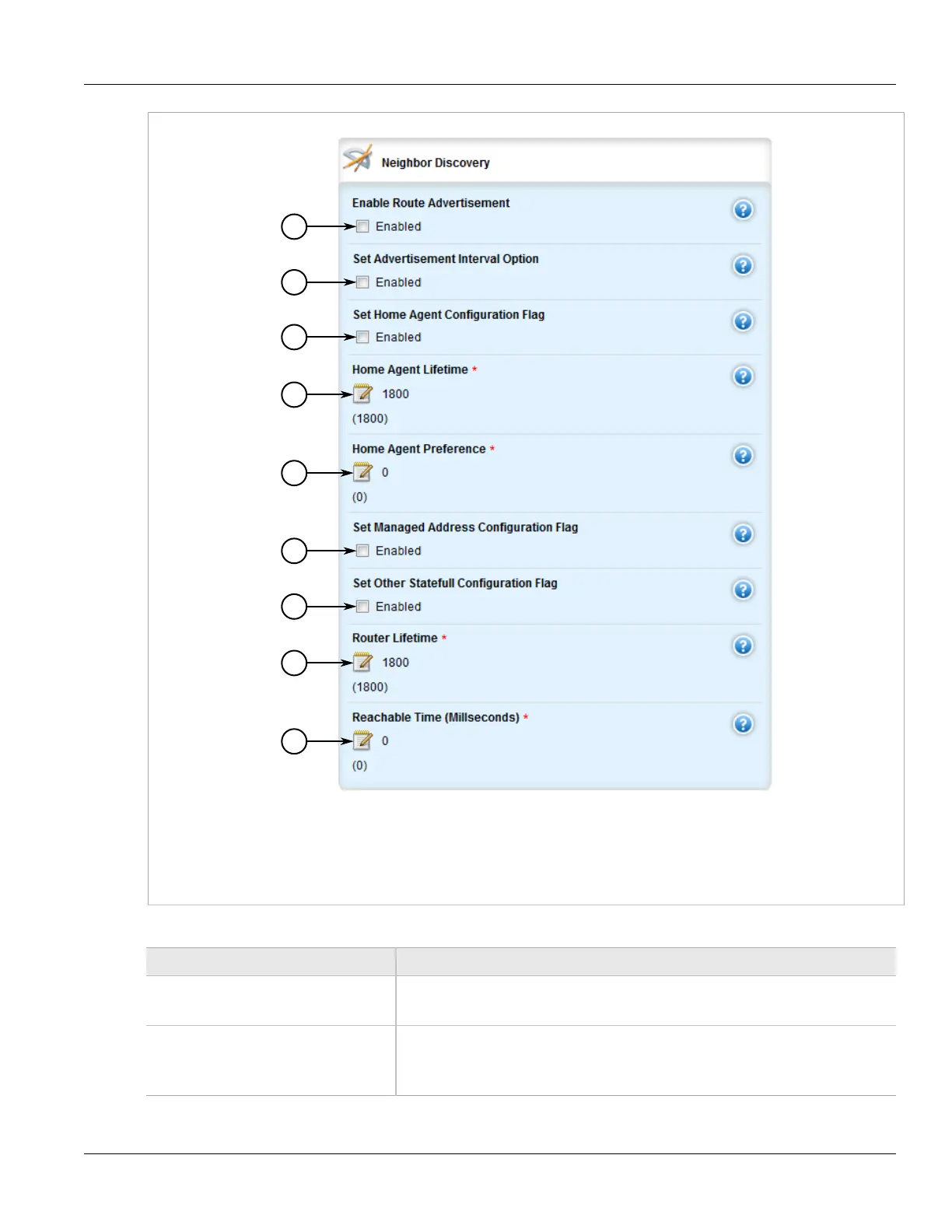Chapter 5
Setup and Configuration
RUGGEDCOM ROX II
User Guide
796 Configuring IPv6 Neighbor Discovery
Figure 917: Neighbor Discovery Form
1. Enable Route Advertisement Check Box 2. Set Advertisement Interval Option Check Box 3. Set Home Agent Configuration Flag
Check Box 4. Home Agent Lifetime Box 5. Home Agent Preference Box 6. Set Managed Address Configuration Flag Check
Box 7. Set Other Statefull Configuration Flag Check Box 8. Router Lifetime Box 9. Reachable Time Box
3. On the Router Advertisement Interval form, configure the following parameter(s) as required:
Parameter Description
Interval The interval value.
Prerequisite: The value cannot be specified unless the unit is also specified.
Unit Synopsis: sec, msec
The interval unit.
Prerequisite: The unit cannot be specified unless the value is also specified.
