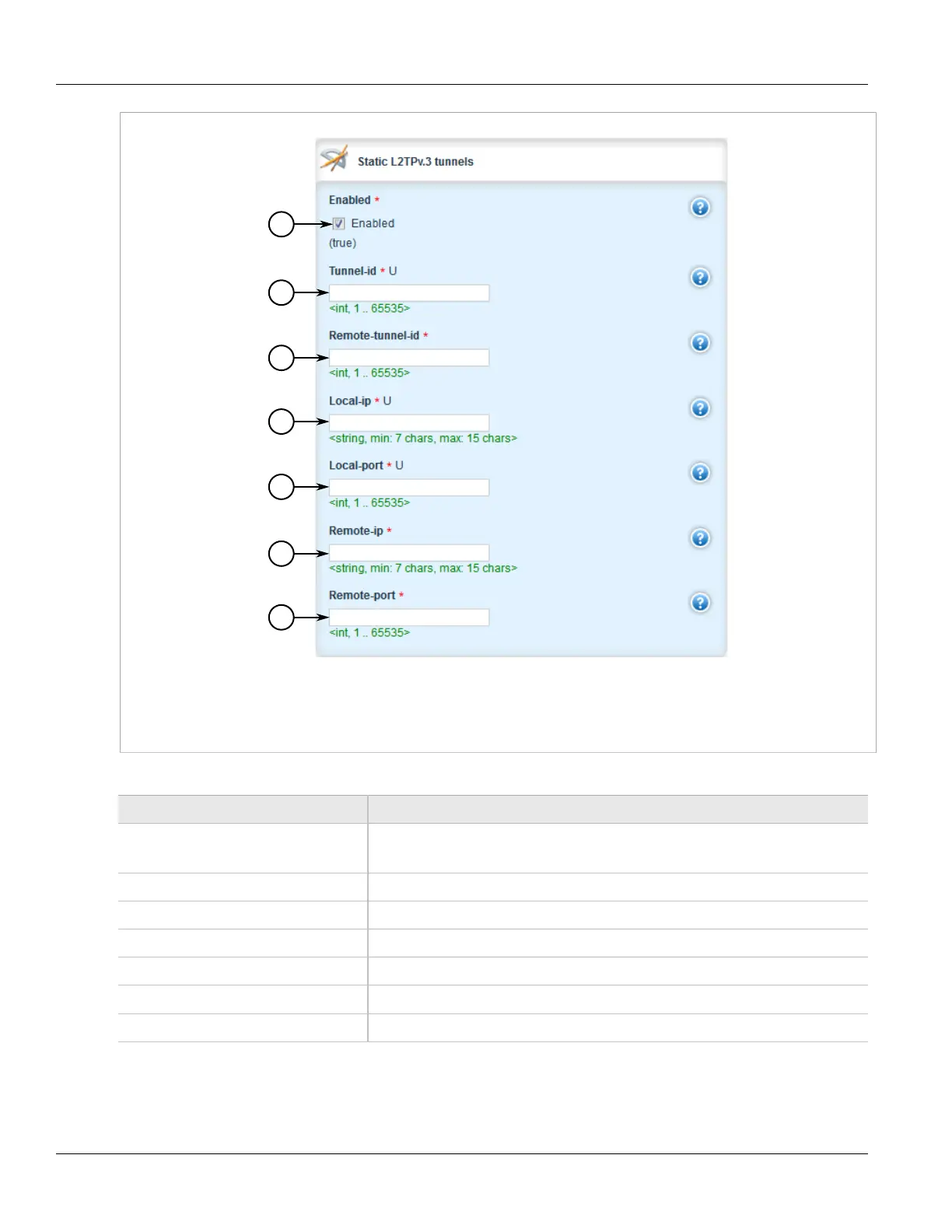RUGGEDCOM ROX II
User Guide
Chapter 5
Setup and Configuration
Configuring L2TPv3 Tunnels 643
Figure 753: Static L2TPv3 Tunnels Form
1. Enabled Check Box 2. Tunnel ID Field 3. Remote Tunnel ID Field 4. Local IP Field 5. Local Port Field 6. Remote IP
Field 7. Remote Port Field
6. On the Static L2TPv3 Tunnels form, configure the following parameter(s) as required:
Parameter Description
enabled Default: true
Enables/Disables the tunnel
tunnel-id The local tunnel-id
remote-tunnel-id Tunnel-id of remote tunnel endpoint
local-ip Ip address of local interface
local-port Local listening transport port for tunnel service
remote-ip Ip address of remote tunnel endpoint
remote-port The listening transport port of remote device for tunnel service
7. Navigate to tunnel » l2tpv3 » static » tunnel » {tunnel name} » session and select Add session. The
Key Settings form appears.
