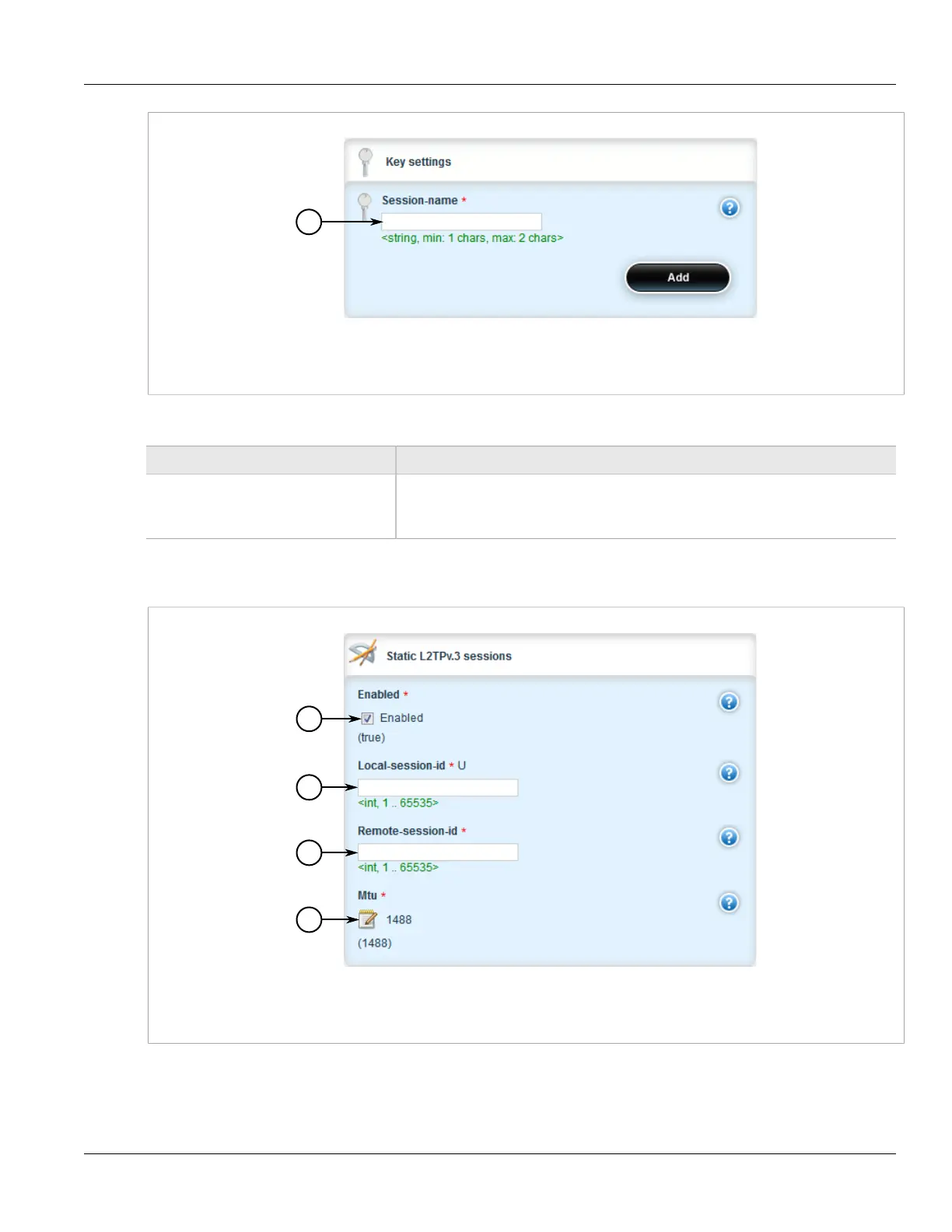Chapter 5
Setup and Configuration
RUGGEDCOM ROX II
User Guide
644 Configuring L2TPv3 Tunnels
Figure 754: Key Settings Form
1. Session-Name Field 2. Add Button
On the Key Settings form, configure the following parameter(s) as required:
Parameter Description
session-name Session name, contains any lower case letter or numerical digit.
Prefix 'l2t-' will be added to tunnel name and session name to create l2tpv3 system
interface name (ie. l2tp-1-1)
8. Click Add to create the session. The Static L2TPv3 Sessions, Local Cookie, and Remote Cookie forms
appear.
Figure 755: Static L2TPv3 Sessions Form
1. Enabled Check Box 2. Local Session ID Field 3. Remote Session ID Field 4. Mtu Field
