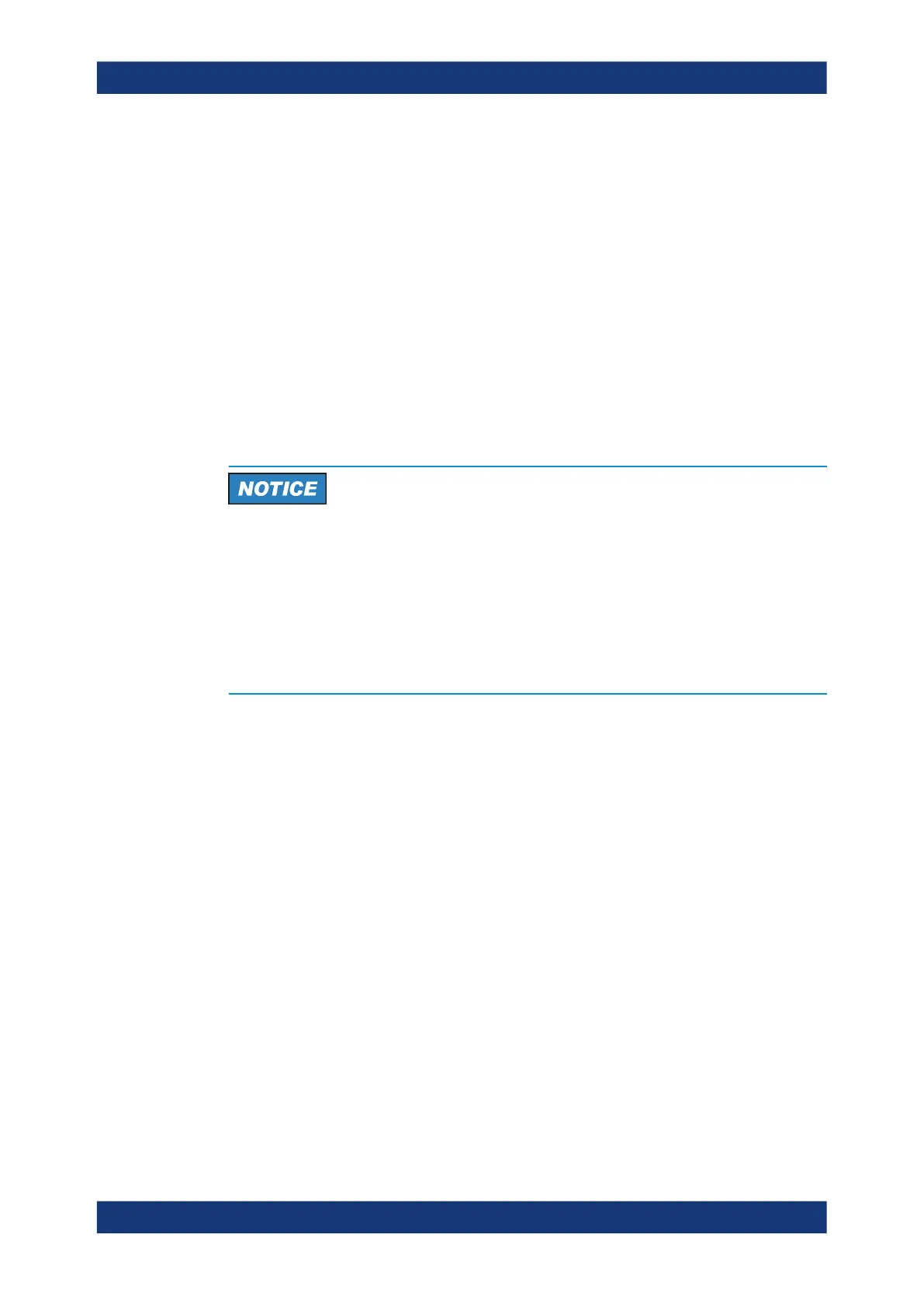Network operation and remote control
R&S
®
RTE
1028User Manual 1326.1032.02 ─ 20
17.2.1 Connecting the instrument to the network
There are two methods to establish a LAN connection to the instrument:
●
A non-dedicated network (Ethernet) connection from the instrument to an existing
network made with an ordinary RJ-45 network cable. The instrument is assigned
an IP address and can coexist with a computer and with other hosts on the same
network.
●
A dedicated network connection (Point-to-point connection) between the instru-
ment and a single computer made with a (crossover) RJ-45 network cable. The
computer must be equipped with a network adapter and is directly connected to the
instrument. The use of hubs, switches, or gateways is not required, however, data
transfer is still performed using the TCP/IP protocol. You must assign an IP
address to the instrument and the computer, see Chapter 17.2.2, "Assigning the IP
address", on page 1028.
Risk of network failure
Consult your network administrator before performing the following tasks:
●
Connecting the instrument to the network
●
Configuring the network
●
Changing IP addresses
●
Exchanging hardware
Errors can affect the entire network.
► To establish a non-dedicated network connection, connect a commercial RJ-45
cable to one of the LAN ports.
To establish a dedicated connection, connect a (crossover) RJ-45 cable between
the instrument and a single PC.
If the instrument is connected to the LAN, Windows automatically detects the network
connection and activates the required drivers.
The network card can be operated with a 10/100/1000 Mbps Ethernet IEEE 802.3u
interface.
17.2.2 Assigning the IP address
Depending on the network capacities, the TCP/IP address information for the instru-
ment can be obtained in different ways.
●
If the network supports dynamic TCP/IP configuration using the Dynamic Host
Configuration Protocol (DHCP), all address information can be assigned automati-
cally.
●
If the network does not support DHCP, or if the instrument is set to use alternate
TCP/IP configuration, the addresses must be set manually.
Setting up a network (LAN) connection
