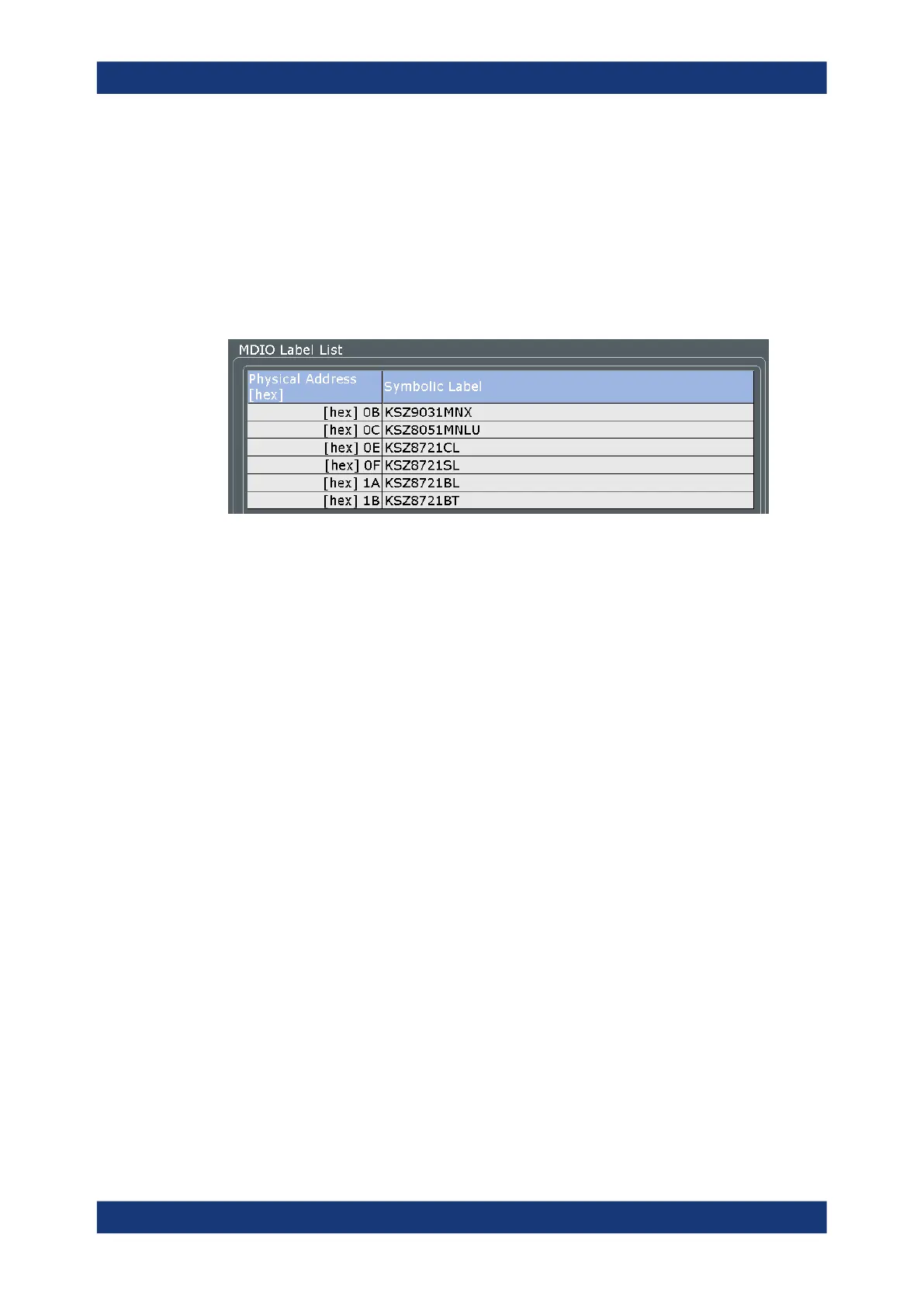Protocol analysis
R&S
®
RTE
810User Manual 1326.1032.02 ─ 20
Example: MDIO label list CSV file
@PROTOCOL_NAME = mdio
0x0B, KSZ9031MNX
0x0C, KSZ8051MNLU
0x0E, KSZ8721CL
0x0F, KSZ8721SL
0x1A, KSZ8721BL
0x1B, KSZ8721BT
For general information on the "Label List" tab, see Chapter 13.1.4, "Label lists",
on page 517.
Remote command:
●
BUS<m>:MDIO:WORD<n>:SYMBol? on page 1784
13.15.5 MDIO decode results
When the configuration of the serial bus is complete, the signal can be decoded:
1. In the "Protocol" dialog > "Decode" tab, enable "Decode".
2. In the "Protocol" dialog > "Display" tab, select additional result display settings:
"Show decode table" and "Show binary signals".
For a description of the display settings, see also Chapter 13.1.3, "Display",
on page 515.
The instrument captures and decodes the signal according to the standard definition
and the configuration settings.
The color-coding of the various protocol sections and errors simplifies the interpretation
of the visual display. The decode information condenses or expands, depending on the
horizontal scale. Various data formats are available to show the result values.
Example
An example test waveform consisting of six frames is shown in Figure 13-90. The cor-
responding "Decode results" table for these frames can be seen in the foreground. The
upper part of the screen, behind the table, represents the waveform in a honeycomb
display, along with the binary decode results. In the lower part of the screen there is a
zoom into frame #2, which is a "Write" frame, containing PRE, ST, OP, PRTAD,
MDIO (option R&S
RTE-K55)
