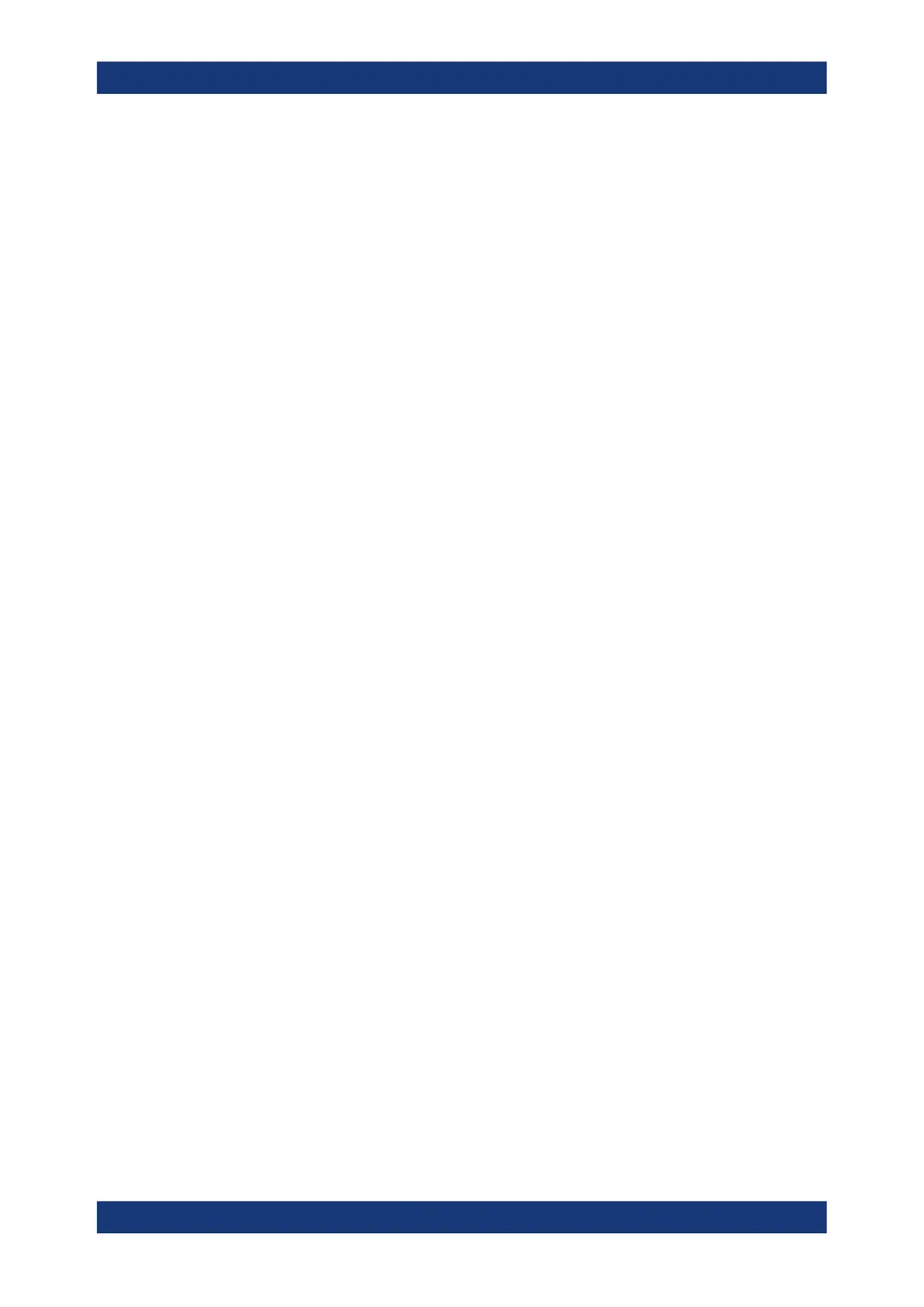Getting started
R&S
®
RTE
106User Manual 1326.1032.02 ─ 20
Remote control
Create programs to automatize repeating settings, tests, and measurements. The
instrument is connected to a computer that runs the program.
This way of operation is described in: Chapter 18, "Remote control commands",
on page 1053
Remote operation
The remote desktop connection of Windows can be used for instrument control and file
transfer. Even on computers with non-Windows operating systems, a remote desktop
connection is possible using RDP applications.
For details, refer to the user manual, chapter "Remote Desktop Connection".
Remote monitoring and control of the instrument from a connected computer is also
possible with a standard web browser and a LAN connection.
For details, refer to the user manual, chapter "Web Control".
Alternatively, you can use Virtual Network Computing (VNC), which requires installation
of the VNC server on the R&S RTE. Installation and configuration are described in the
application note "Remote Monitoring and Control of the R&S RTE with a Web
Browser", available on the Rohde & Schwarz internet site.
3.4.1 Means of manual interaction
The R&S RTE provides the following means of manual interaction, which you can use
alternatively or complementary:
●
Touchscreen:
Using the touchscreen is the direct interaction way. Use your finger to place wave-
forms on the screen, mark areas for zoom and histograms, set parameters in dia-
log boxes, enter data, and much more. The control elements and actions on the
screen are based on common concepts, and you will easily become familiar with
the user interface.
Tapping the screen works like clicking mouse buttons:
– Tap = click: Selects a parameter or provokes an action.
– Double-tap = double-click has the same effect as touch and hold = right-click:
Opens the on-screen keyboard or keypad, or a specific editor if available
●
Function keys and rotary knobs:
The front panel provides nearly all functions and controls to operate the instrument
in the classic ways, without touchscreen. As an exception, the signal bar cannot be
used with front panel controls.
●
Optional mouse and/or keyboard:
These devices work conform to Windows standards. The navigation keys on the
front panel correspond to the keys on the keyboard.
The usage of the touchscreen and navigation keys is described in detail in the follow-
ing sections.
Operating the instrument
