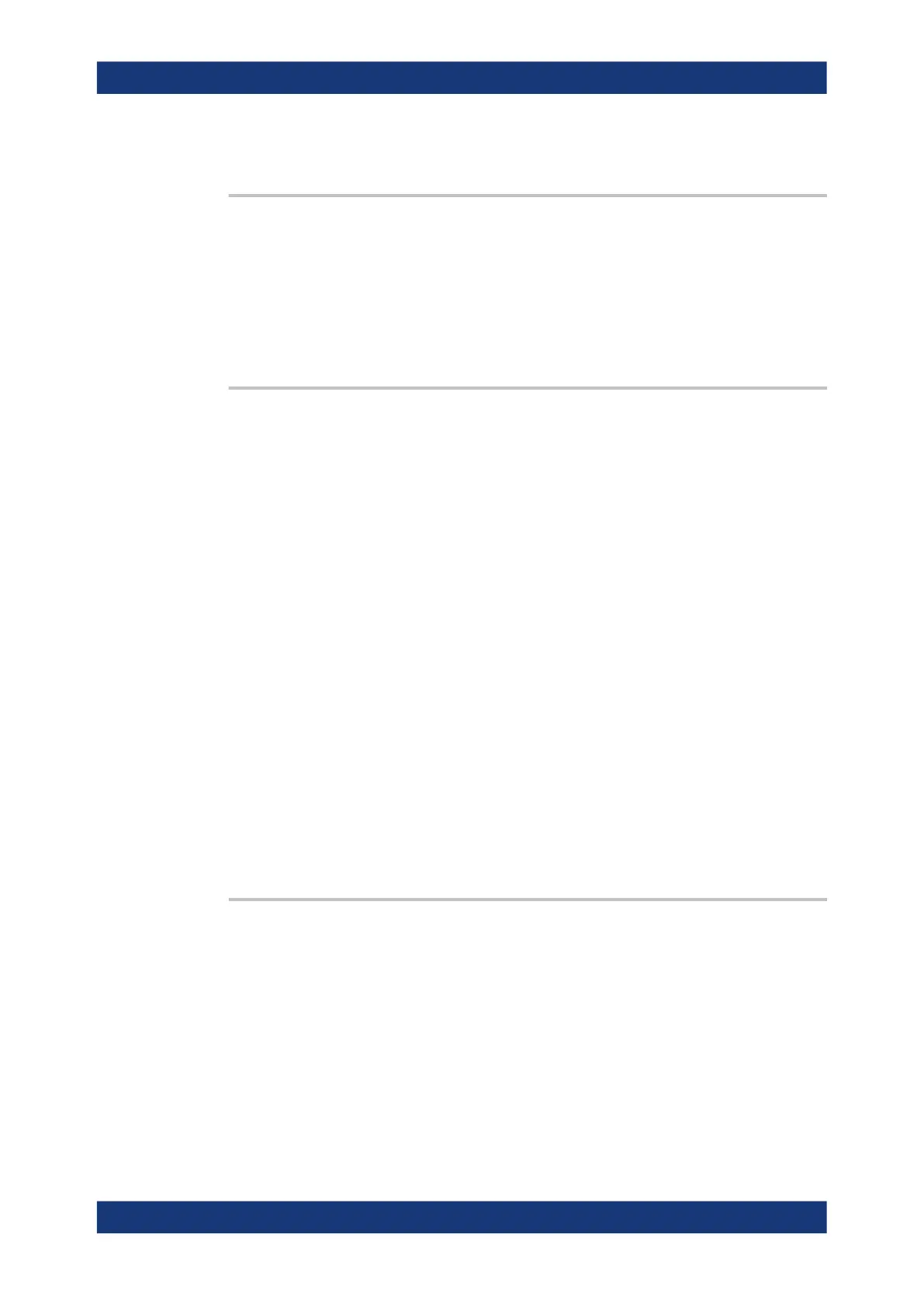Remote control commands
R&S
®
RTE
1918User Manual 1326.1032.02 ─ 20
18.18.4.7 Pattern trigger
TRIGger<m>:PARallel:PATTern:BIT<0..15> <Bit>
Sets the required state for each digital channel that is used in the bus.
Parameters:
<Bit> HIGH | LOW | DONTCARE | DONTcare
Bit value: 1 (HIGH), 0 (LOW), or X (DONTCARE = DONTcare)
Usage: Asynchronous command
TRIGger<m>:PARallel:PATTern:MODE
<Mode>
Sets the mode of the timing condition.
Parameters:
<Mode> OFF | TIMeout | WIDTh
OFF
No timing condition, only the logical pattern condition is relevant.
TIMeout
Defines a minimum time qualification to avoid triggering on
unstable or transitional conditions. Use TRIGger<m>:
PARallel:PATTern:TIMeout:MODE and TRIGger<m>:
PARallel:PATTern:TIMeout[:TIME] to specify the timeout.
WIDTh
Sets a pulse width as timing condition. The pulse starts when
the pattern comes true, and the trigger event occurs when the
pattern comes false during the specified time limit. Use
TRIGger<m>:PARallel:PATTern:WIDTh:RANGe,
TRIGger<m>:PARallel:PATTern:WIDTh[:WIDTh], and
TRIGger<m>:PARallel:PATTern:WIDTh:DELTa to specify
the width.
*RST:
OFF
Usage: Asynchronous command
TRIGger<m>:PARallel:PATTern:TIMeout:MODE <TimeoutMode>
Sets the state condition for the timeout qualification if TRIGger<m>:PARallel:
PATTern:MODE is set to TIMeout. To set the time limit, use TRIGger<m>:PARallel:
PATTern:TIMeout[:TIME].
Parameters:
<TimeoutMode> HIGH | LOW | EITHer
HIGH: The pattern stays true for the specified time.
LOW: The pattern stays false for the specified time.
EITHER: The pattern remains unchanged for the specified time.
*RST: HIGH
Mixed signal option (MSO, R&S RTE-B1)
