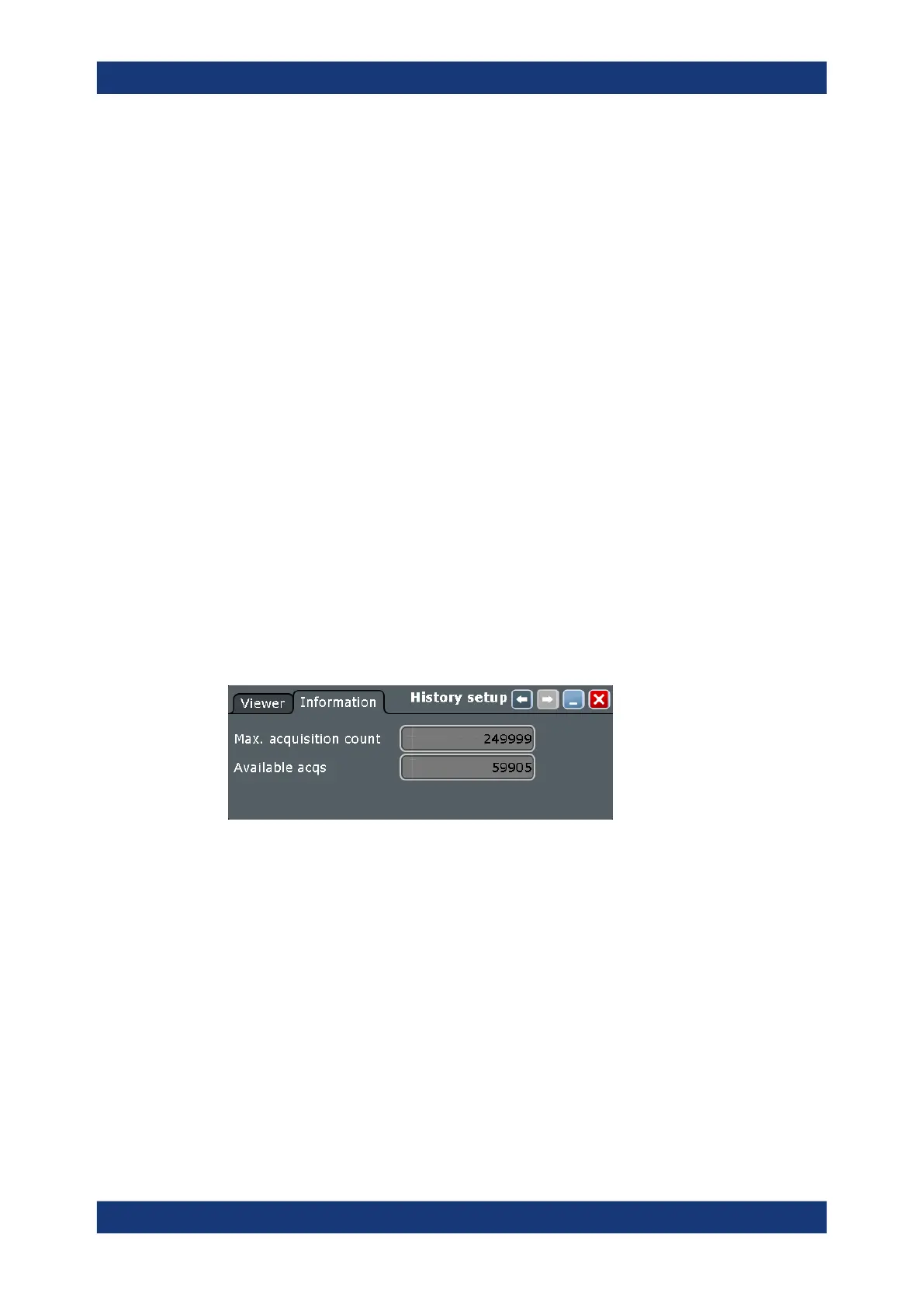Waveform analysis
R&S
®
RTE
315User Manual 1326.1032.02 ─ 20
Time stamp
The time stamp shows the time of the currently displayed history acquisition. Thus, the
time relation between acquisitions is always available.
The time stamp "Mode" can be absolute or relative:
●
In "Absolute" mode, the instrument shows the date and the daytime of the current
acquisition.
●
In "Relative" mode, the time difference to the newest acquisition (index = 0) is
shown.
The time stamp can be included in waveform data export, see"Time stamps"
on page 488.
During history replay, the time value is displayed and updated if the replay speed
("Replay time per acq.") is slow enough, that is 40 ms or slower.
The quick-access history dialog box always shows the relative time. In the "History
Viewer" tab, you can select the time mode.
Remote command:
CHANnel<m>[:WAVeform<n>]:HISTory:TSDate? on page 1234
CHANnel<m>[:WAVeform<n>]:HISTory:TSABsolute? on page 1234
CHANnel<m>[:WAVeform<n>]:HISTory:TSRelative? on page 1235
CHANnel<m>[:WAVeform<n>]:HISTory:TSRReference? on page 1235
7.4.2.2 Information
The "Information" tab shows the maximum number and the number of captures acquis-
itions.
Max. acquisition count
Displays the maximum number of acquisitions that can be saved in the sample mem-
ory and displayed with the history viewer. With Fast Segmentation, it is also the maxi-
mum number of acquisitions in a Fast Segmentation acquisition series.
Available acquisitions
Displays the number of acquisitions currently saved in the sample memory. This mem-
ory is also used to save a Fast Segmentation acquisition series, so the number of
acquisitions available for history viewing is the same as the number of acquisitions in a
Fast Segmentation acquisition series.
Remote command:
ACQuire:AVAilable? on page 1232
History
