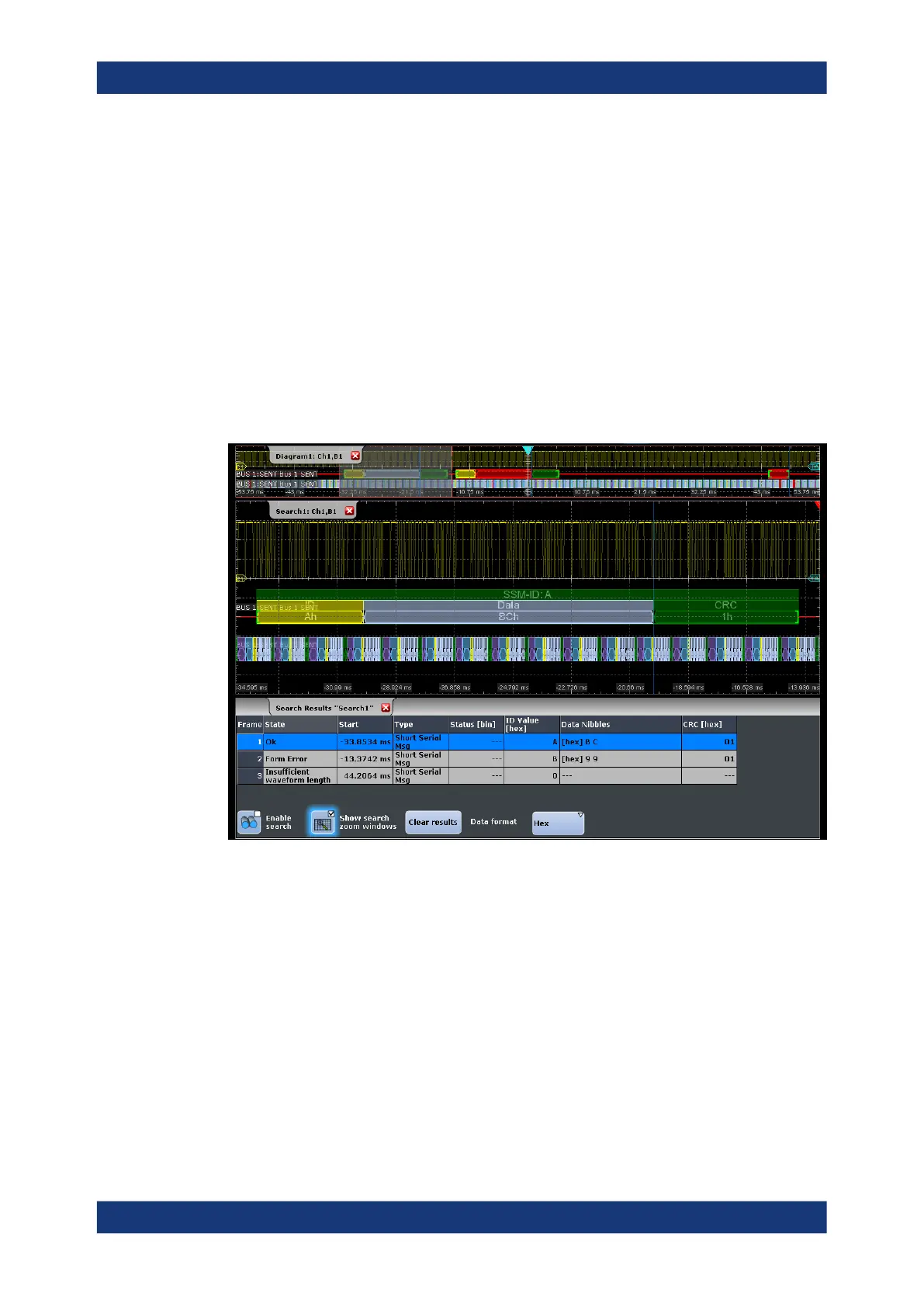Protocol analysis
R&S
®
RTE
765User Manual 1326.1032.02 ─ 20
13.13.6.2 SENT search results
To get search results, "Enable" the search. You can minimize, shift or close the search
dialog.
The search results are listed in the search result table and marked in the waveform by
blue lines.
The "Show search zoom windows" function allows you to analyze the search results in
more detail. Search zoom and result table are synchronized; if you select a row in the
result table, this result is shown in the search zoom.
For an introduction to search results, see:
●
Chapter 11.1.2, "Search results", on page 446
●
Chapter 11.4, "Result presentation", on page 463
Figure 13-70: Search on the Status nibble in a SENT transmission signal
Remote commands:
●
SEARch:RESult:SENT:FCOunt? on page 1727
●
SEARch:RESult:SENT:FRAMe<m>:STATus? on page 1731
●
SEARch:RESult:SENT:FRAMe<m>:STARt? on page 1730
●
SEARch:RESult:SENT:FRAMe<m>:STOP? on page 1731
●
SEARch:RESult:SENT:FRAMe<m>:DATA? on page 1728
●
SEARch:RESult:SENT:FRAMe<m>:CSValue? on page 1728
●
SEARch:RESult:SENT:FRAMe<m>:IDTYpe? on page 1728
●
SEARch:RESult:SENT:FRAMe<m>:IDValue? on page 1728
●
SEARch:RESult:SENT:FRAMe<m>:NIBBle<n>:STATe? on page 1729
SENT (option R&S
RTE-K10)
