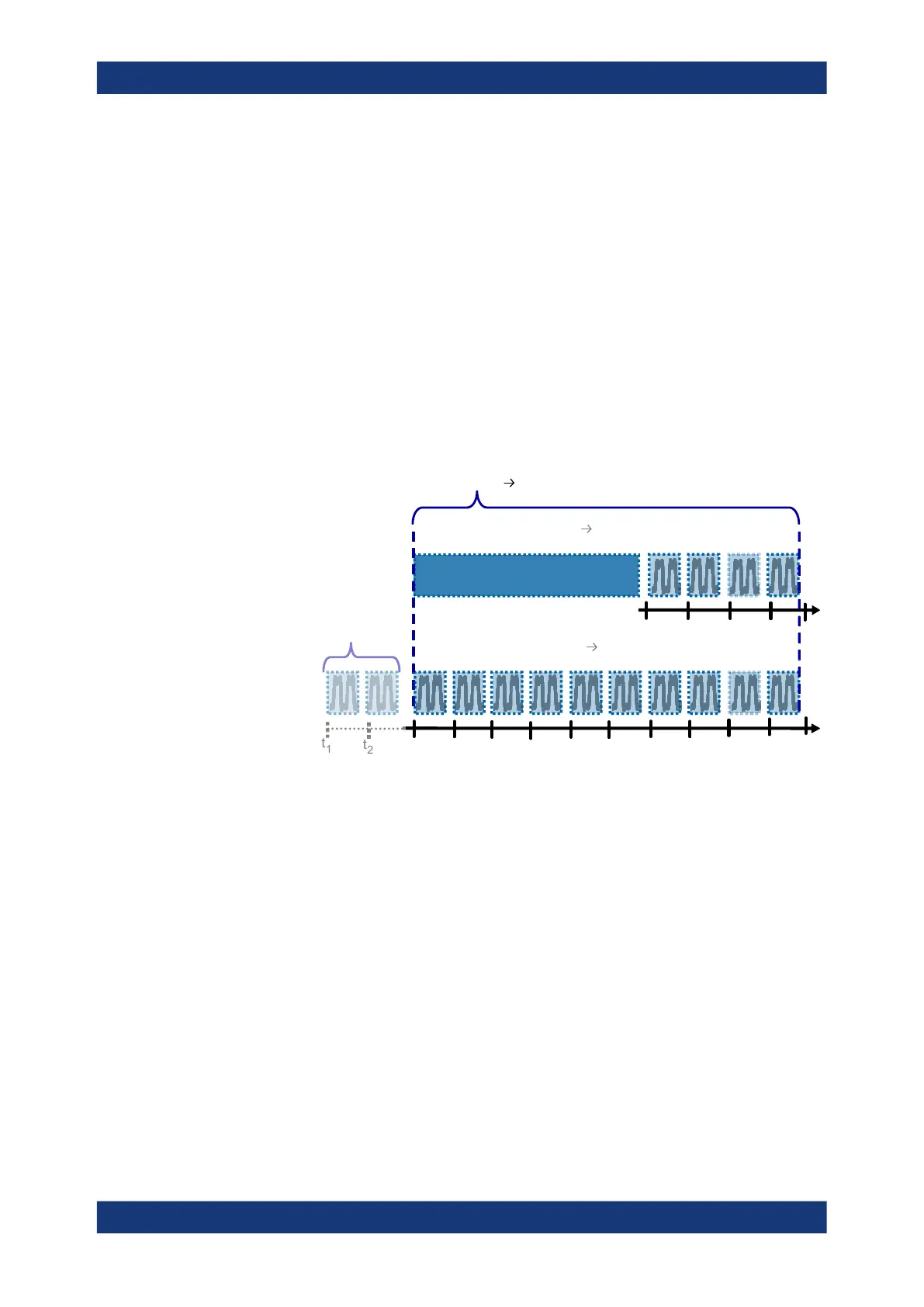Waveform analysis
R&S
®
RTE
312User Manual 1326.1032.02 ─ 20
7.4 History
The history accesses the data of previous acquisitions and provides them for further
analysis.
7.4.1 About history
If a continuous acquisition runs, the captured data is stored in the sample memory and
the current acquisition is processed and shown on the display. After the acquisition
was stopped, the history accesses the captured samples that were stored, displays
these samples as history waveforms, and makes them available for further analysis. It
considers all channels that were enabled during the running acquisition. When a new
acquisition is started with [RUN CONT] or [RUN N× SINGLE], the memory is cleared
and written anew.
t
3
t
4
t
5
t
6
t
7
t
8
t
9
t
10
t
11
t
12
t
1
t
2
History
memory at
time = t
5
-3
-2
-1 0
t
1
t
2
t
3
t
4
4 waveforms acquired 4 history waveforms
Total memory 10 history waveforms
Discarded
earlier
waveforms
t
13
t
5
12 waveforms acquired 10 history waveforms
History
memory at
time = t
13
-3
-2
-1 0
-6
-5
-4
-9
-8
-7
Figure 7-6: History memory. In this example, the memory can store 10 waveforms.
You can work with history waveforms in the same way as with the waveform of the lat-
est acquisition: use zoom, cursor measurements, and automatic measurements, create
math waveforms, perform mask testing and so on. Saving the history data is also pos-
sible, either completely or a part of the data.
The number of stored history waveforms depends on the memory size, the number of
enabled channels, and the record length. The shorter the record length, the less the
number of channels, and the larger the memory, the more history waveforms are
saved.
Quick-access History dialog box
When you press the [HISTORY] key on the front panel or tap "Display" menu > "Show
history", the history mode is enabled and the quick-access "History" dialog box is dis-
played. A running acquistion stops immediately.
The small quick-access "History" dialog box can remain visible on the screen during
history replay, so that the history can be replayed at any time by a simple tap on the
History
