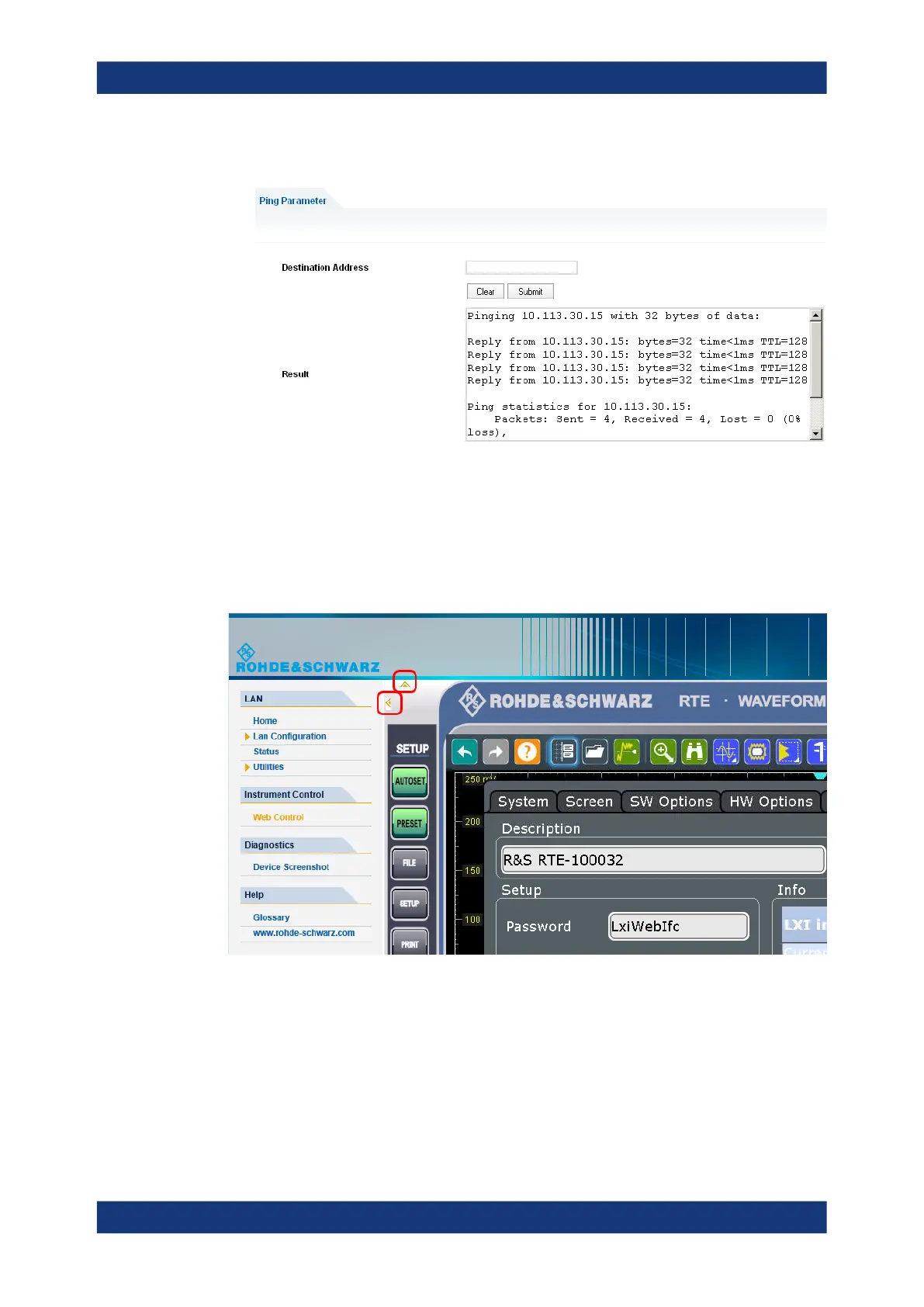Network operation and remote control
R&S
®
RTE
1037User Manual 1326.1032.02 ─ 20
3. Click "Submit".
17.3.2.2 Web control
"Web Control" emulates the front panel and shows the instrument display. You see a
live image of the instrument, and you can operate the instrument remotely. You can
use the keys, the knobs and the menus in the same way as directly on the instrument.
The Web control replaces VNC as control tool for remote operation.
In the upper left corner of the emulated display, you see two arrows:
●
The up/down arrow hides or shows the front panel.
●
The left/right arrow hides or shows the menu.
17.3.2.3 Device screenshot
If you click "Device Screenshot", a screenshot of the current instrument display is
shown on the computer.
Web interface
