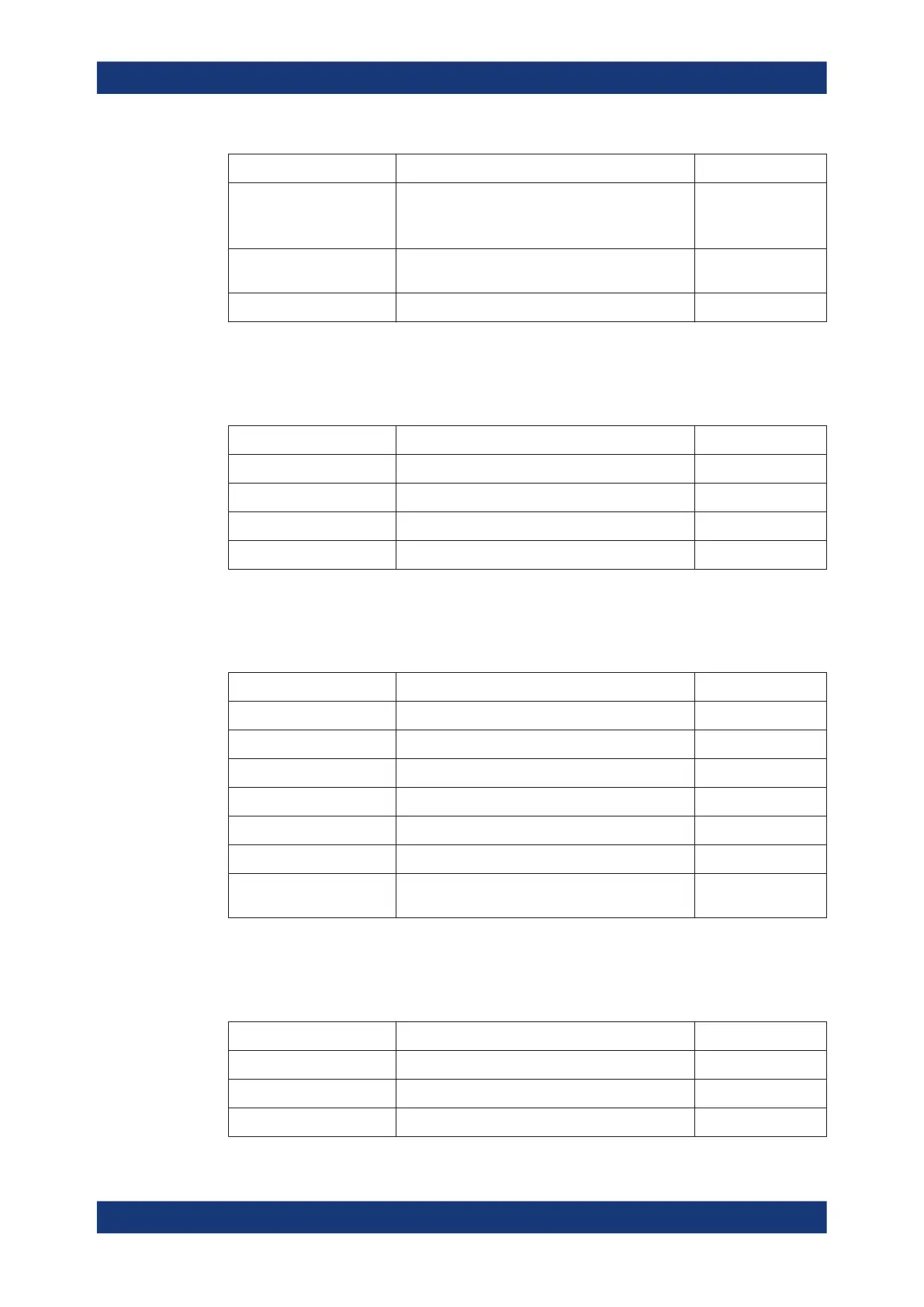Menu overview
R&S
®
RTE
2002User Manual 1326.1032.02 ─ 20
Menu item Description Corresponding key
Demo Board For internal use only.
Opens a setup dialog box for the demo board If a
demo board is connected to the instrument.
Minimize Application Shows the Windows desktop with the application
icon of the R&S RTE firmware.
Exit Shuts down the firmware.
A.2 Horizontal menu
Menu item Description Corresponding key
Setup Chapter 5.2.1, "Setup", on page 176 [HORIZONTAL]
Acquisition Chapter 5.2.2, "Acquisition", on page 181 [ACQUISITION]
Fast Segmentation Chapter 5.2.3, "Fast segmentation", on page 183
Skew Chapter 5.9.1, "Skew", on page 232
A.3 Trigger menu
Menu item Description Corresponding key
Setup Chapter 6.3, "Trigger types", on page 241 [TRIGGER]
Noise Reject Chapter 6.5, "Noise Reject", on page 265
Holdoff Chapter 6.4, "Holdoff", on page 264
Ctrl/Action Chapter 6.6, "Control / action", on page 267
Extern
Digital Filter Chapter 5.8, "Digital filter setup", on page 230
Acquisition Info Shows the current number of acquisitions that have
been acquired.
A.4 Vertical menu
Menu item Description Corresponding key
Channels Chapter 5.3.1, "Channels", on page 185 [CH ×]
Coupled Channels
Power Calculation Chapter 5.3.3, "Power calculation", on page 189
Vertical menu
