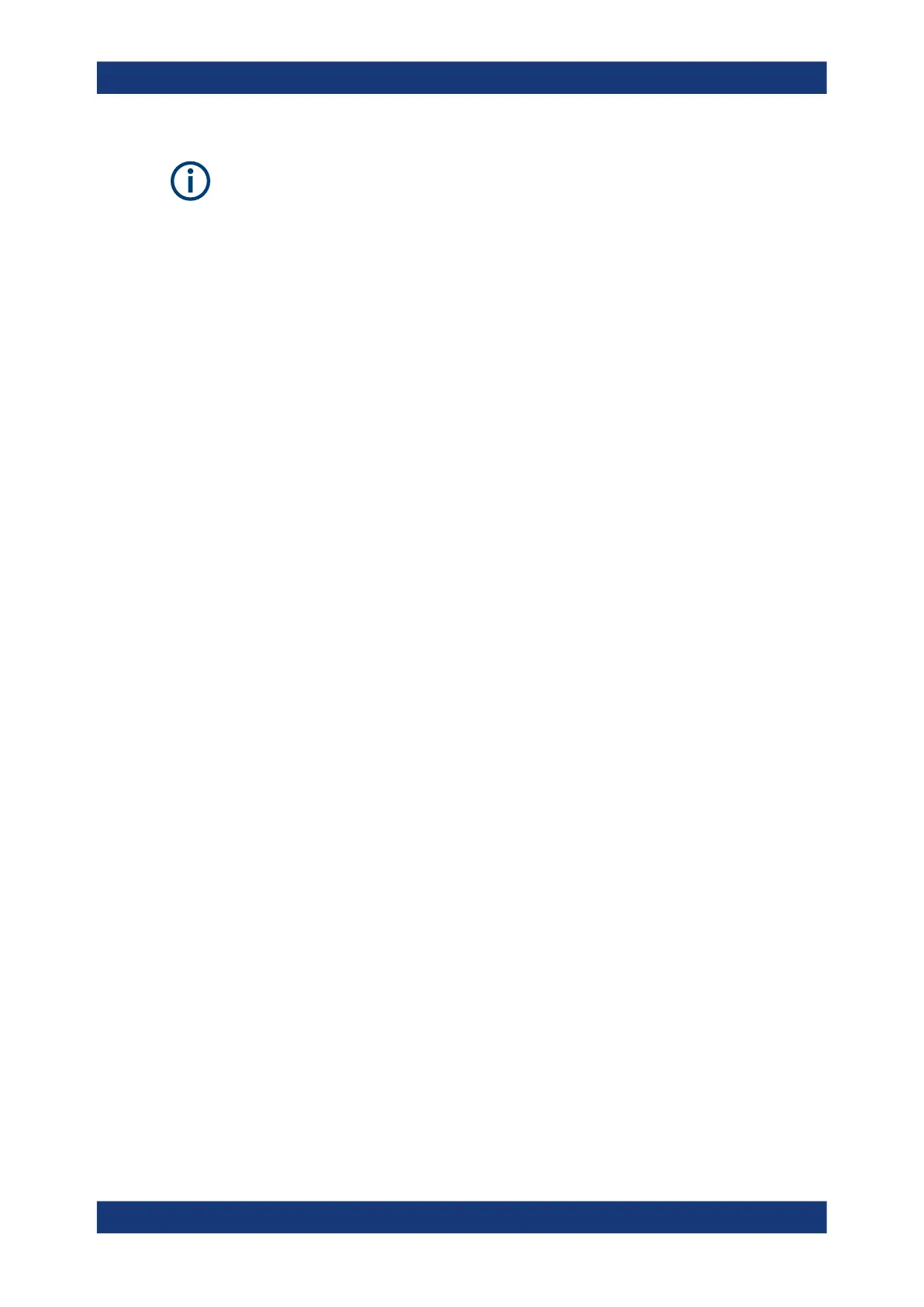Waveform generator (Option R&S RTE-B6)
R&S
®
RTE
945User Manual 1326.1032.02 ─ 20
The settings of the pattern generator are not affected by an instrument preset. Press
"Preset Patt Gen" to preset the settings of the pattern generator.
15.2.1 Content and format of the pattern generator files
The pattern generator supports .bin or .csv file formats.
Content and format of the R&S*.csv files
The file's header have the following structure:
●
Bit rate [double]: the number of transmitted bits per second. The value is reflected
in the user interface.
●
High level [double]: the value is reflected in the user interface.
●
Mask [string of 8 characters made up of "X"/"1"/"0"] : defines how the output of the
pattern generator looks like. The following values are defined:
– 1' means that the pin output is always at high level
– 0' means that the pin output is always at low level (close to 0V)
– X means that the pin output varies according to the given pattern
●
Data sample format [HEX, BIN, OCT, DEC]: indicates how the samples are going
to be interpreted. Each sample is represented as 8bit value (corresponding to the
8bit pattern generator) considering the selected format.
Example: Sample format HEX
Format= HEX // Defines the format of the pattern values [HEX, DEC, BIN, OCT]
0F -> Data Sample 1
21 -> Data Sample 2
........
The samples are mapped on the 8 pins of the pattern generator as follows:
=> Pattern Samples are:
D7 D6 D5 D4 D3 D2 D1 D0
0 0 0 0 1 1 1 1
0 0 1 0 0 0 0 1
Example: .csv pattern generator file
R&S Pattern Generator File
Rate= 1000000 // Bit Rate [double]
HLevel= 1.5 // High Voltage Level [double]
Mask= X111000X // Masks the Pins to be used in the Pattern Generator
// [0 => always LOW, 1 => always HIGH, X/x => used in the Pattern]
Format= DEC // Defines the format of the pattern values [HEX, DEC, BIN, OCT]0
1
2
3
....
200
Setup of the pattern generator
