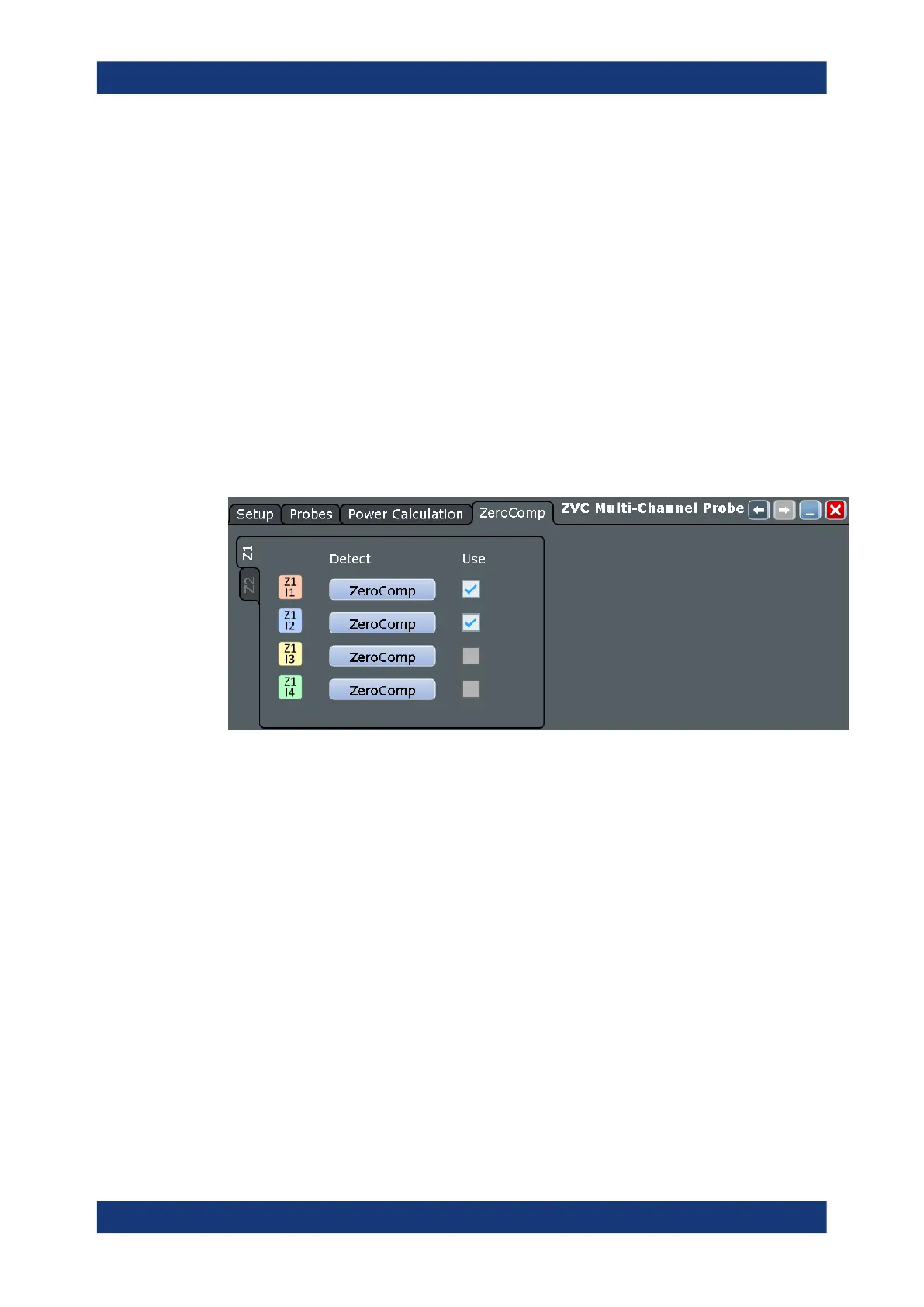Acquisition and waveform setup
R&S
®
RTE
223User Manual 1326.1032.02 ─ 20
Zero compensation is used to avoid negative currents in measurement results, and to
improve the measurement accuracy. The determined compensation is valid as long as
the temperature is constant and the probe settings are unchanged.
1. Disconnect the DUT from the power supply.
2. Adjust the current settings, in particular, the shunt settings. See Chapter 5.6.3,
"ZVC current settings", on page 225.
3. Connect one probe tip of the R&S RT-ZVC probe to the high voltage pin of the
DUT. Disconnect the other probe tip from the DUT.
4. Open the "ZeroComp" settings: "Vertical" menu > "ZVC Multi-Channel Probe" >
"ZeroComp" tab
5. Tap "ZeroComp" to determine the zero offset.
6. Enable "Use" to compensate for the zero offset.
ZeroComp
Measures the zero offset, the mean value on a currentless DUT. If temperature
changes, or if you change the shunt or other probe settings, repeat the measurement.
Remote command:
ZVC:Z<m>:I<n>:ZERComp:DETect on page 1154
Use
If enabled, the measured "ZeroComp" offset value is compensated automatically.
Remote command:
ZVC:Z<m>:I<n>:ZERComp:USE on page 1154
5.6.2 ZVC voltage settings
Access: "Vertical" menu > "ZVC Multi-Channel Probe" > "Setup" dialog > "Setup" icon
of voltage channel
See also:
●
Scale
R&S
RT-ZVC probe
