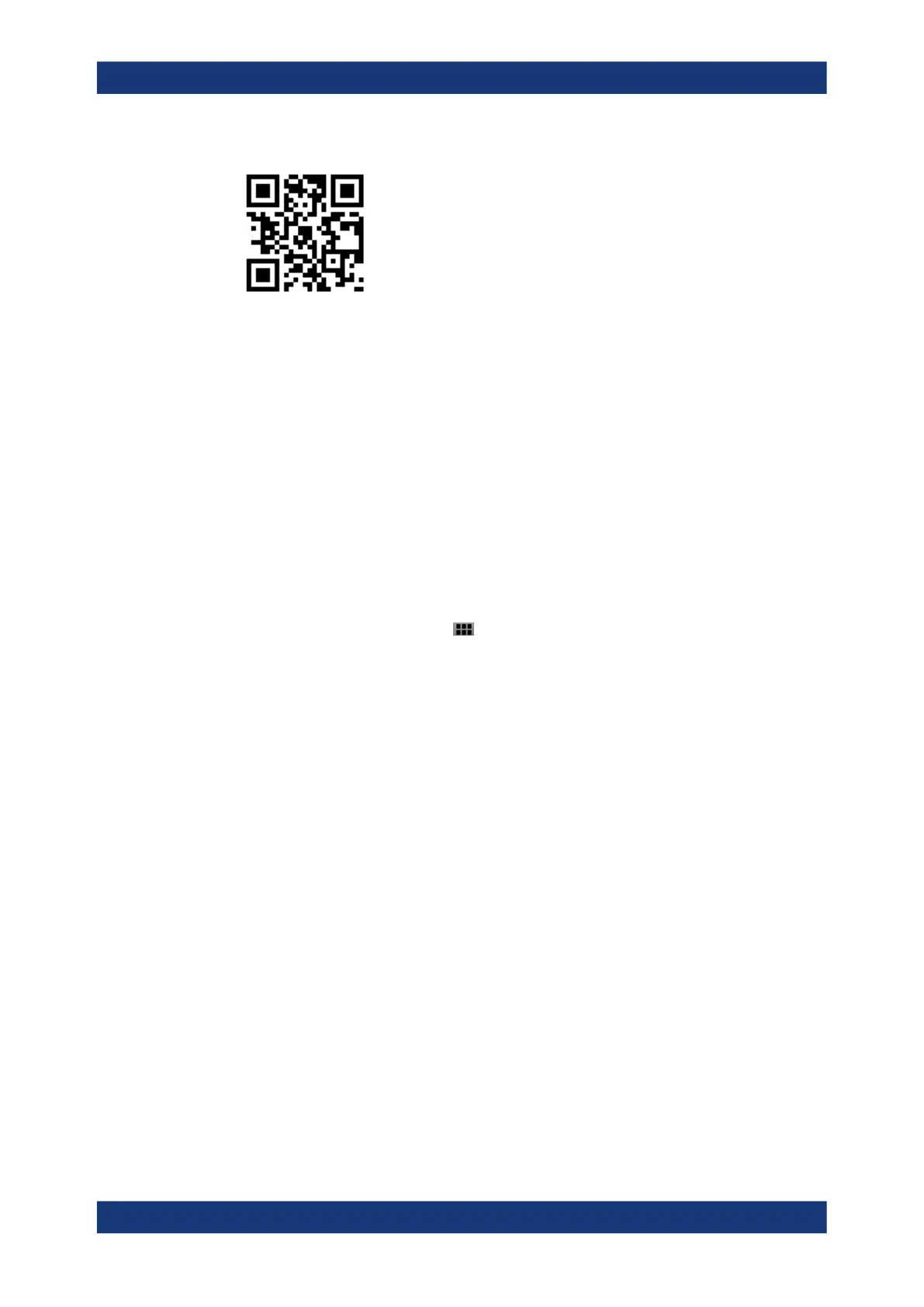Maintenance and support
R&S
®
RTE
1997User Manual 1326.1032.02 ─ 20
Figure 19-1: QR code to the Rohde
&
Schwarz support page
19.3 Information for technical support
If you encounter problems that you cannot solve yourself, contact your
Rohde & Schwarz support center, see Contacting customer support.
The support center finds solutions more quickly and efficiently, if you provide them with
information on the instrument and an error description. To create, collect and save the
required information you can use the RTxServiceReporter. The RTxServiceReporter
creates a ZIP file with a complete bug report, all relevant setup information, reporting
and log files, and the instrument configuration (device footprint).
1.
To open the app cockpit, tap
in the menu.
2. On the "R&S Apps" tab, tap "Servie".
The RTxServiceReporter creates the report and saves it as ZIP file directly on the
Windows desktop.
3. Attach the report file to an email in which you describe the problem. Send the email
to the customer support address for your region as listed in the internet.
On the instrument, you can find log files, the device footprint and report files, and other
information in the "AppData" folder on the Windows desktop
(C:\ProgramData\Rohde-Schwarz\RTx).
The "Maintenance" dialog box also provides information on your instrument configura-
tion which can be helpful in case you need support.
19.4 Data security
If you have to send the instrument to the service, or if the instrument is used in a
secured environment, consider the document "Instrument Security Procedures" that is
delivered on the R&S RTE web page.
Instrument configuration data and user data are stored on a removable hard disk only.
Thus it is sufficient to remove the hard disk before the instrument leaves a secured
environment. Details are given in the document mentioned above.
Data security
