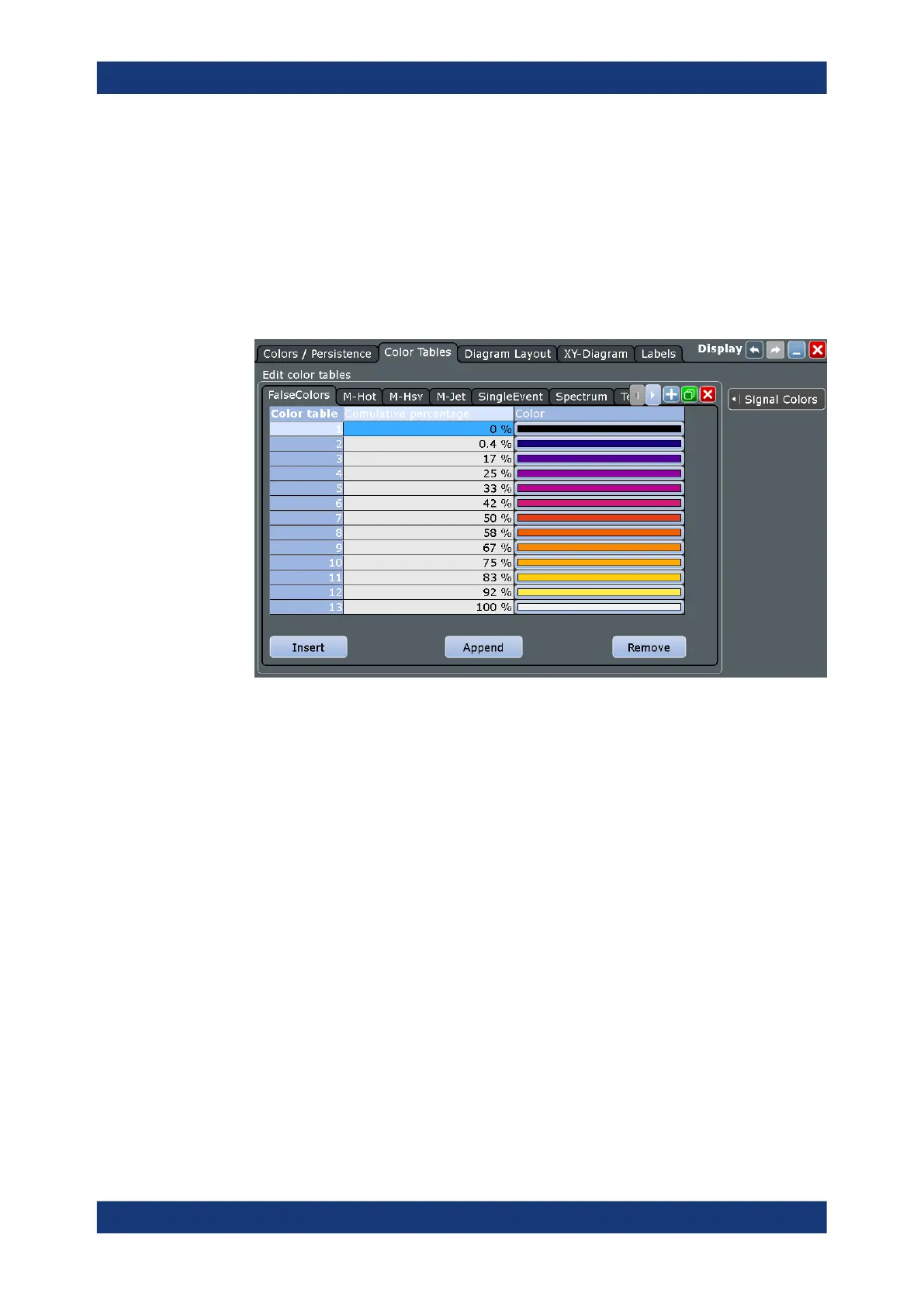Instrument setup
R&S
®
RTE
154User Manual 1326.1032.02 ─ 20
3. Tap the "Color" button.
4. In the "Adjust Colors" dialog box, select a predefined color, or define any other
RGB color with "User defined Colors".
To edit a color table
1. On the "Display" menu, tap "Color Tables".
2. Under "Edit Color Tables", select the color table you want to edit.
3. For each range of cumulative occurrence of the values, insert an entry in the color
table:
● To insert an entry at the end of the color table, tap "Append".
● To insert an entry before an existing entry, tap the existing row. Then tap
"Insert".
● To remove an entry, tap the entry. Then tap "Remove".
4. Assign a color to each entry: Tap the "Color" cell.
Select a predefined color, or define your own color.
Display configuration
