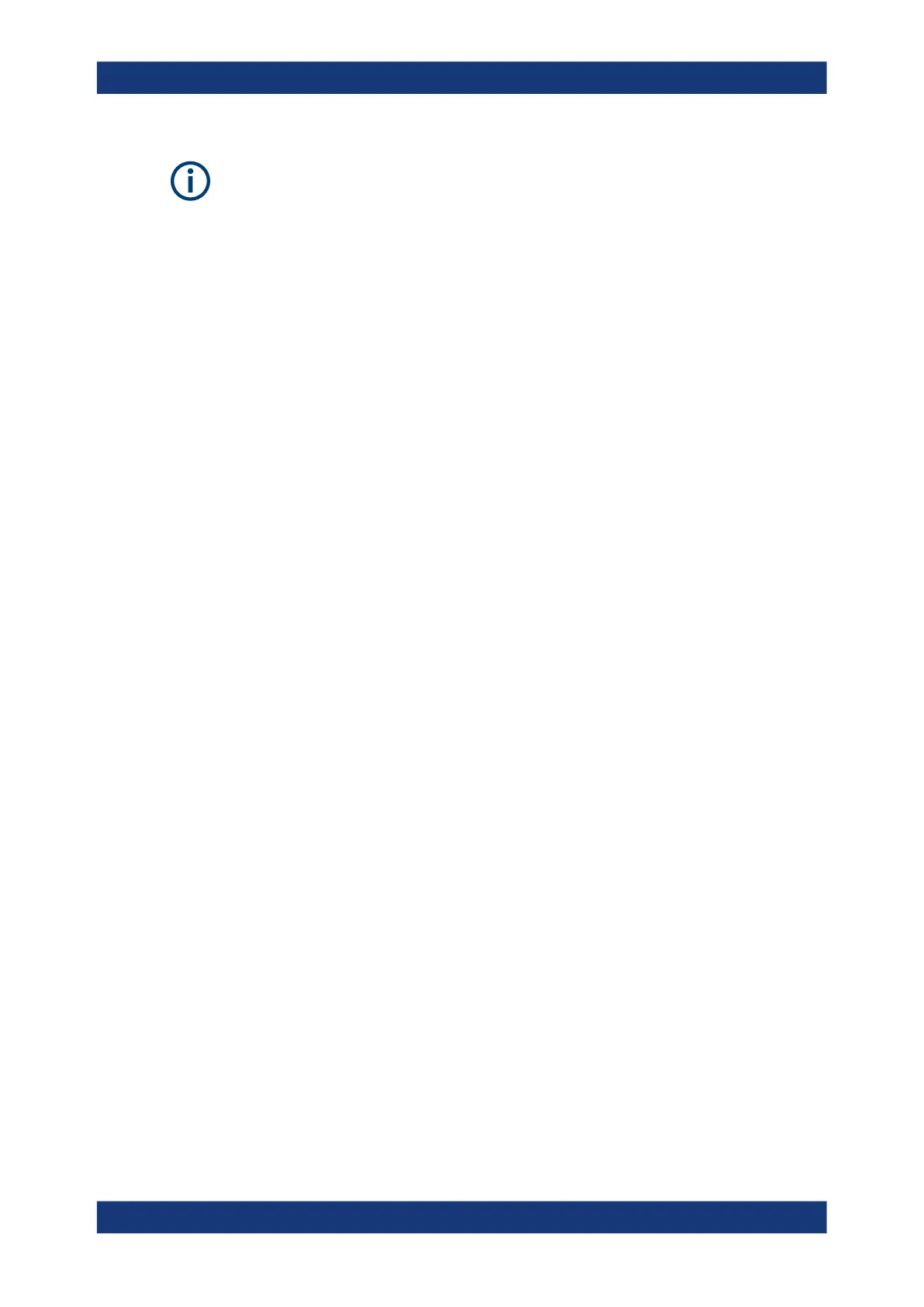Protocol analysis
R&S
®
RTE
567User Manual 1326.1032.02 ─ 20
Make sure that:
●
In the [PROTOCOL] > "Decode" tab:
– The correct "Protocol" is selected.
– The data sources of the serial bus are channel signals.
●
In the "Trigger" > "Setup" tab:
– The trigger "Sequence" = "A only".
– The trigger "Source" = "Serial bus".
– The correct "Serial bus" is selected.
Serial bus
Selects the serial bus to be triggered on. Make sure to select the correct bus before
you enter the settings.
To trigger on a serial bus, the signals sources must be channel signals. If the data or
clock source is a math or reference waveform, you cannot trigger on that bus.
Remote command:
TRIGger<m>:SOURce:SBSelect on page 1425
Protocol
Defines the protocol type of the selected serial bus.
Remote command:
BUS<m>:TYPE on page 1420
Trigger type
Selects the trigger type for CAN analysis.
"Start of frame"
Triggers on the first edge of the dominant SOF bit (synchronization
bit).
"Frame type"
Triggers on a specified frame type (data, remote, error, or overload).
For data and remote frames, also the identifier format is considered.
For details, see:
●
"Frame type" on page 568
●
"ID type" on page 568
"Identifier"
Sets the trigger to a specific message identifier or an identifier range.
See "Identifier setup: Condition, Identifier min, Identifier max"
on page 569.
"Identifier +
Data"
Sets the trigger to a combination of identifier and data condition. The
instrument triggers at the end of the last byte of the specified data
pattern.
The identifier conditions are the same as for the "Identifier" trigger
type, see "Identifier setup: Condition, Identifier min, Identifier max"
on page 569. Data conditions are set with "Data setup: DLC, NDB,
Transfer, Condition, Data min, Data max" on page 570.
"Error condi-
tion"
Identifies various errors in the frame, see "Error conditions"
on page 572.
CAN and CAN FD (option R&S RTE-K3/K9)
