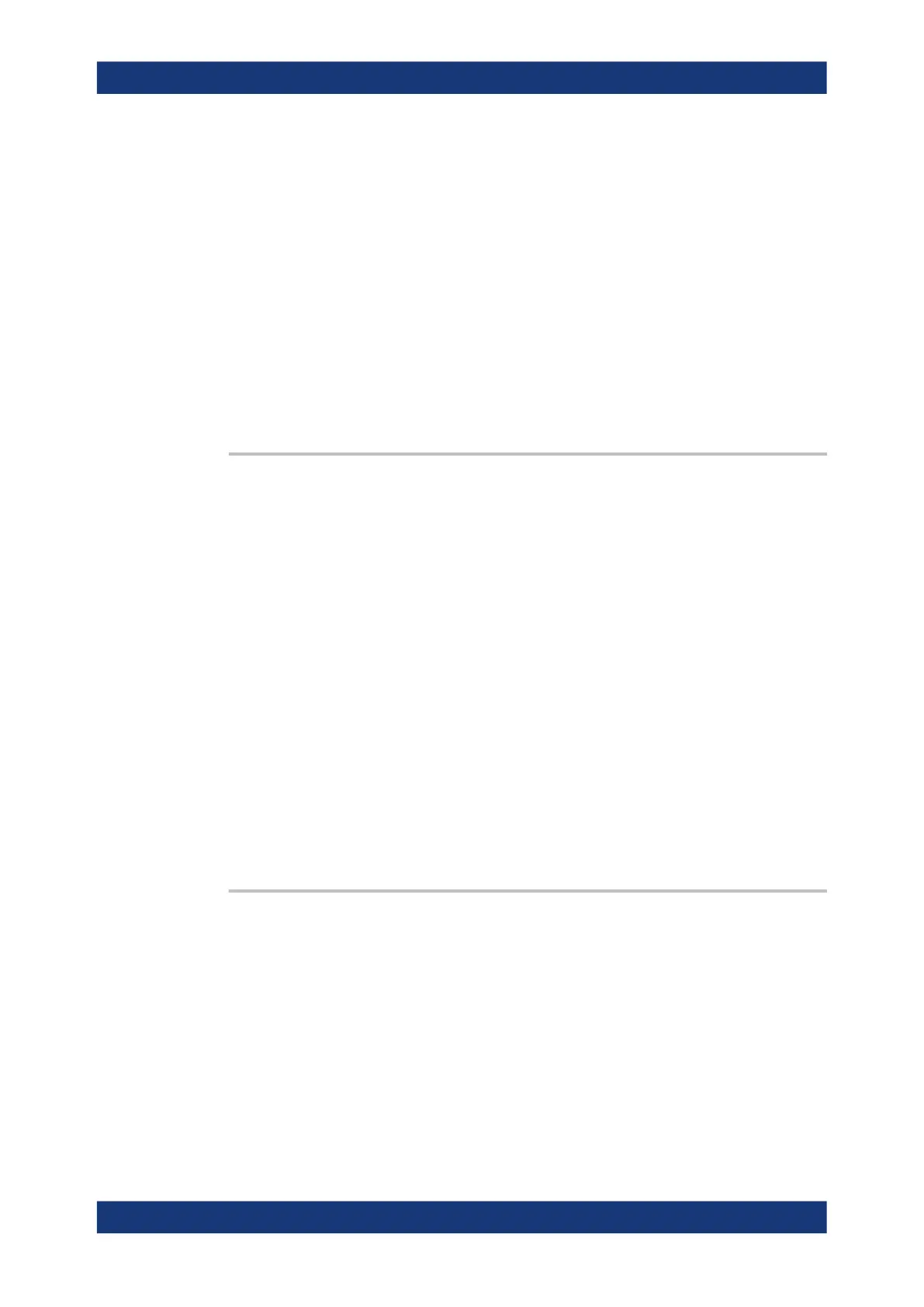Remote control commands
R&S
®
RTE
1128User Manual 1326.1032.02 ─ 20
REPort
Creates and saves a report of the current results.
PROBemode
Only available for R&S RT-ZM probes. Changes the measure-
ment mode of the probe.
PRSetup
Opens the "Probes Setup" dialog box.
PRINt
Prints the current display according to the printer set with
SYSTem:COMMunicate:PRINter:SELect<1..2>.
*RST: RCONtinuous
Usage: Asynchronous command
TRPRobe:SETup:DISPlaydiff <DisplayDiff>
PROBe<m>:SETup:DISPlaydiff <DisplayDiff>
Selects the input voltages to be measured by the ProbeMeter of an R&S differential
active probe.
See also: "Differential active probes" on page 175.
Suffix:
<m>
.
1..4
Selects the input channel.
Parameters:
<DisplayDiff> DIFFerential | SINGleended
DIFFerential
Measures differential and common mode voltages
SINGleended
Measures the voltage between the positive/negative signal
socket and the ground.
*RST: DIFFerential
Usage: Asynchronous command
TRPRobe:PMETer:VISibility <Visibility>
PROBe<m>:PMETer:VISibility <Visibility>
Activates the integrated R&S ProbeMeter of active R&S probes.
Suffix:
<m>
.
1..4
Selects the input channel.
Parameters:
<Visibility> ON | OFF
*RST: OFF
Usage: Asynchronous command
Acquisition and setup
