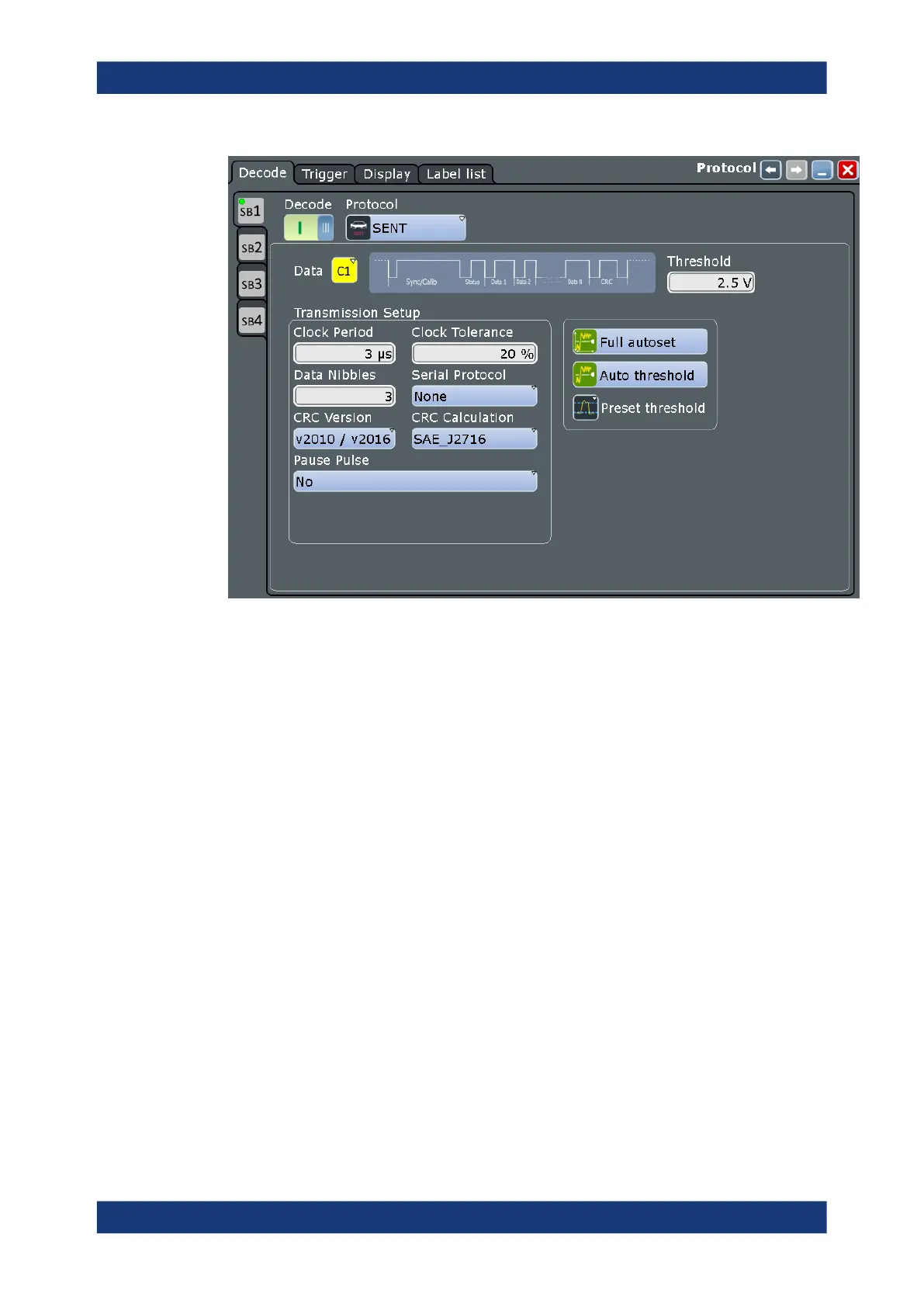Protocol analysis
R&S
®
RTE
735User Manual 1326.1032.02 ─ 20
See also: Chapter 13.1.1, "Decode - general settings", on page 514.
Data
Sets the source of the data line.
Usually, the source is one of the analog channels. Reference and math waveforms are
available as source if the trigger source is one of the analog channels but not the serial
bus.
Remote command:
BUS<m>:SENT:DATA:SOURce on page 1702
Threshold
Sets the threshold value for digitization of the signal. If the signal value on the line is
higher than the threshold, the signal state is high. Otherwise, the signal state is consid-
ered low if the signal value is below the threshold.
There are several ways to set the threshold:
●
"Threshold"
Enter the value directly in the field.
●
"Full autoset"
Starts software algorithms for determining the signal threshold levels and bitrate.
●
"Auto thresholds"
Executes the measurement of reference levels and sets the thresholds to the mid-
dle reference level of the measured amplitude.
●
"Preset thresholds"
Selects the default threshold voltage for various signal technologies from a list. The
value is set to "Manual" if the threshold was set with "Auto threshold", or was
entered directly.
SENT (option R&S
RTE-K10)
