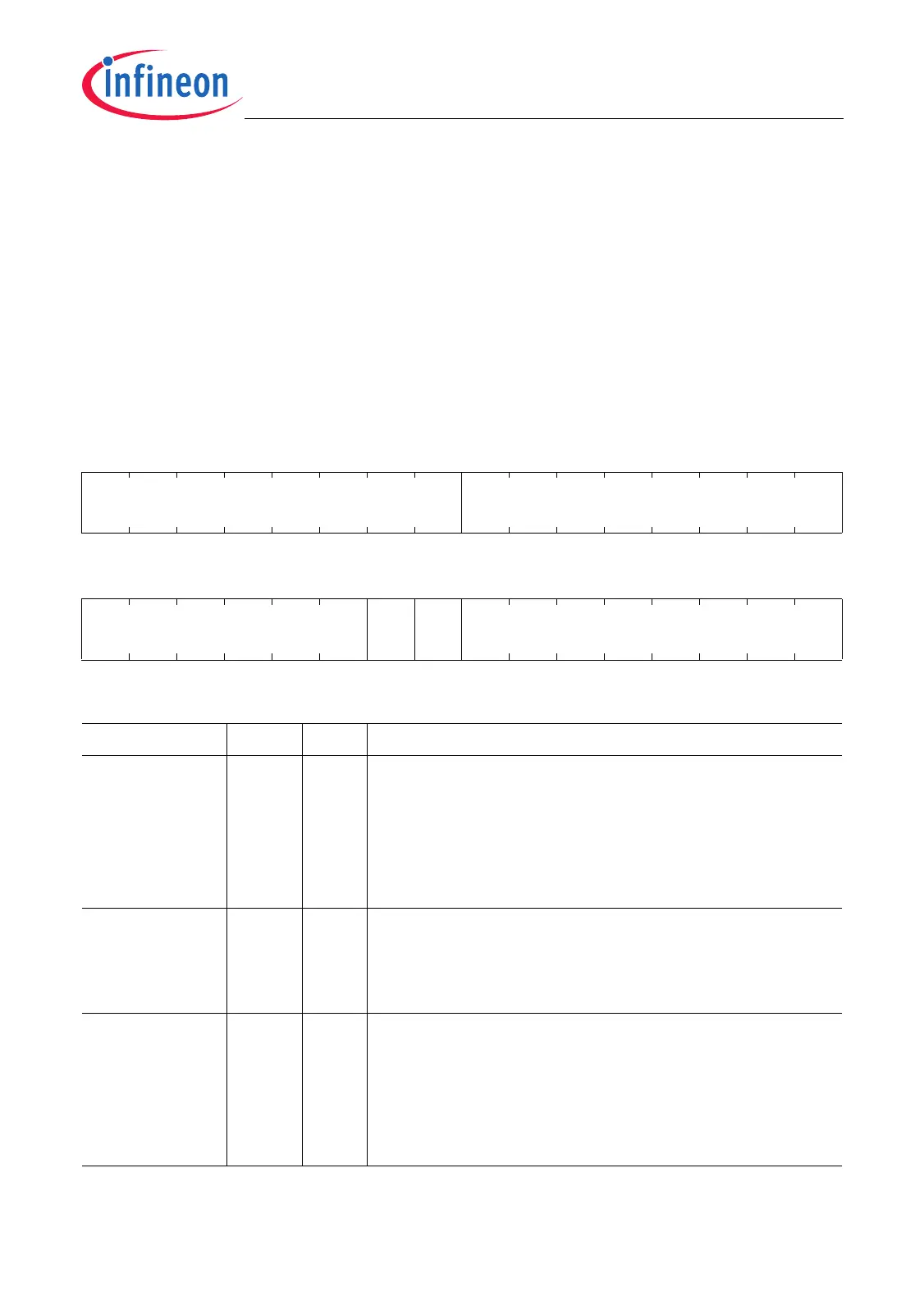TC1796
Peripheral Units (Vol. 2 of 2)
Controller Area Network (MultiCAN) Controller
User’s Manual 22-62 V2.0, 2007-07
MultiCAN, V2.0
22.4.2 Global Module Register
All list operations such as allocation, de-allocation and relocation of message objects
within the list structure are performed via the Command Panel. It is not possible to modify
the list structure directly by software by writing to the message objects and the LIST
registers.
The Panel Control Register PANCTR is used to start a new command by writing the
command arguments and the command code into its bit fields.
PANCTR
Panel Control Register (1C4
H
) Reset Value: 0000 0301
H
31 30 29 28 27 26 25 24 23 22 21 20 19 18 17 16
PANAR2 PANAR1
rwh rwh
1514131211109876543210
0
RBU
SY
BUS
Y
PANCMD
rrhrh rwh
Field Bits Type Description
PANCMD [7:0] rwh Panel Command
This bit field is used to start a new command by
writing a panel command code into it. At the end of a
panel command, the NOP (no operation) command
code is automatically written into PANCMD. The
coding of PANCMD is defined in Table 22-6.
BUSY 8rhPanel Busy Flag
0
B
Panel has finished command and is ready to
accept a new command.
1
B
Panel operation is in progress.
RBUSY 9rhResult Busy Flag
0
B
No update of PANAR1 and PANAR2 is
scheduled by the list controller.
1
B
A list command is running (BUSY = 1) that will
write results to PANAR1 and PANAR2, but the
results are not yet available.
