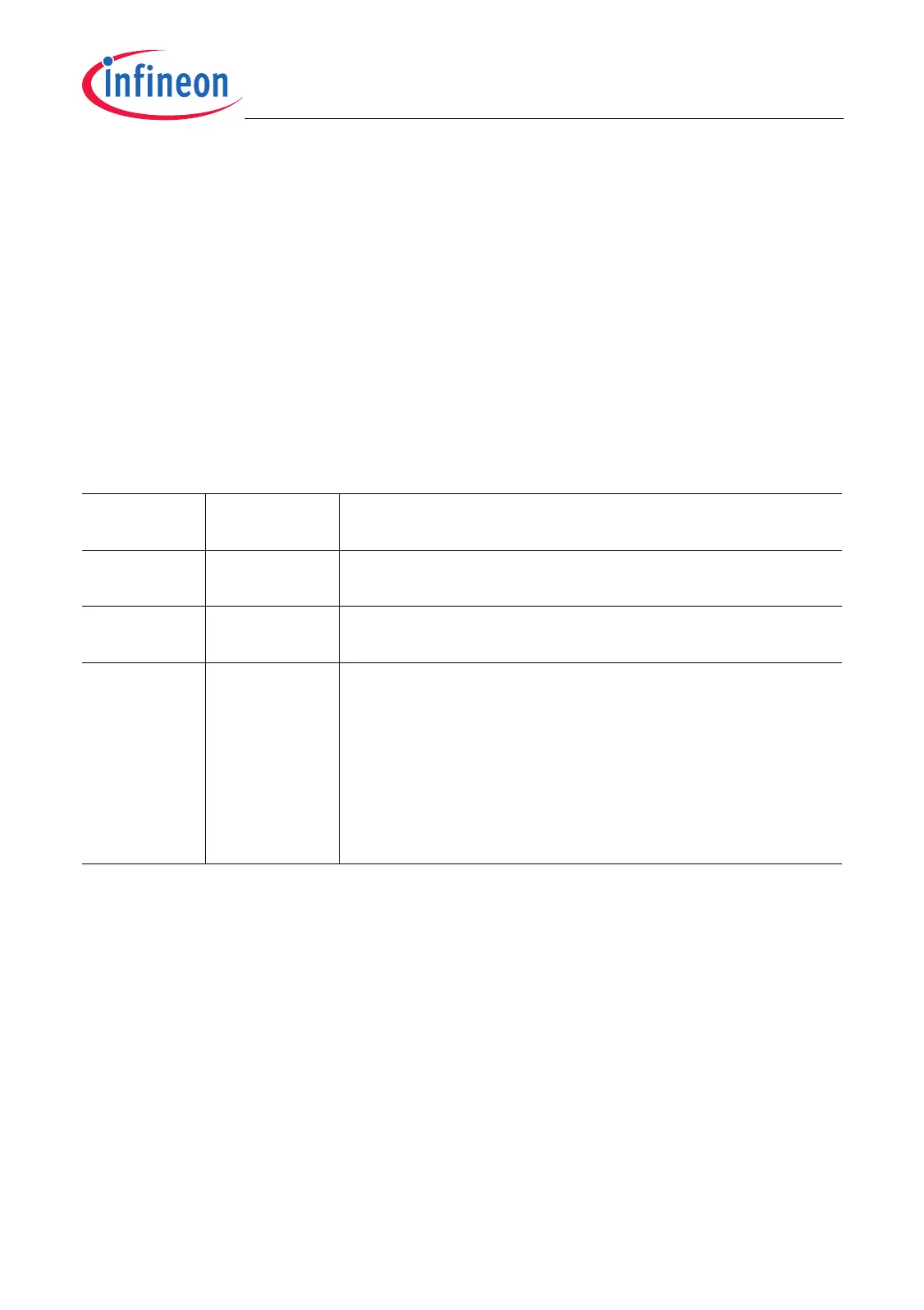TC1796
System Units (Vol. 1 of 2)
Watchdog Timer
User’s Manual 16-22 V2.0, 2007-07
WDT, V2.0
16.5 Handling the Watchdog Timer
This section describes methods of handling the WDT function.
16.5.1 System Initialization
After any reset, the WDT is put in Time-Out Mode, and WDT_CON0.ENDINIT is 0,
providing access to sensitive system registers. Changes to the operation of the WDT
controlled by register WDT_CON1 become effective only after WDT_CON0.ENDINIT
has been set to 1 again. Thus, changes to the WDT mode bits in WDT_CON1 do not
interfere with the Time-out operation of the WDT after reset. Table 16-10 shows the
default contents of the WDT registers.
Because the WDT is in Time-Out Mode after reset, WDT_CON0.ENDINIT must be set
to 1 before the Time-out Period expires. This means that initialization of ENDINIT-
protected system registers must be complete before the expiration of the Time-out
Period, defined on Page 16-18. To set WDT_CON0.ENDINIT to 1, a Valid Password
Access to WDT_CON0 must be performed first. During the subsequent Valid Modify
Access, WDT_CON0.ENDINIT must be set to 1, which will exit Time-Out Mode. The
WDT is switched to the operation determined by the new values of WDTIS and WDTDS.
Note: The action described above must absolutely be performed during initialization of
the device to properly terminate this mode. Even if the Watchdog function will not
be used in an application and the WDT will be disabled, a valid access sequence
to the WDT is mandatory. Otherwise, the Watchdog counter will overflow,
Prewarning Mode will be entered, and a Watchdog reset will occur at the end of
the Time-out Period.
Table 16-10 Watchdog Timer Default Values After Reset
Register Default
Contents
Description
WDT_CON0 FFFC 0002
H
Reload value is FFFC
H
, WDTPW is 0; WDT_CON0 is
locked (WDTLCK = 1); ENDINIT is 0.
WDT_CON1 0000 0000
H
WDT disable request is 0; input clock request set to
f
SYS
/16384.
WDT_SR FFFC 001U
H
The Watchdog counter contains FFFC
H
(the initial Time-
out value); WDT is operating in Time-Out Mode
(WDTTO = 1); WDT is enabled (WDTDS = 0); input
clock is f
SYS
/16384.
Bits WDTOE and WDTAE are set to 0 after a power-on,
a hardware or a software reset. In case of a reset caused
by the WDT, these two bits are set depending on the
error condition that caused the Watchdog reset.
