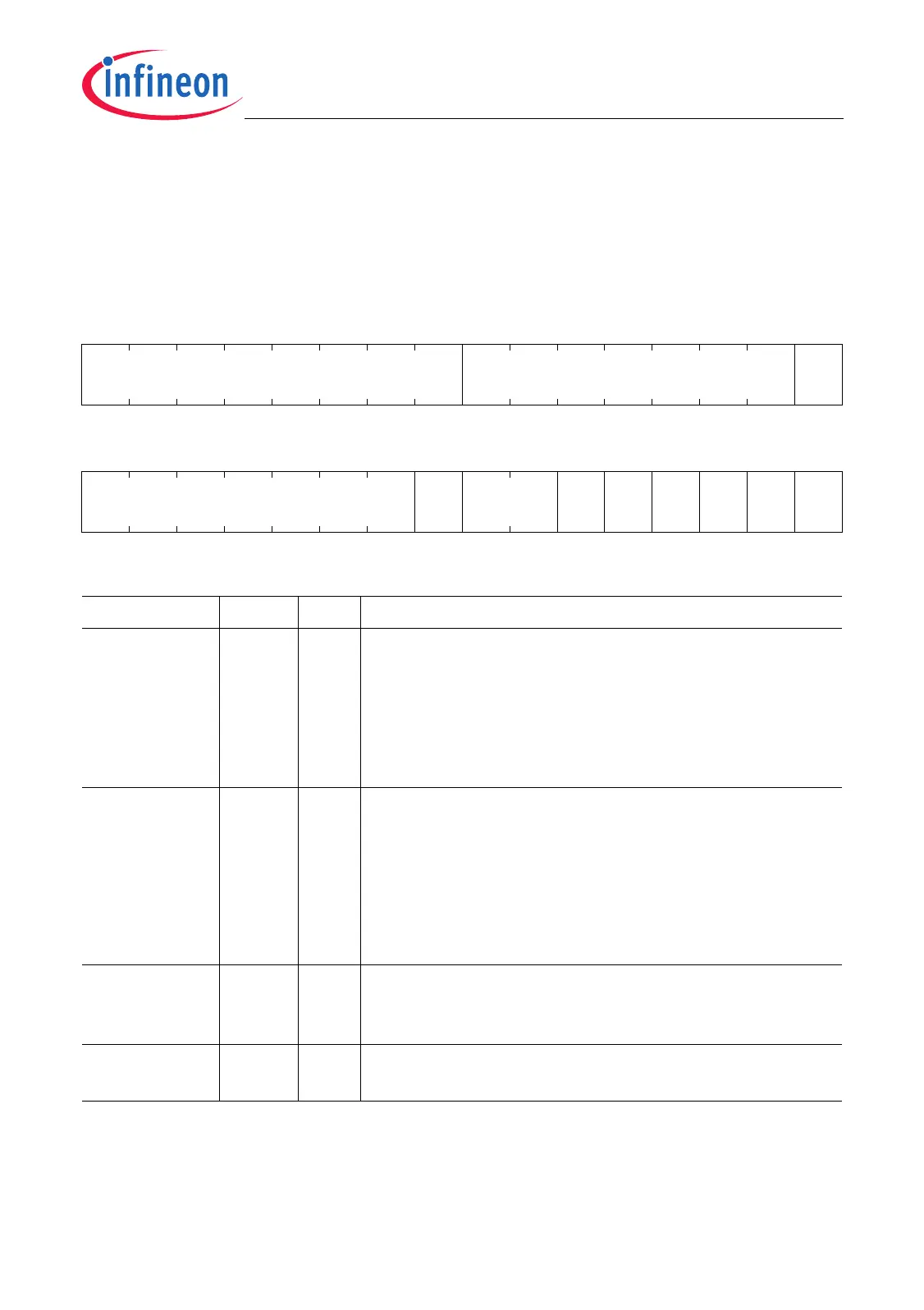TC1796
System Units (Vol. 1 of 2)
Peripheral Control Processor (PCP)
User’s Manual 11-56 V2.0, 2007-07
PCP, V2.0
11.10.3 PCP Control and Status Register, PCP_CS
This register can be Endinit-protected via bit EIE.
PCP_CS
PCP Control/Status Register (10
H
) Reset Value: 0000 0000
H
31 30 29 28 27 26 25 24 23 22 21 20 19 18 17 16
ESR CWT CWE
rw rw rw
1514131211109876543210
PPS PPE CS EIE RCB 0 RS RST EN
rw rw rw rw rw r rh rwh rw
Field Bits Type Description
EN 0rwPCP Enable
0
B
PCP is disabled for operation (default)
1
B
PCP is enabled for operation
Note: This bit does not enable/disable clocks for
power saving. It stops the PCP from accepting
new service requests.
RST 1rwhPCP Reset Request
0
B
No PCP software reset operation is requested
1
B
A PCP software reset is requested. Halt any
operating channel. Reset all control registers to
default values. Reset PCP state to default value.
RST is always read as 0, but is written with 1 in order
to initiate a reset. See also Page 11-126.
RS 2rhPCP Run/Stop Status Flag
0
B
PCP is stopped or idle (default)
1
B
PCP is currently running
0 3rReserved
Read as 0; should be written with 0.
