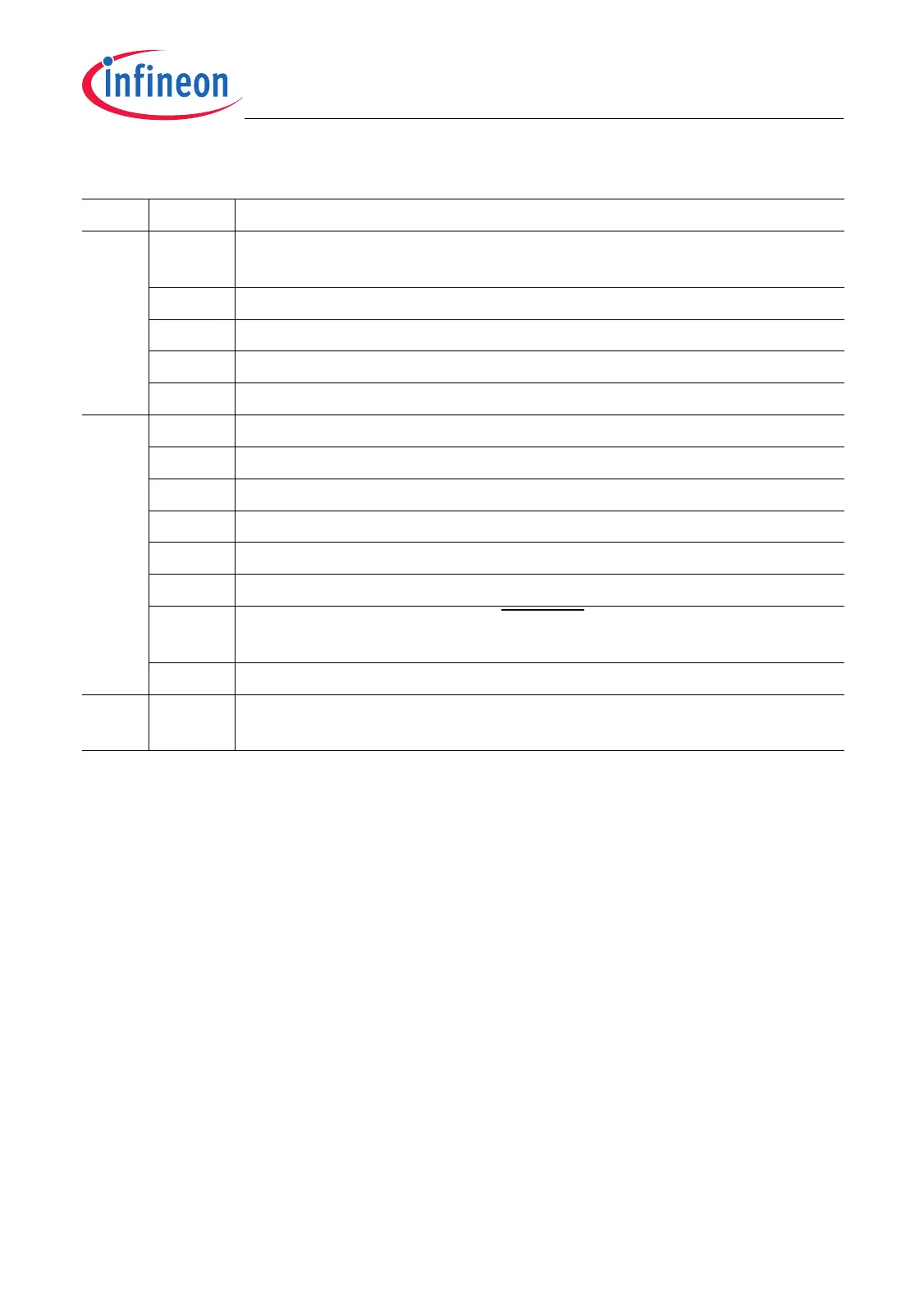TC1796
Peripheral Units (Vol. 2 of 2)
Micro Link Interface (MLI)
User’s Manual 23-41 V2.0, 2007-07
MLI, V2.0
01
B
0000
B
Set RCR.DPE (delay for parity error indication) in receiving MLI to
0000
B
0001
B
Set RCR.DPE in receiving MLI to 0001
B
0010
B
Set RCR.DPE in receiving MLI to 0010
B
... ...
1111
B
Set RCR.DPE in receiving MLI to 1111
B
10
B
0001
B
Enable Automatic Data Mode in receiving MLI (set RCR.MOD = 1)
0010
B
Disable Automatic Data Mode in receiving MLI (set RCR.MOD = 0)
0100
B
Clear bit TRSTATR.RP0 in receiving MLI
0101
B
Clear bit TRSTATR.RP1 in receiving MLI
0110
B
Clear bit TRSTATR.RP2 in receiving MLI
0111
B
Clear bit TRSTATR.RP3 in receiving MLI
1111
B
Generate break output signal BRKOUT in receiving MLI
(if enabled by RCR.BEN = 1)
others no effect, reserved for future use
11
B
Any Free programmable software command, written into bit field
RCR.CMDP3 of receiving MLI
Table 23-5 Command Frame Encoding (cont’d)
PN CMD Command Description