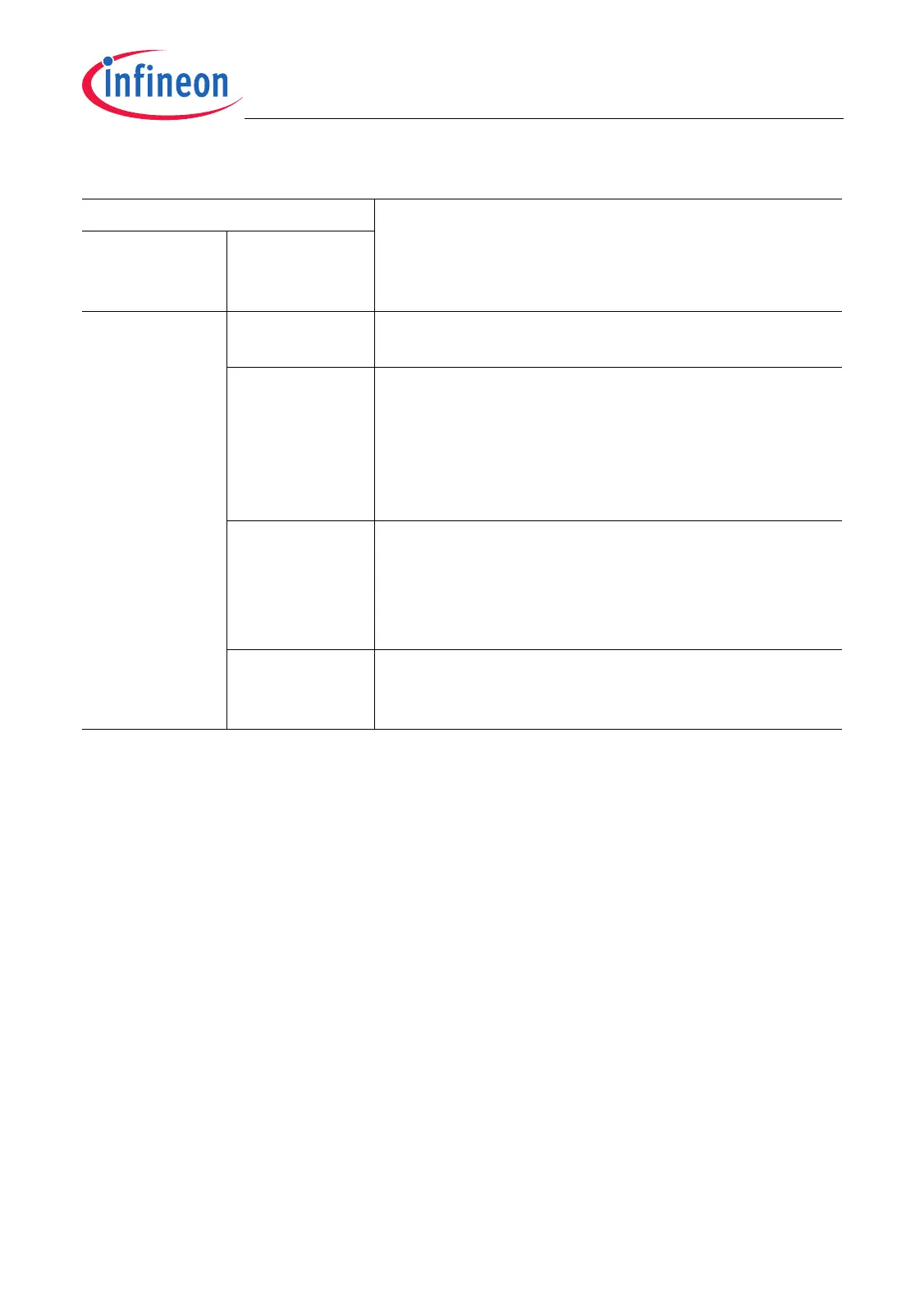TC1796
Peripheral Units (Vol. 2 of 2)
Analog-to-Digital Converter (ADC)
User’s Manual 25-18 V2.0, 2007-07
ADC, V2.0
10
B
00
B
Finish auto-scan sequence and generate service
request (if enabled) at the end of the sequence.
01
B
Finish currently performed auto-scan conversion
and generate a service request (if enabled) at the
end of the conversion if this was the last channel of
the sequence.
Load SCN contents into register ASCRP and start
single auto-scan sequence.
10
B
Continue to perform continuous auto-scan sequence
and generate a service request (if enabled) at the
end of the sequence.
Load SCN contents into register ASCRP and start
continuous auto-scan sequence.
11
B
Clear bit field CON.SCNM and finish auto-scan
sequence. Generate a service request (if enabled) at
the end of the sequence.
Table 25-3 Change of Auto-Scan Mode Bit Field CON.SCNM (cont’d)
Value of CON.SCNM Action
Current Value
of CON.SCNM
Value after
Write Action
to CON.SCNM
