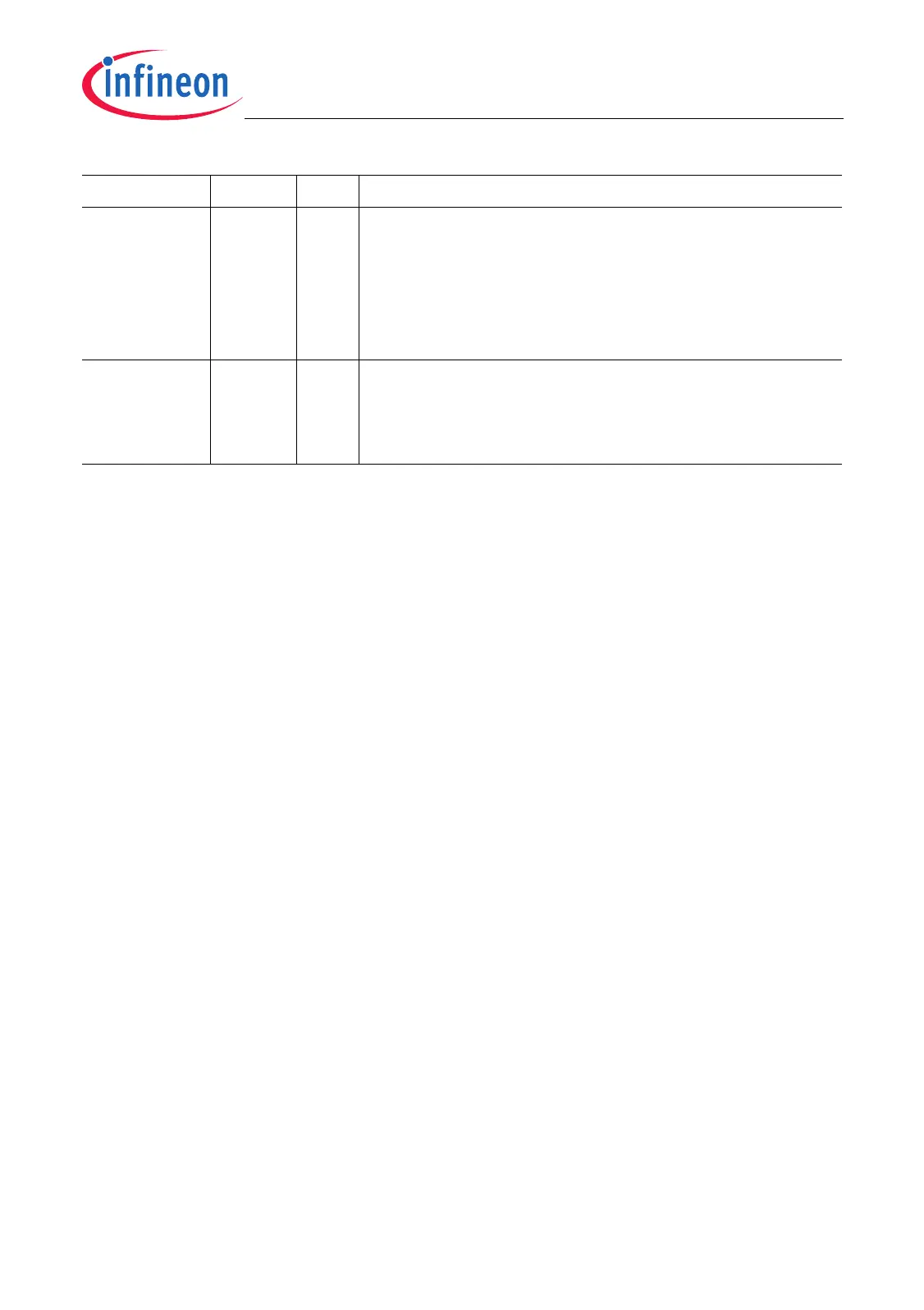TC1796
System Units (Vol. 1 of 2)
Reset and Boot Operation
User’s Manual 4-6 V2.0, 2007-07
Reset, V2.0
Note: Please refer to the Table 4-3 in this chapter for detailed value configuration for the
SWCFG bit field as well as for SWBRKIN and SWBOOT bits.
SWBOOT 24 rw Software Boot Configuration Selection
0
B
The previously latched hardware configuration
stored in RST_SR.HWCFG is used as boot
selection.
1
B
The software configuration as programmed in bit
field SWCFG is used as boot selection.
0 1, 20,
[15:3],
[23:22],
[31:25]
r Reserved
Read as 0; should be written with 0.
Field Bits Type Description
