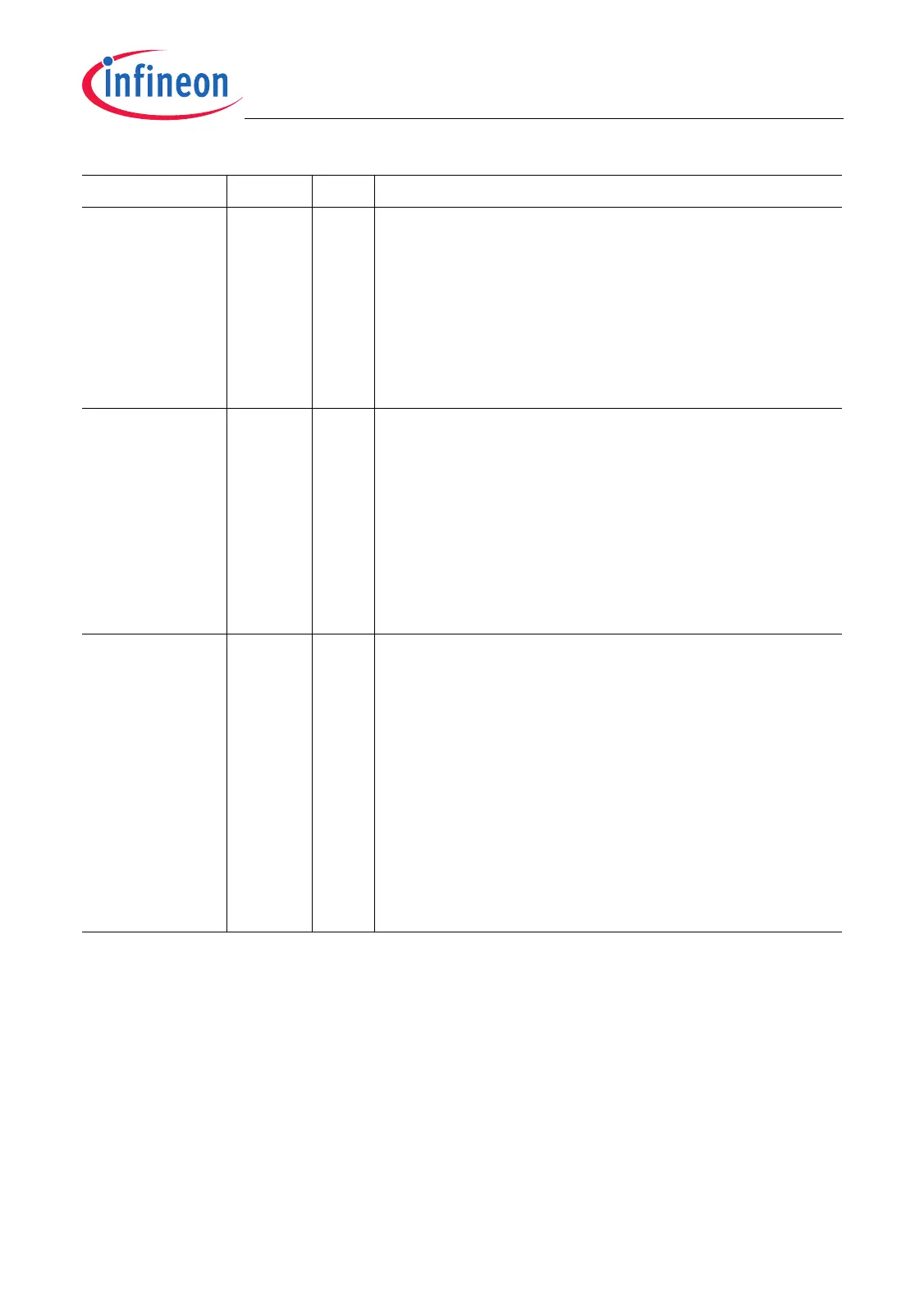TC1796
Peripheral Units (Vol. 2 of 2)
Fast Analog-to-Digital Converter (FADC)
User’s Manual 26-39 V2.0, 2007-07
FADC, V2.0
MUXTM 20 rw Multiplexer Test Mode
The input multiplexer to select a channel for the
conversion can be tested by opening all multiplexer
inputs. In multiplexer test mode, the channel
amplifiers are not connected to the common
amplifier.
0
B
The multiplexer test mode is disabled.
1
B
The multiplexer test mode is enabled.
ANON 21 rw Analog Part ON
This bit enables the analog part of the FADC. This bit
must be set to convert the analog input signal to a
digital value.
0
B
The complete analog part is in power-down
mode, the amplifiers and comparators are
switched off. Conversions are not possible.
(default)
1
B
The analog part is enabled.
CALMODE [25:24] rw Calibration Mode
This bit field enables the calibration for offset and
gain for the channel selected by CALCH.
00
B
No calibration process is running. All channels
are in normal mode (default after reset).
01
B
The analog channel selected by CALCH is in
offset calibration mode. The other channels
are in normal mode.
10
B
The analog channel selected by CALCH is in
gain calibration mode. The other channels are
are in normal mode.
11
B
Reserved
Field Bits Type Description