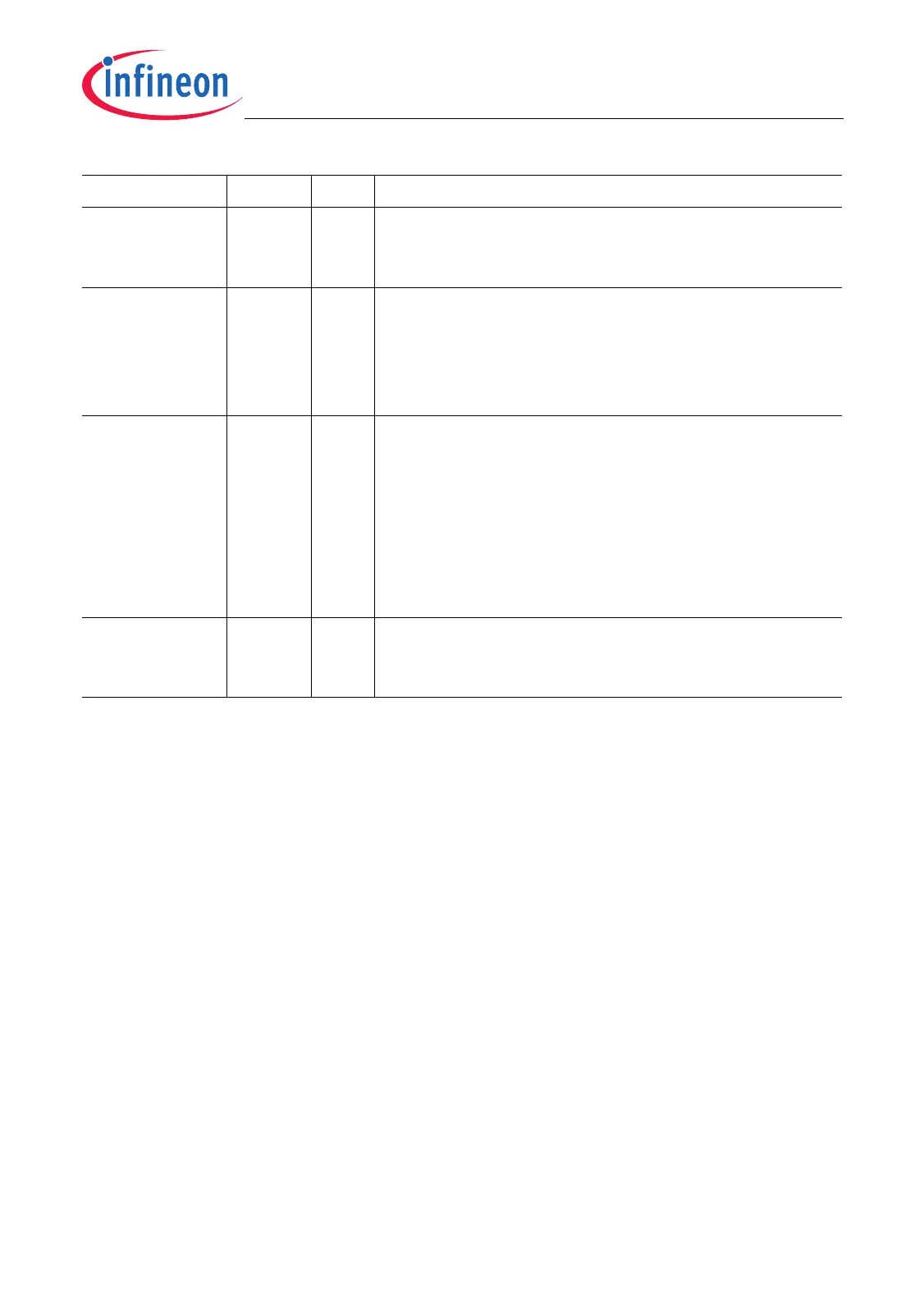TC1796
System Units (Vol. 1 of 2)
System Control Unit
User’s Manual 5-68 V2.0, 2007-07
SCU, V2.0
FII 4rhFPU Invalid Operation Error Indication Flag
Indicates the state of the FPU’s FI status flag latched
during the last FPU interrupt.
EEA 8rhEmulation Extension Available
Indicates if the emulation extension (= 1796ED) is
available or not (= production device)
0
B
EEC is not available.
1
B
EEC is available.
PARAV 13 rh Parity Available
0
B
SRAM parity logic is disabled.
1
B
SRAM parity logic is enabled.
This bit is set with any power-on reset. It can be
cleared by software by writing bit
SCU_CON.RPARAV. It cannot be set by software.
More details about PARAV are described below
Table 5-5 on Page 5-37.
0 [7:5],
[12:9],
[31:14]
r Reserved
Read as 0.
Field Bits Type Description
