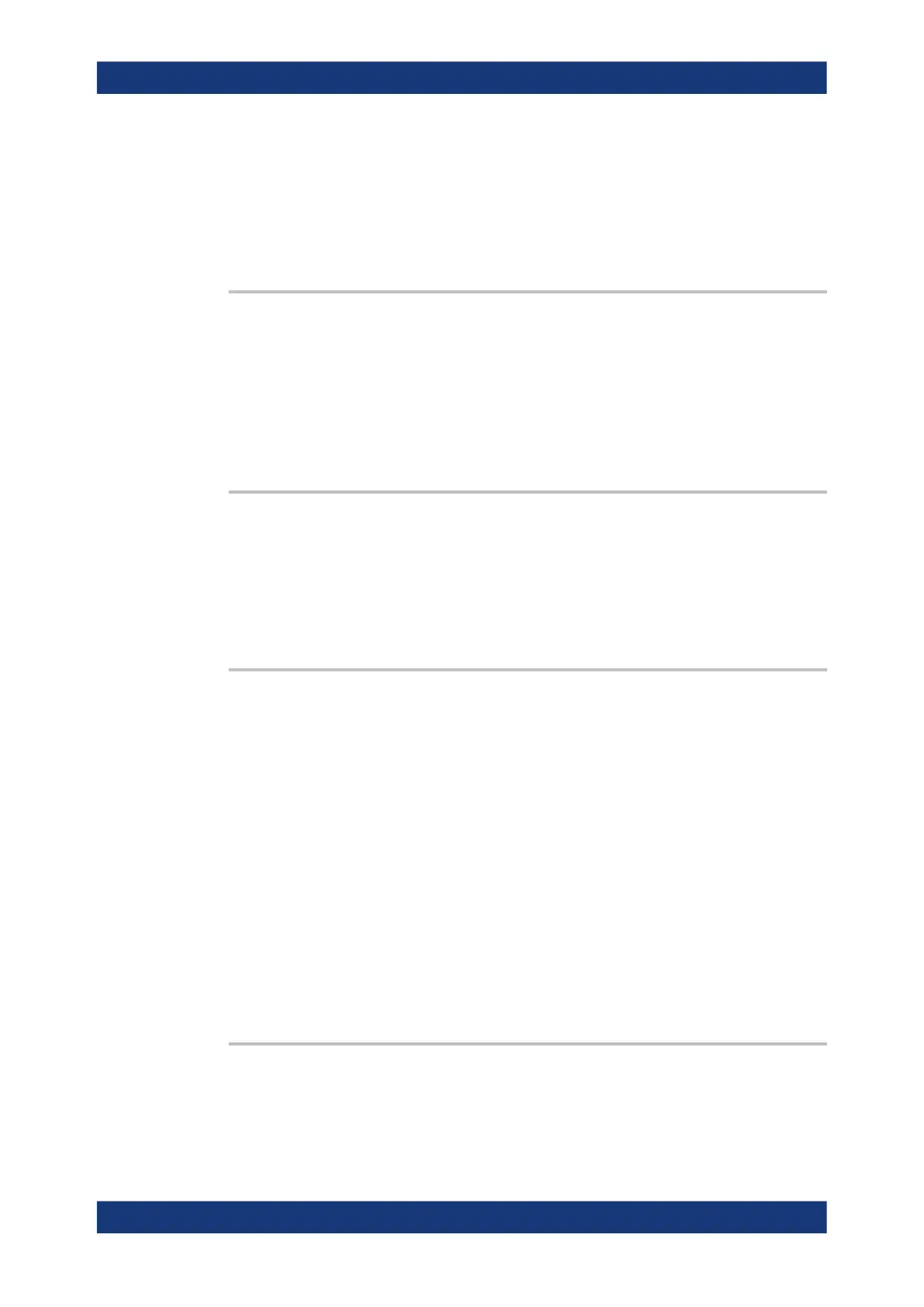Remote control commands
R&S
®
RTE
1615User Manual 1326.1032.02 ─ 20
INRange | OORange
In range/Out of range: set the minimum and maximum value of
the range with TRIGger<m>:MILStd:DATA:DMIN and
TRIGger<m>:MILStd:DATA:DMAX.
*RST: EQUal
TRIGger<m>:MILStd:DATA:DMAX <DataPatternMax>
Sets the end value of a data pattern range if TRIGger<m>:MILStd:DATA:
DCONdition is set to INRange or OORange.
Parameters:
<DataPatternMax> Numeric or string pattern, see Chapter 18.4.6, "Bit pattern
parameter", on page 1076. The string parameter accepts the bit
value X (don't care).
TRIGger<m>:MILStd:DATA:DMIN <DataPatternMin>
Specifies a data pattern or sets the the start value of a data pattern range.
Parameters:
<DataPatternMin> Numeric or string pattern, see Chapter 18.4.6, "Bit pattern
parameter", on page 1076. The string parameter accepts the bit
value X (don't care).
TRIGger<m>:MILStd:DATA:ICONdition <DataIdxOperator>
Sets the operator to set a specific range within this series of the data words that is con-
sidered for the analysis.
Parameters:
<DataIdxOperator> EQUal | LTHan | LETHan | GTHan | GETHan | INRange |
RANGe
EQUal| LTHan | LETHan | GTHan | GETHan
Equal, Less than, Less or equal than, Greater Than, Greater or
equal than. These conditions require one pattern to be set with
TRIGger<m>:MILStd:DATA:IMIN.
INRange = RANGe
In range: set the minimum and maximum value of the range with
TRIGger<m>:MILStd:DATA:IMIN and TRIGger<m>:
MILStd:DATA:IMAX.
*RST: INRange
TRIGger<m>:MILStd:DATA:IMAX <DataIndexMax>
Sets the end value of a data word series index range if TRIGger<m>:MILStd:DATA:
ICONdition is set to INRange.
Protocols
