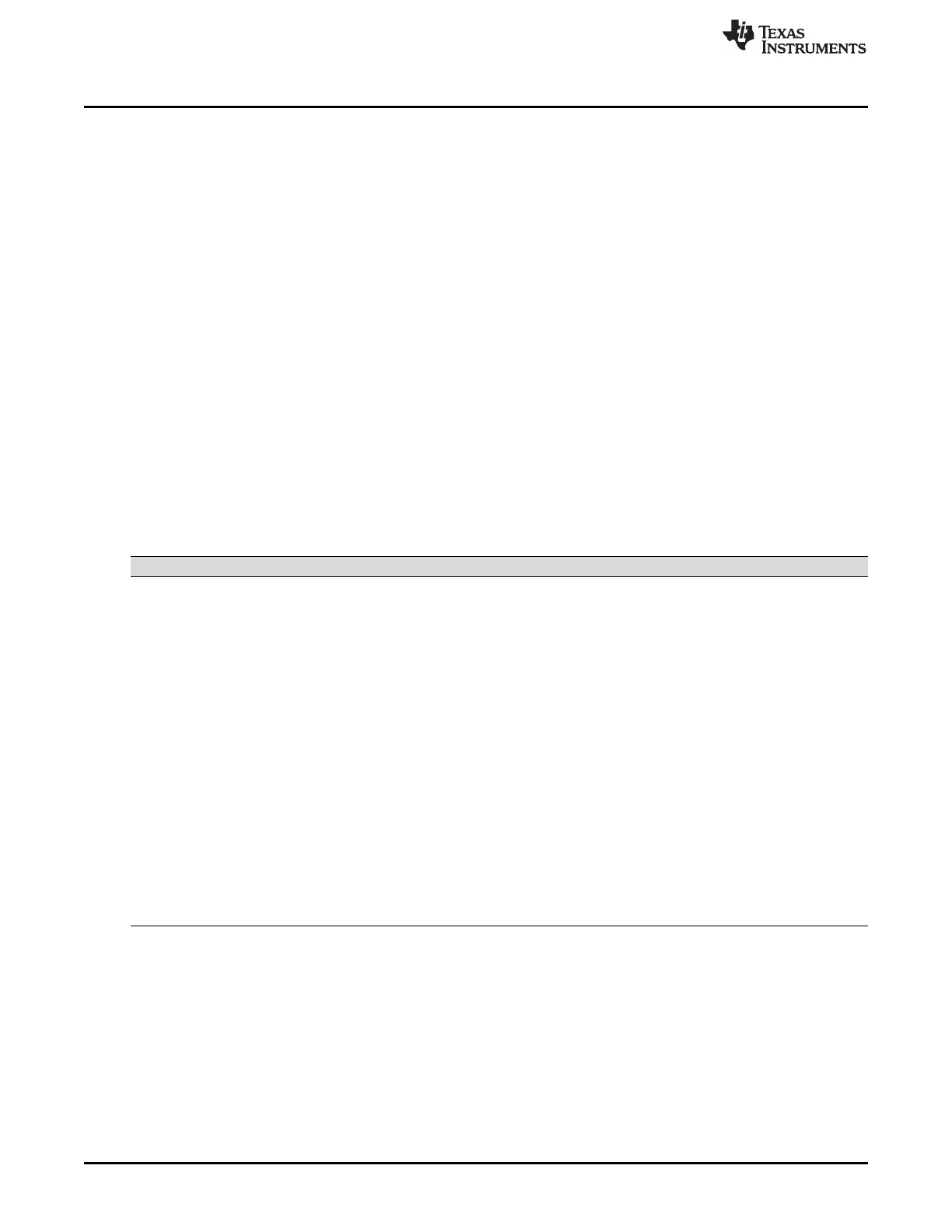How to Use EPC
www.ti.com
488
SPNU563A–March 2018
Submit Documentation Feedback
Copyright © 2018, Texas Instruments Incorporated
Error Profiling Controller (EPC)
12.3.2 CAM Diagnostic Mode
In order to test the CAM logic and error event generation functionality, you need to diagnose the CAM at
diagnostic time in their control loop.
Following sequences are recommended to diagnose the CAM and error event generation:
1. Configure EPC in diagnostic mode by setting the DIAG_ENA_KEY to Ah in EPCCNTRL register.
2. Backing up the CAM content and CAM index to system RAM.
3. Change CAM index to available state from occupied state and vice versa and check the number of
CAM available status correctly reflected in CAMAVAILSTAT register as well as the CAM index
registers correctly reflecting the new state.
4. Write to CAM content of any available index and should observe a correctable error event set in ESM
as well as CAM index set to occupied.
5. Restore the CAM content and CAM index values.
6. Exit diagnostic mode by writing 5h to DIAG_ENA_KEY.
12.4 EPC Control Registers
The error profiling controller registers listed in Table 12-1 are accessed through the system module
register space in the Cortex-R5F CPUs memory-map. All registers are 32-bit wide and are located on a
32-bit boundary. Reads and writes to registers are supported in 8-, 16-, and 32-bit accesses. The base
address for the control registers is FFFF 0C00h.
Table 12-1. EPC Control Registers
Offset Acronym Register Description Section
00h EPCREVID EPC REVID Register Section 12.4.1
04h EPCCNTRL EPC Control Register Section 12.4.2
08h UERRSTAT Uncorrectable Error Status Register Section 12.4.3
0Ch EPCERRSTAT EPC Error Status Register Section 12.4.4
10h FIFOFULLSTAT FIFO Full Status Register Section 12.4.5
14h OVRFLWSTAT IP Interface FIFO Overflow Status Register Section 12.4.6
18h CAMAVAILSTAT CAM Index Available Status Register Section 12.4.7
20h-24h UERRADDR Uncorrectable Error Address Registers Section 12.4.8
A0h-11Ch CAM_CONTENT CAM Content Update Registers Section 12.4.9
200h CAM_INDEX0 CAM Index Register 0 Section 12.4.10
204h CAM_INDEX1 CAM Index Register 1 Section 12.4.10
208h CAM_INDEX2 CAM Index Register 2 Section 12.4.10
20Ch CAM_INDEX3 CAM Index Register 3 Section 12.4.10
210h CAM_INDEX4 CAM Index Register 4 Section 12.4.10
214h CAM_INDEX5 CAM Index Register 5 Section 12.4.10
218h CAM_INDEX6 CAM Index Register 6 Section 12.4.10
21Ch CAM_INDEX7 CAM Index Register 7 Section 12.4.10
