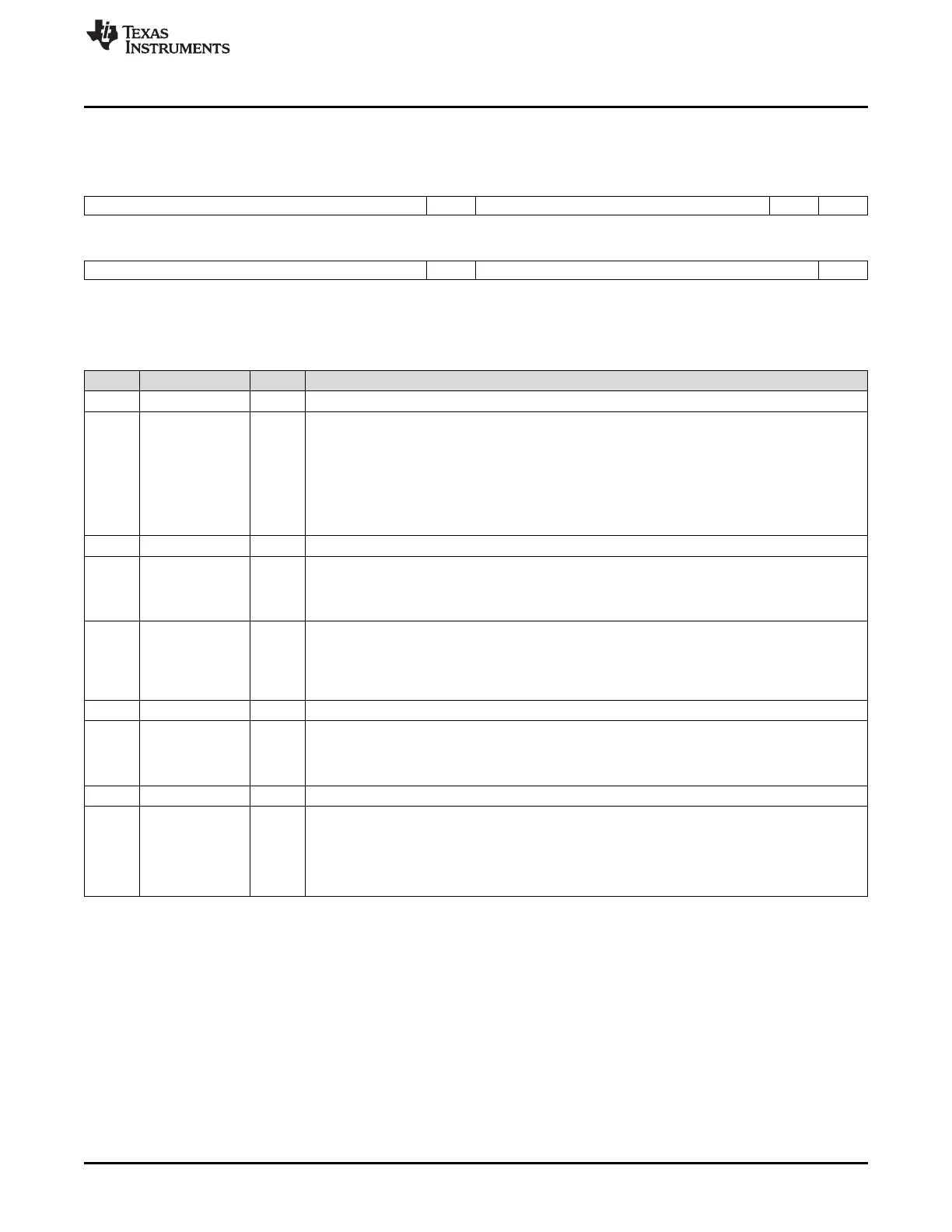www.ti.com
HWAG Registers
1047
SPNU563A–March 2018
Submit Documentation Feedback
Copyright © 2018, Texas Instruments Incorporated
High-End Timer (N2HET) Module
23.5.4 HWAG Global Control Register 2 (HWAGCR2)
Figure 23-92. HWAG Global Control Register 2 (HWAGCR2)
31 25 24 23 18 17 16
Reserved ARST Reserved TED CRI
R-0 R/W-0 R-0 R/W-0 R/W-0
15 9 8 7 1 0
Reserved FIL Reserved STRT
R-0 R/W-0 R-0 R/W-0
LEGEND: R/W = Read/Write; R = Read only; -n = value after reset
Table 23-55. HWAG Global Control Register 2 (HWAGCR2) Field Descriptions
Bit Field Value Description
31-25 Reserved 0 Reads return 0. Writes have no effect.
24 ARST Angle Reset. This bit is used by the HWAG to validate the singularity when the hardware criteria is
not used. The bit is cleared when the HWAG angle value register (HWAACNT) is cleared by the
HWAG, when the last tooth edge occurs.
If this bit is not set before the tooth edge during an singularity tooth, the HWAG generates an
interruption “singularity not found”, if the interrupt is enabled.
0 Do not reset ACNT once it reaches the angle zero point.
1 Reset ACNT once it reaches the angle zero point.
23-18 Reserved 0 Reads return 0. Writes have no effect.
17 TED
Tooth Edge. This bit is used to select which edge of the tooth wheel must be considered as active.
0 Falling edge
1 Rising edge
16 CRI
Criteria enable. This bits is used to control whether the criteria are applied. You could set your own
criteria filter by disabling the hardwired criteria.
0 Criteria is disabled.
1 Criteria is enabled.
15-9 Reserved 0 Reads return 0. Writes have no effect.
8 FIL
Input Filter Enable. This bit is used to enable the toothed wheel input filter.
0 Filter is disabled.
1 Filter is enabled.
7-1 Reserved 0 Reads return 0. Writes have no effect.
0 STRT Start bit. Put the HWAG into run time. Allows the HWAG to start counting ACNT, TCNT and criteria
mechanism (if set). The HWAG starts at the next active edge from the toothed wheel, once set. If
the start bit is cleared to 0, the HWAG is stopped immediately.
0 Do not start counting.
1 Start counting.
